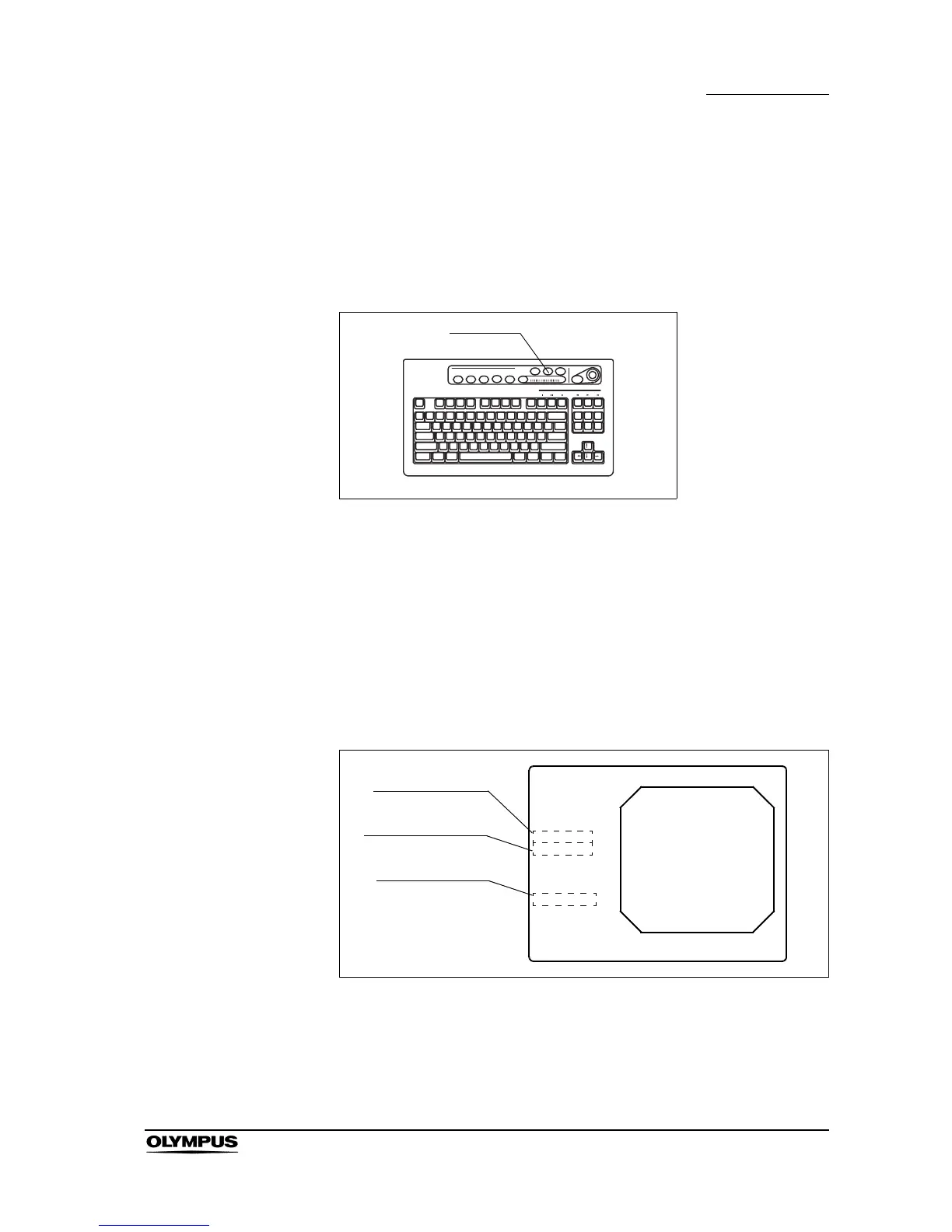Chapter 5 Functions
101
EVIS EXERA II VIDEO SYSTEM CENTER CV-180
Release (“RELEASE”)
The key is used for image recording of the devices listed below. The device to be
controlled by this key has to be set in advance in the user preset menu
(Release1 in the user preset menu). See “Release function” on page 223.
• Video printer, PC card, Image filing system
Figure 5.49
1. Press the “RELEASE” key to record the endoscopic image on the recording
devices assigned. The live image pauses for a few seconds.
2. The counter of the recording devices on the monitor changes.
• Video printer: Increments the counter.
• Image filing system: Increments the counter.
• PC card: Displays the storage level. (see “Storage level of the PC card”
on page 106).
Figure 5.50
