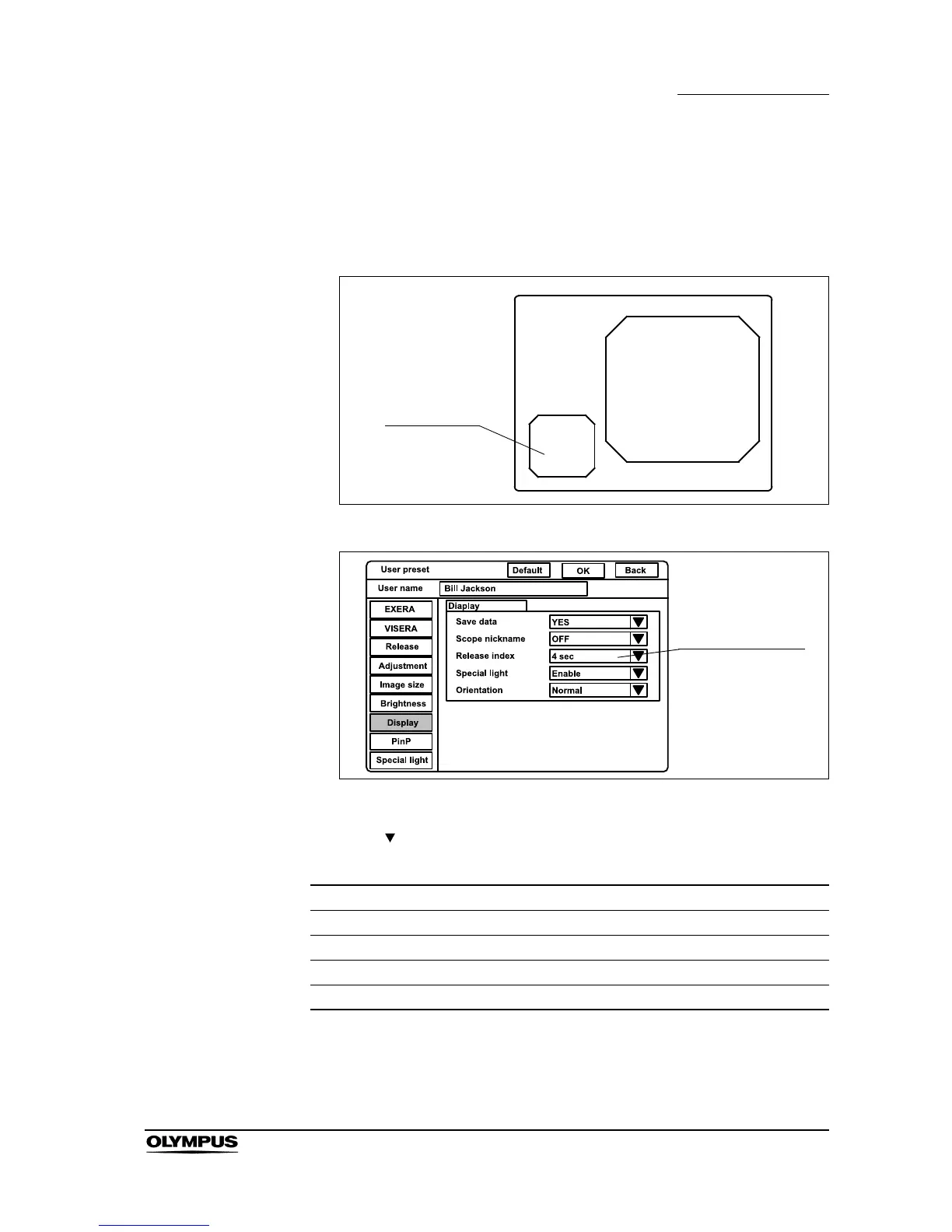Chapter 9 Function setup
243
EVIS EXERA II VIDEO SYSTEM CENTER CV-180
Release index time
The image taken using the release function can be displayed in the lower-left of
the monitor. This image is called index image. This menu sets the time an index
image is displayed.
Figure 9.34
Figure 9.35
1. Click “ ” of “Release index” (see Figure 9.35). The display times appear in
the pull-down menu.
2. Click the desired display time. The selected time is displayed.
Setting value Explanation
Off No display of the index image
2 sec Displays the index image for 2 seconds.
4 sec Displays the index image for 4 seconds.
Always Displays the index image all the time.
Table 9.45
