
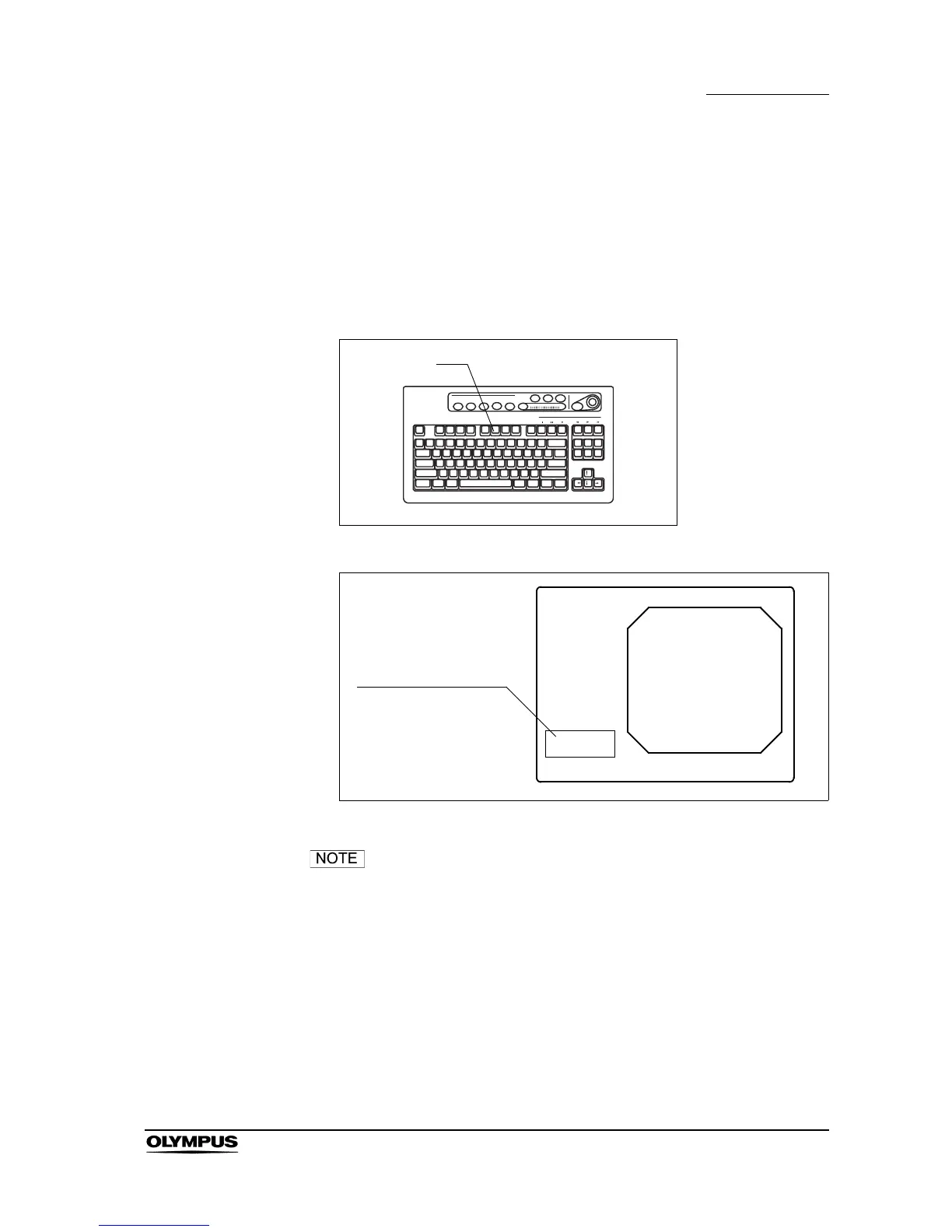 Loading...
Loading...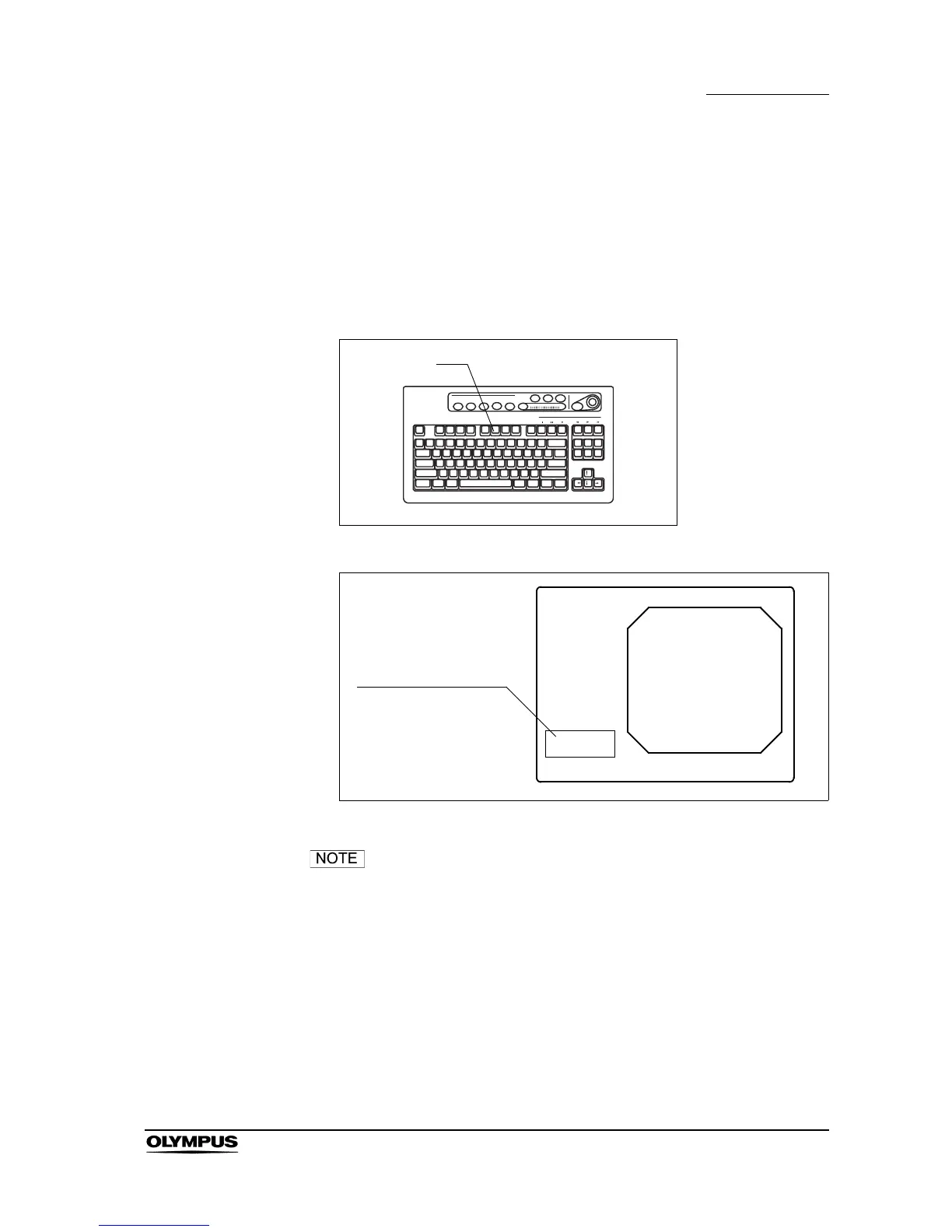
Do you have a question about the Olympus CV-180 and is the answer not in the manual?
| Brand | Olympus |
|---|---|
| Model | CV-180 |
| Category | Medical Equipment |
| Language | English |
Federal law restricts this device to sale by or on the order of a physician.
Details critical safety precautions to prevent injury and equipment damage.
Step-by-step guide for using the video system center during an examination.
Instructions for recording and retrieving images using a PC card.
Setting basic system parameters like date, time, and connected devices.
Allows users to save and recall custom observation settings.
Lists common problems, their causes, and solutions for the video system center.











