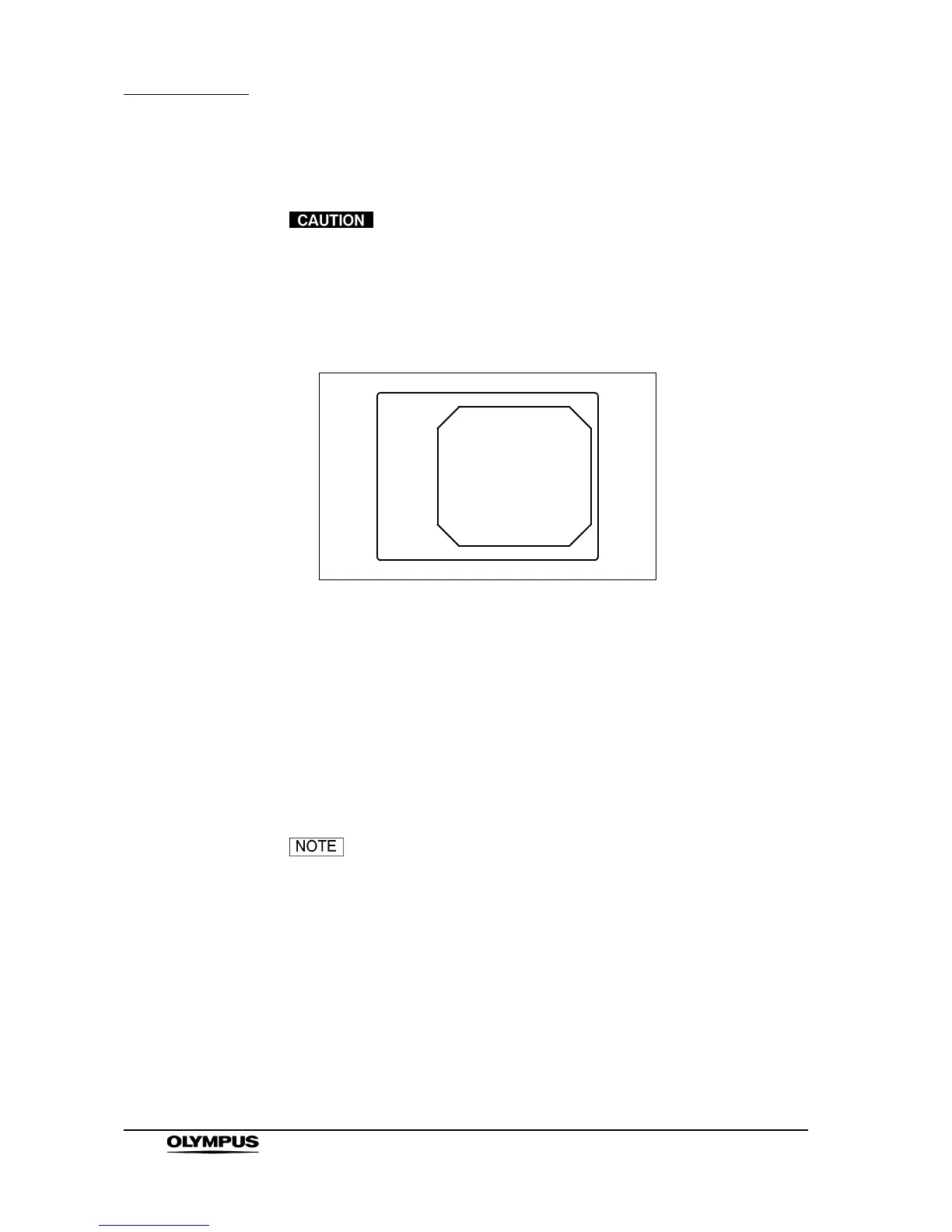38
Chapter 3 Inspection
EVIS EXERA II VIDEO SYSTEM CENTER CV-180
3.4 Inspection of the monitor display
Be sure to perform white balance adjustment before
inspecting the color on the monitor display. See Section 4.5,
“White balance adjustment” on page 52.
1. Turn the instrument ON. Then the endoscopic image appears on the screen
(see Figure 3.3).
Figure 3.3
2. Confirm that the endoscopic image is normal by observing any object such
as the palm of your hand.
3. Confirm that the date and time are correct.
4. Confirm that the “CVP” counter and “D.F” counter are displayed on the
screen when the video printer and digital filing system are connected.
5. Confirm that enough space is available on the PC card to store endoscopic
images.
• The display layout is variable according to the connected
endoscope and user preset.
• For setting the date or time, refer to “Date and time” on
page 197.
