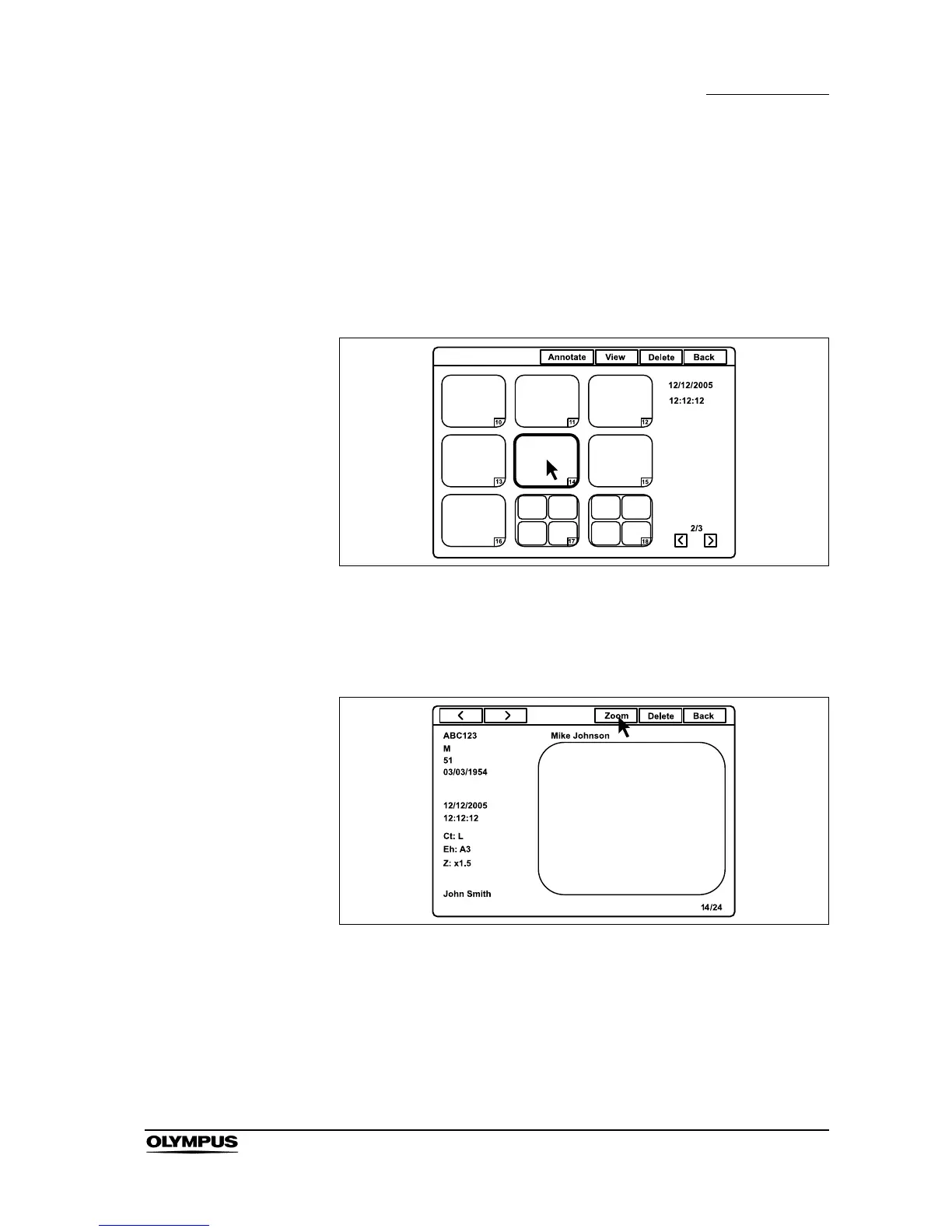Chapter 5 Functions
115
EVIS EXERA II VIDEO SYSTEM CENTER CV-180
Playback images from the PC card
1.
Display the thumbnail screen (refer to “Basic operation of the PC card
menu” on page 111).
2. Click a thumbnail image to playback. The selected image should be edged
with a thick frame. The shooting date and time of the image are displayed on
the right side of the window.
Figure 5.64
3. Click “View” or press the “Enter” key. The message “Please wait” is
displayed on the monitor, then the normal screen image selected appears
(see Figure 5.65).
Figure 5.65
4. Click “<” or “>” to playback the images before and after the image currently
being played back.
