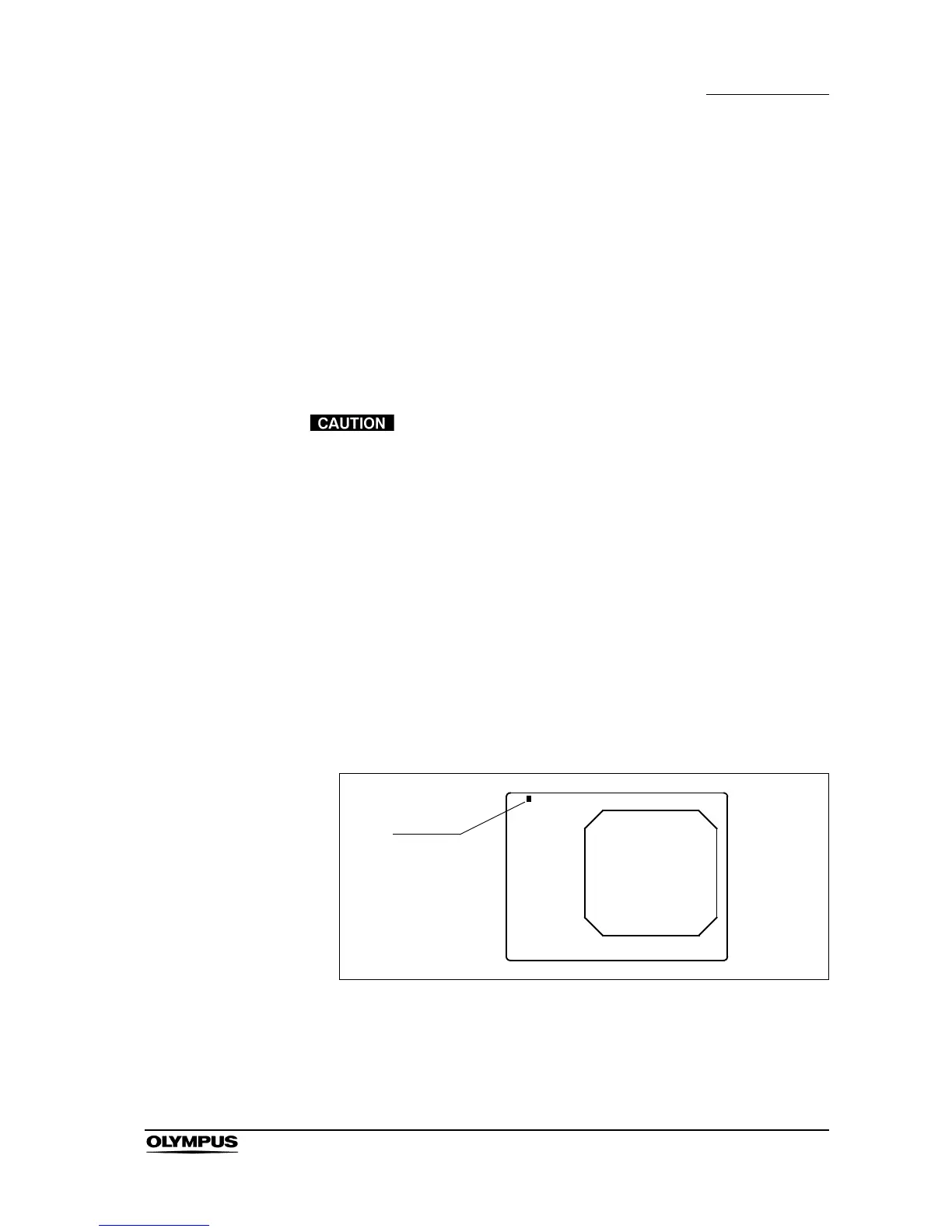Chapter 4 Operation
57
EVIS EXERA II VIDEO SYSTEM CENTER CV-180
4.6 Patient data
Before the observation, enter the patient data into the endoscopic image.
There are two methods to enter the patient data:
• Patient data can be entered immediately before the examination.
• A list of several patient data can be entered in advance.
This section explains how to enter patient data immediately before the
examination. To enter a list of several patient data in advance, see Section 5.6,
“Pre-entry of patient data” on page 136.
• Before entering patient data, press the “EXAM END” key to
clear the previous patient data. Otherwise, different patient
data can be mixed on one print sheet and/or normal
functioning of the digital filing system cannot be guaranteed.
• When recording the images, be sure to record the images
together with the patient data. Otherwise distinction between
different observations may become difficult.
• Be sure to enter the patient ID when entering patient data.
Also be sure to enter a different patient ID for each patient.
Otherwise, the image data for some patients may mix in the
same image folder.
1. Press the “F1” key to change the monitor display full-patient-data display.
2. Press the “EXAM END” key to clear the previous patient data.
Figure 4.11
