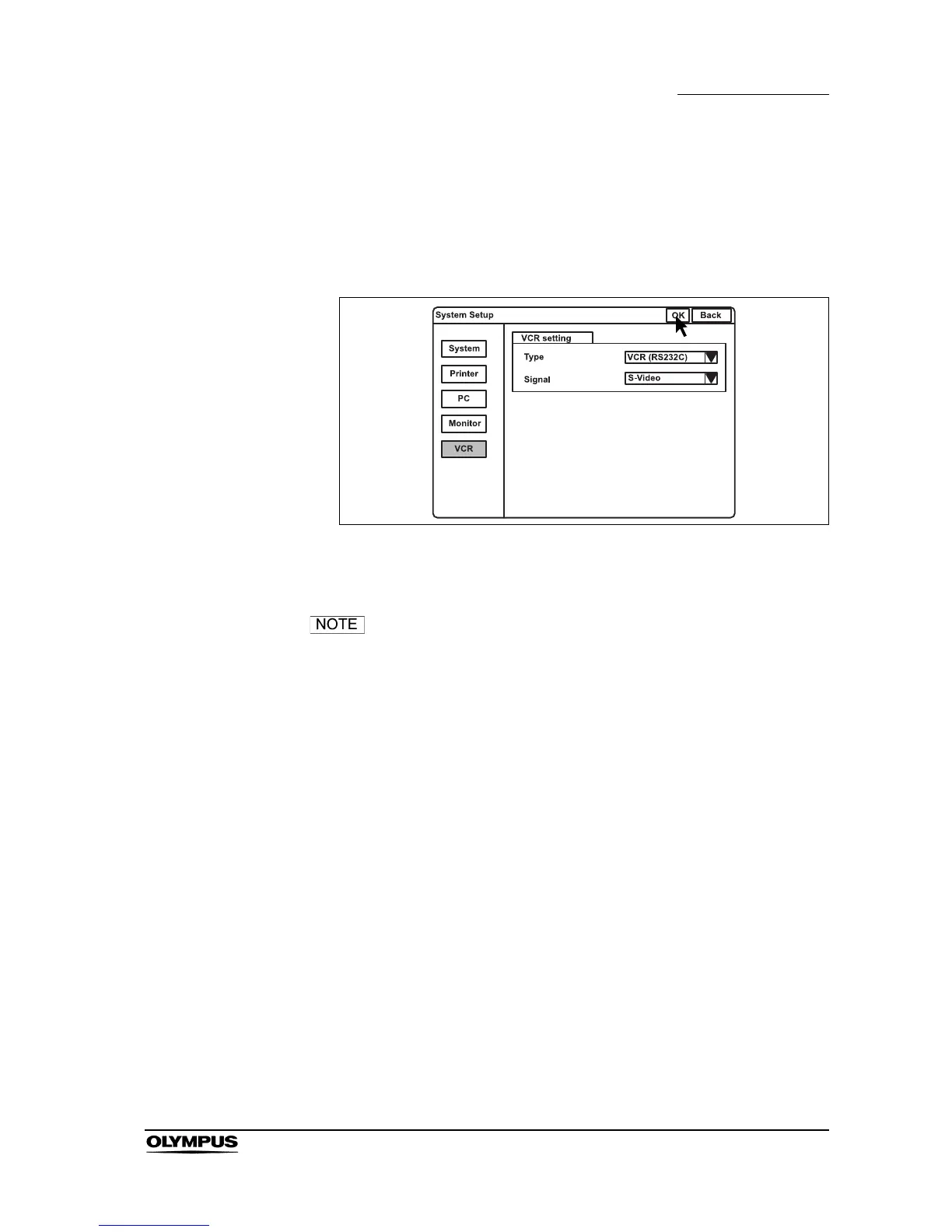Chapter 9 Function setup
213
EVIS EXERA II VIDEO SYSTEM CENTER CV-180
Saving the system setup
This operation finalizes and saves the settings of the system setup.
1. Click “OK” of the system setup menu (see Figure 9.11). All settings are
saved in the video system center.
Figure 9.11
2. Click “Back” to go back to the endoscopic image.
To cancel the settings, click “Back” instead of “OK”. The input
values are canceled and the display returns to the
endoscopic image.
