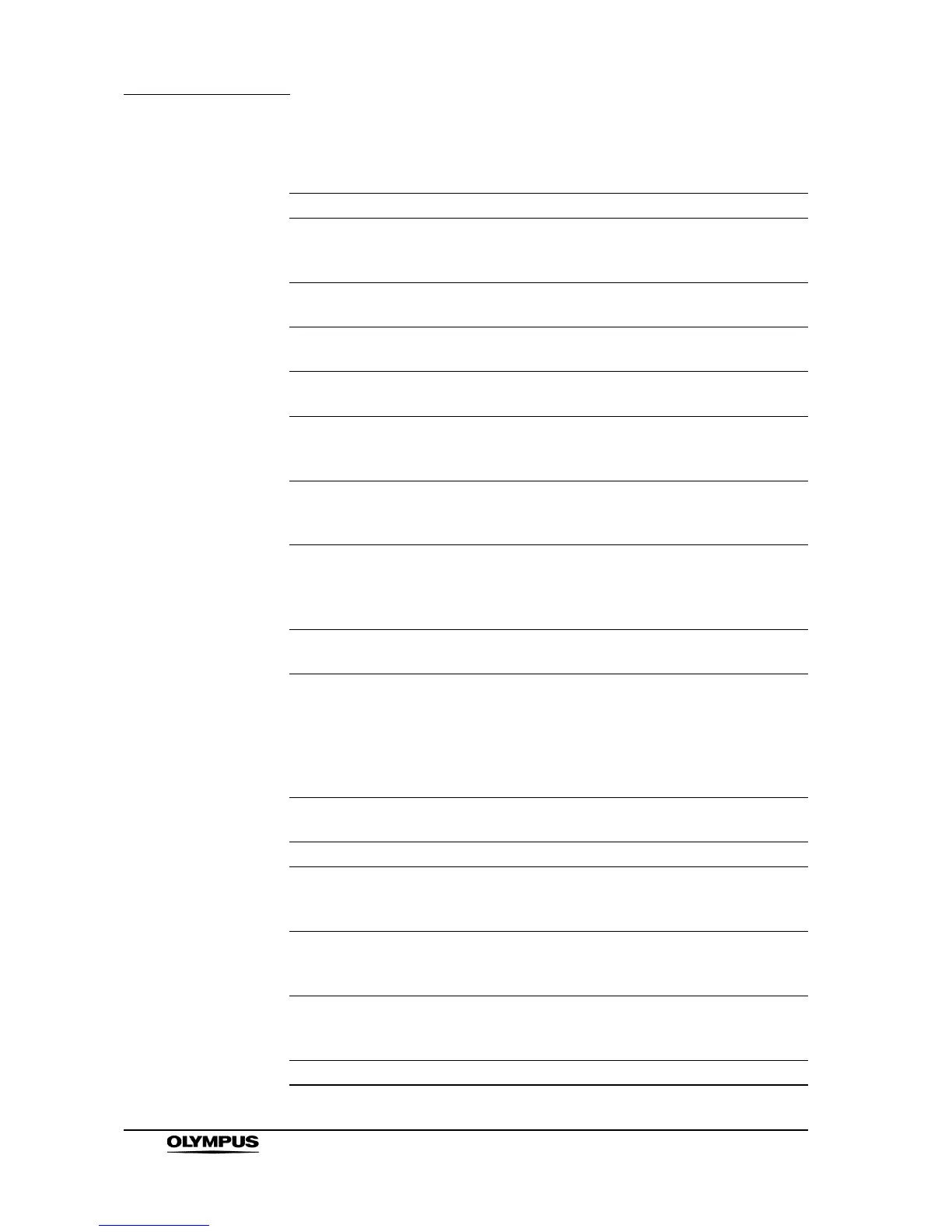266
Chapter 10 Troubleshooting
EVIS EXERA II VIDEO SYSTEM CENTER CV-180
Error messages
Message Possible cause Solution
No connect PC! The image filing system
and/or the cable is not
connected.
Connect the image filing
system and the cable.
No connect DV/VCR! The DV/VCR and/or the
cable is not connected.
Connect the DV/VCR and
the cable.
No connect CVP! The video printer and/or the
cable is not connected.
Connect the video printer
and the cable.
No input for PinP Only external image or no
image is inputted.
Input both endoscopic and
external image.
Not available with this
scope.
The zoom operation is
performed using an
incompatible endoscope.
Use an endoscope
compatible with the zoom
function.
White balance incomplete!
Perform again!
The white balance
adjustment is not
completed normally.
Adjust the white balance
again.
NBI white balance
incomplete! Perform again!
The white balance
adjustment for the NBI
observation is not
completed normally.
Adjust the white balance for
the NBI observation again.
Check PC card! No PC card is inserted. Insert a PC card to the PC
card slot.
Media full The storage capacity of the
PC card is insufficient. It
was attempted to create
over 900 folders on the PC
card or attempted to save
over 9999 files in a folder.
Delete unnecessary folders
or files. Or use a new PC
card.
No data! There is no data in the PC
card.
Use a card that the data is
stored on.
Failed in format Failed to format PC card Use a new PC card.
File down! The communication with
the image filing system is
not available.
Check the setting of the
image filing system.
Light source mismatch! The light source is not
compatible with the special
light observation.
Use the light source
compatible with the special
light observation.
Scope mismatch! The endoscope is not
compatible with the special
light observation.
Use the endoscope
compatible with the special
light observation.
Data NG! Invalid data is inputted. Input the valid data.
