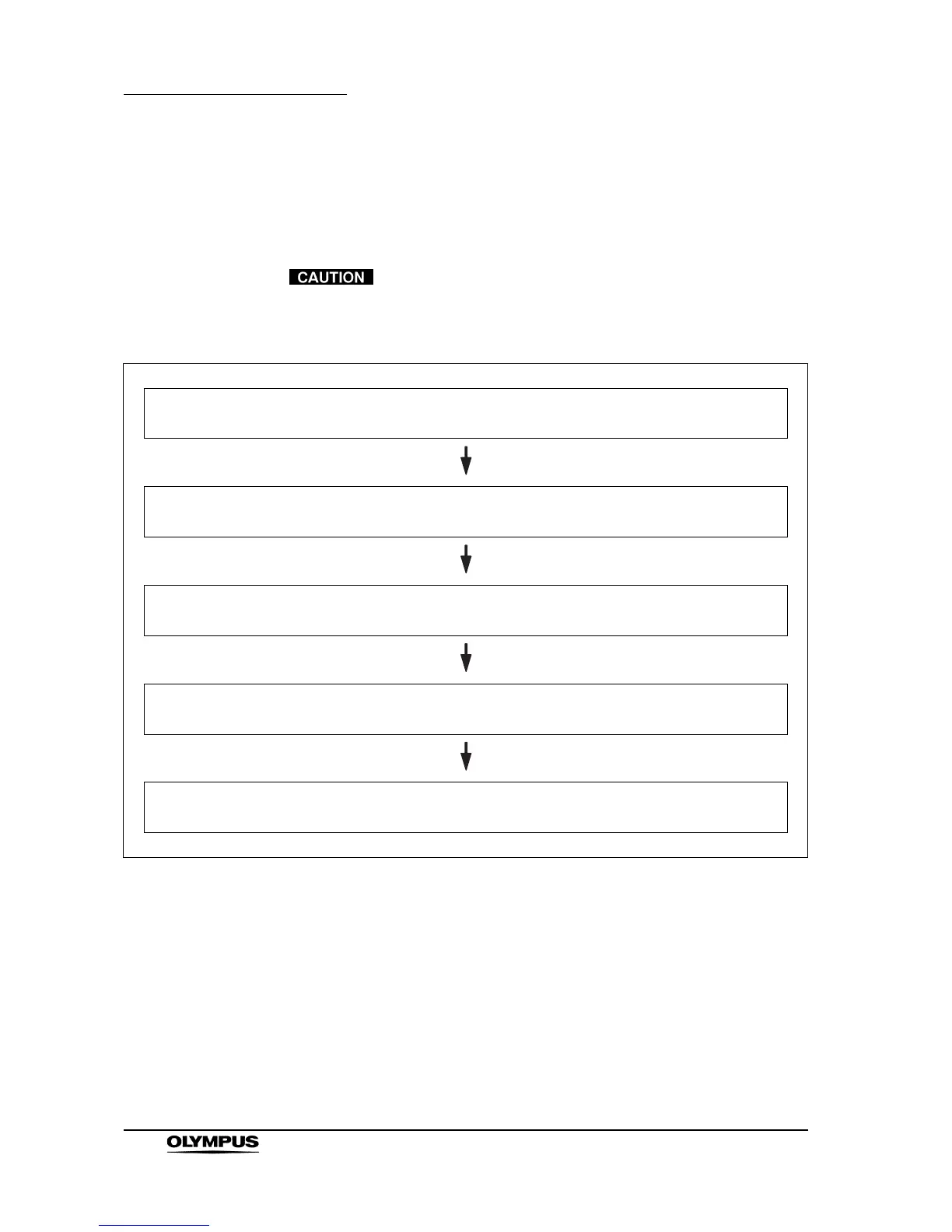158
Chapter 8 Installation and Connection
EVIS EXERA II VIDEO SYSTEM CENTER CV-180
8.1 Installation work flow
Please see the installation work flow in Figure 8.1 below. Follow each step of the
work flow before using the video system center and the ancillary equipment.
Connect the power cord to the power source after connecting
all cables. Otherwise, equipment damage or malfunction can
result.
Figure 8.1
1. Install the video system center and the ancillary equipment to the mobile workstation, etc.
See section 8.2, “Installation of the equipment” on page 159
2. Connect the video system center and the ancillary equipment to the mobile work station, etc.
See sections 8.4, “Light source” on page 164 through 8.10, “Foot switch” on page 184
3. Connect the instruments to the power source.
See section 8.11, “Ultrasound center” on page 185
4. Set up the system setup.
See section 9.2, “System setup” on page 194
5. Set up the user preset.
See section 9.3, “User preset” on page 216
