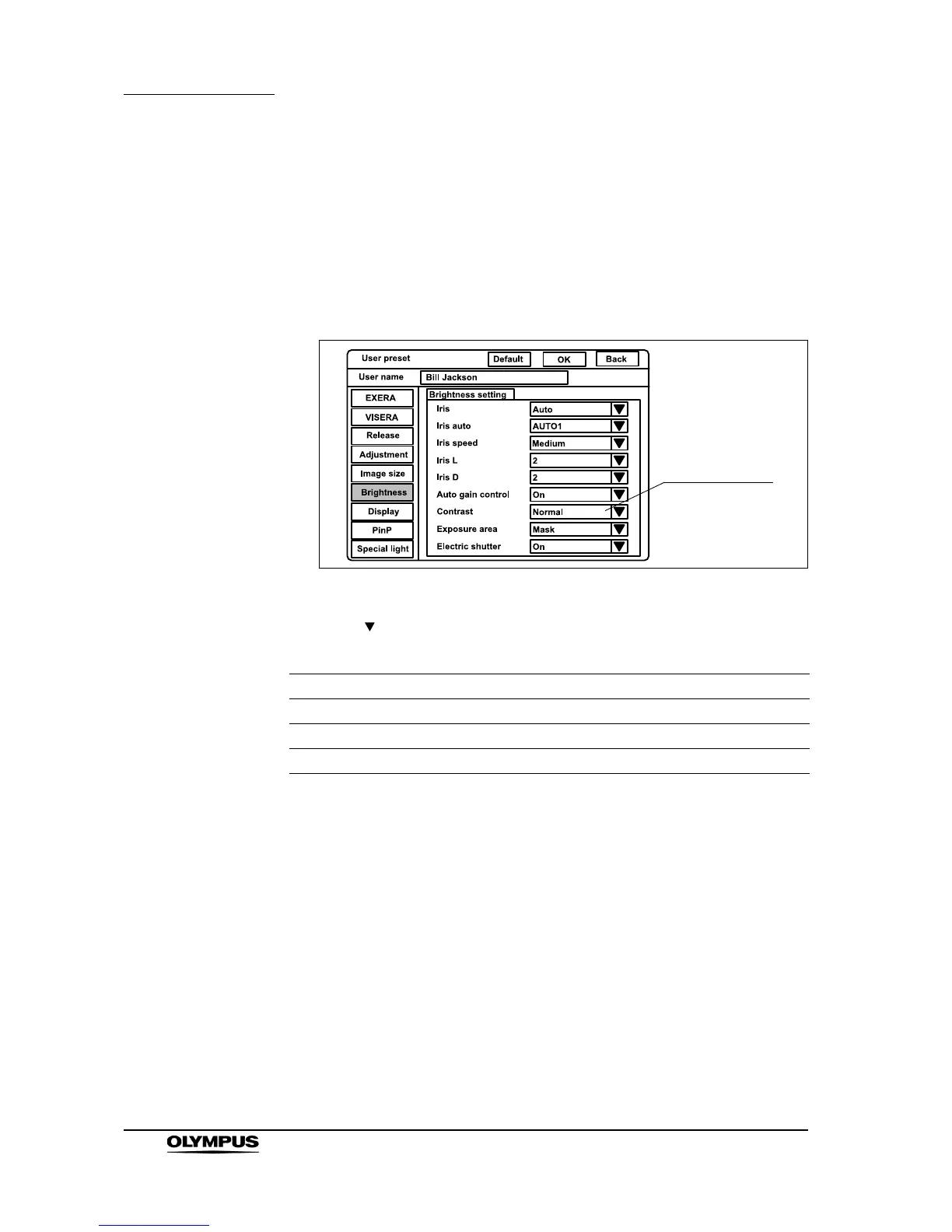238
Chapter 9 Function setup
EVIS EXERA II VIDEO SYSTEM CENTER CV-180
Contrast
The contrast modes widen or narrow the difference between brightness and
darkness of the endoscopic image. This operation sets the contrast mode when
the video system center is turned ON. Three contrast modes are available and
can be changed by the keyboard during observation (refer to “Contrast mode
(“Shift” + “F6”)” on page 90). The setting is invalid during special light
observation (refer to “Special light observation” on page 250).
Figure 9.28
1. Click “ ” of “Contrast” (see Figure 9.28). The exposure areas appear in
the pull-down menu.
2. Click the desired contrast mode. The selected mode is displayed.
Setting value Explanation
Normal Standard setting
Low Darkens the bright part, and brightens the dark part.
High Brightens the bright part, and darkens the dark part.
Table 9.40
