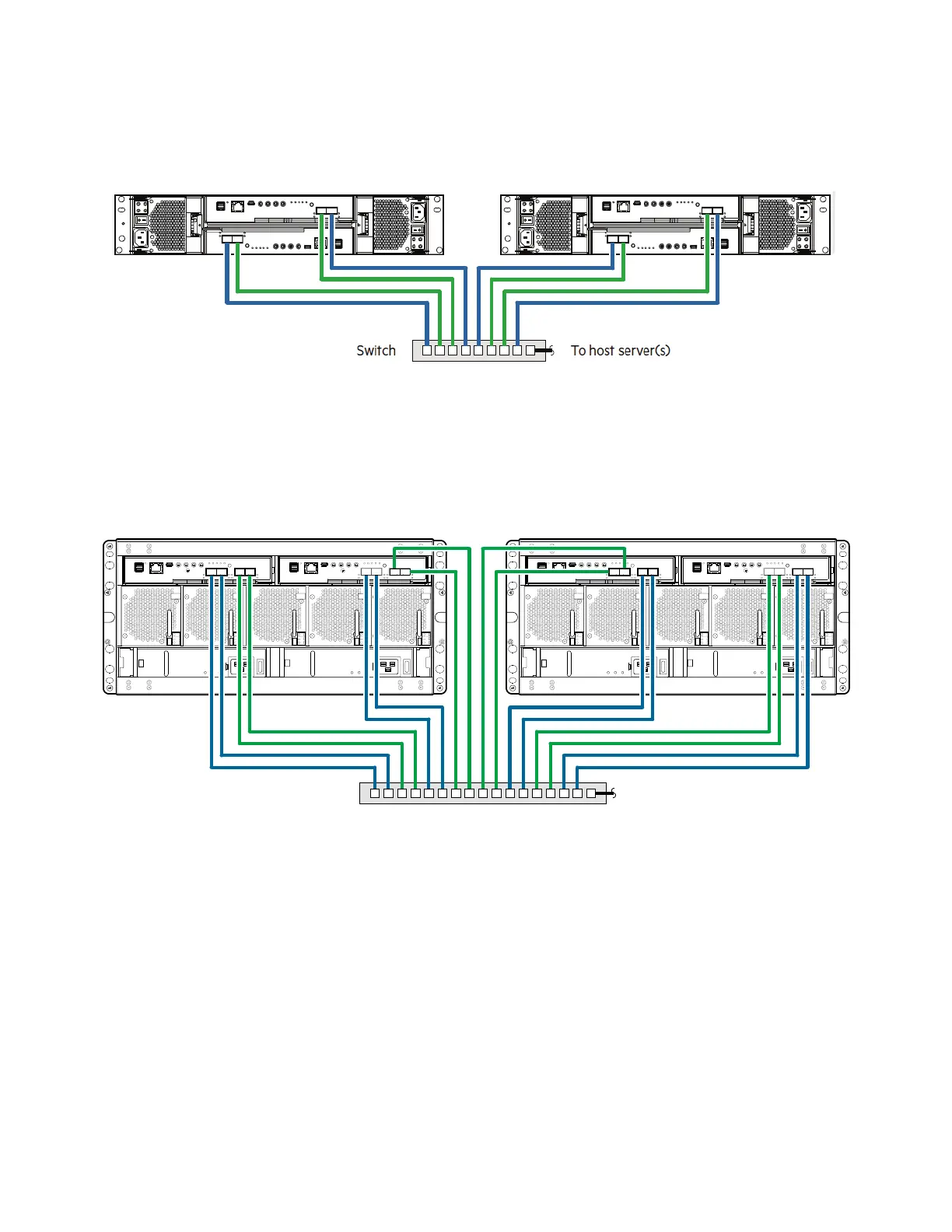Installation 101
Connecting Two 2U Storage Systems (2-Host Ports) for Replication
Figure 86 provides an illustration of connecting two 2U12/2U24 RAID chassis (2-host ports per
controller, storage systems) for replication (multiple servers/one switch/one location)..
Figure 86 Connecting Two 2U Storage Systems (2-Host Ports) for Replication
Connecting Two 5U Storage Systems for Replication
Figure 87 provides an illustration of connecting two 5U84 RAID chassis (storage systems) for
replication (multiple servers/one switch/one location)..
Figure 87 Connecting Two 5U Storage Systems for Replication
Multiple Servers/Different Networks
Figure 88 (2U) and Figure 90 on page 103 (5U) each show the rear panel of two chassis with I/O and
replication occurring on different physical networks. For optimal protection, use three switches to
enable host I/O and replication.
Connect two ports from each controller module in the left storage chassis to the left switch. Connect
two ports from each controller module in the right storage chassis to the right switch. Connect two
ports from each controller module in each chassis to the middle switch. Use multiple switches to
avoid a single point of failure inherent to using a single switch, and to physically isolate replication
traffic from I/O traffic.
RAID Chassis
RAID Chassis