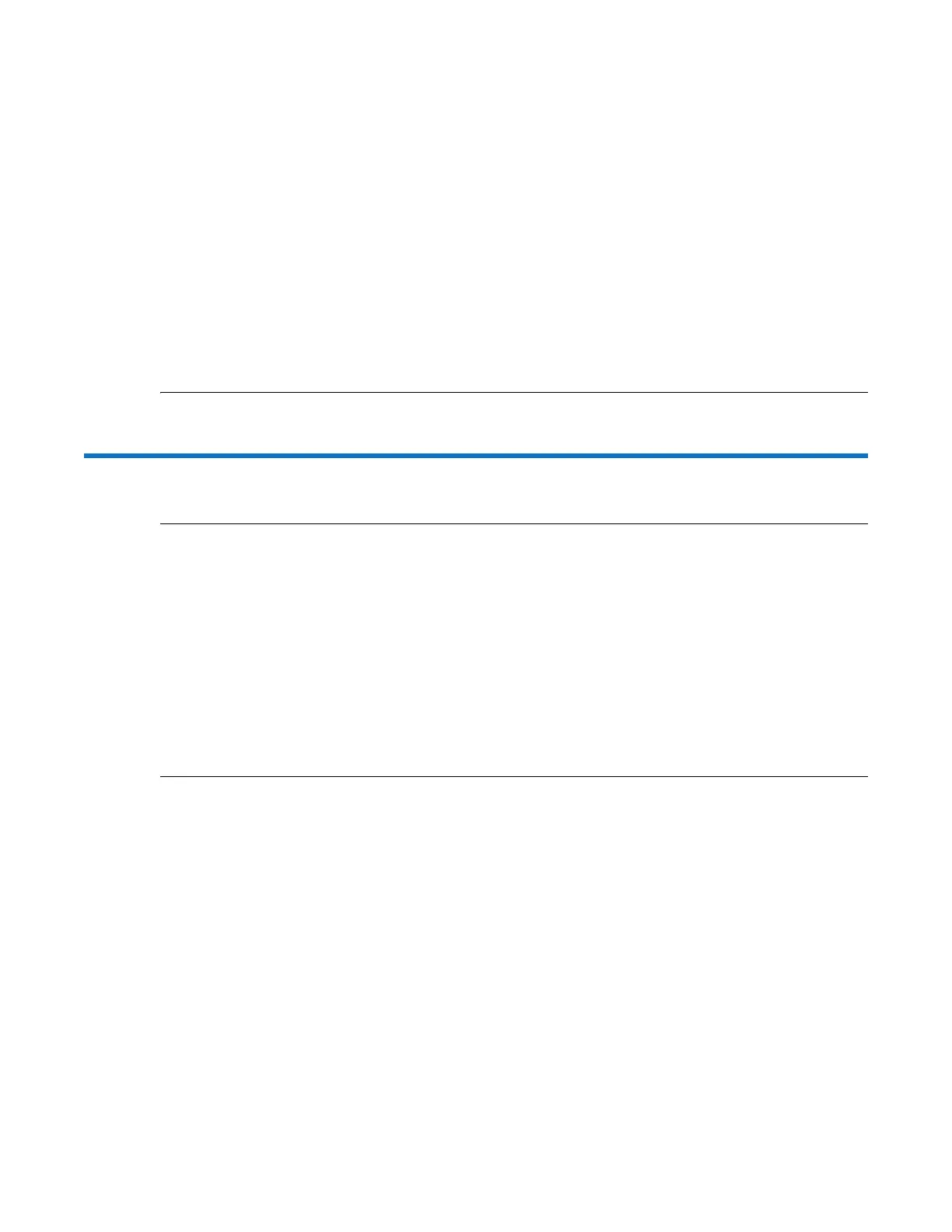2 QXS G2 Hardware Installation and Maintenance Guide
• Fully configured 2U24 chassis can weigh up to 30 kg (66 lb).
• Fully configured 5U84 chassis can weigh up to 135kg (298 lb).
• An unpopulated chassis weighs 46 kg (101 lb).
• Use appropriate lifting methods.
• Before lifting the chassis:
• Unplug all cables and label them for reconnection.
• Remove the drives from drawers and verify the drawers are closed and firmly locked.
• Use a minimum of three people to lift the chassis using the lifting straps provided.
• Avoid lifting the chassis using the handles on any of the CRUs because they are not
designed to take the weight.
• Do not lift the chassis higher than 20U. Use mechanical assistance to lift above this height.
• Observe the lifting hazard label affixed to the storage chassis.
Operation of the QXS G2 Systems
IMPORTANT:
• All systems must have the following installed:
• Two controllers in the RAID chassis or two IOMs in the expansion chassis.
• Two PSUs in all chassis.
• Five fans in the 5U84 chassis.
• All drive slots in the 2U12, 2U24, and 5U84 chassis must be filled with drives or drive blanks
• Operation of the chassis with any CRU modules missing will disrupt the airflow, and the chassis
will not receive sufficient cooling.
• It is essential that all slots hold modules before the QXS G2 system is used.
Ensure to follow these operation precautions:
• Observe the module bay caution label affixed to the module being replaced.
• Replace a defective power supply unit (PSU) with a fully operational PSU within 24 hours.
Do not remove a defective PSU unless you have a replacement model of the correct type ready for
insertion.
• Before removal/replacement of a PSU, disconnect supply power from the PSU to be replaced.
• Observe the hazardous voltage warning label affixed to PSUs.