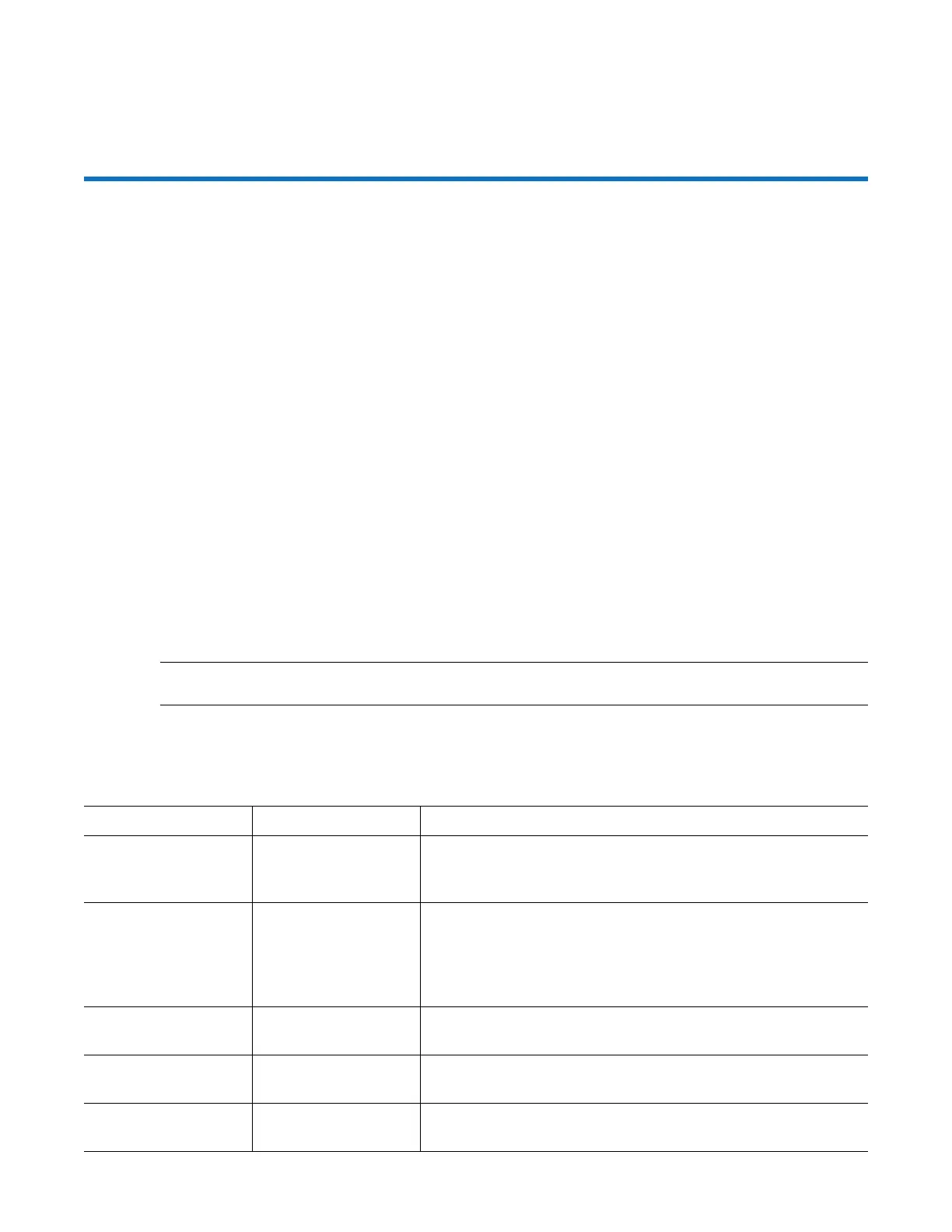Installation 57
•
3
The
QXS G2 Disk Management Utility User Guide
is introduced in Accessing Disk Management
Utility (GUI) on page 112. See the
QXS G2 Disk Management Utility User Guide
or online help for
additional information.
Planning for Installation
Before beginning the chassis installation, familiarize yourself with the system configuration
requirements. The figures listed below show the locations for each plug-in module (CRU):
• 2U12 front panel: see 2U12-Drive Chassis Front View on page 16
• 2U24 front panel: see 2U24-Drive Chassis Front View on page 16
• 2U RAID chassis rear panel:
• 4-host port controllers
• See QXS-G2-412, QXS-G2-424, and QXS-G2-484 RAID Chassis Rear View (4-Host Port
Controllers) on page 18
• 2U RAID chassis rear panel:
• 2-host port controllers
• See QXS-G2-312 and QXS-G2-324 RAID Chassis Rear View (2-Host Port Controllers) on page 16
• 2U expansion chassis rear panel: see 2U12-Drive/2U24-Drive Expansion Chassis Rear View on
page 19
• 5U front panel: see 5U Chassis Drive Slots View on page 23
• 5U RAID chassis rear panel: see 5U84 RAID Chassis (Rear View/Two CNC Controllers) on page 24
• 5U expansion chassis rear panel: see 5U84 Expansion Chassis (Rear View) on page 26
IMPORTANT: Installation work should be performed by qualified service personnel.
Tabl e 8 provides storage system configuration information.
Ta b l e 8 Storage System Configuration
Module/CRU Location Description
Drive carrier module 2U front panel All drive slots must hold either a drive carrier or dummy drive
carrier module. Empty slots are not allowed. At least one drive
must be installed.
DDIC 5U front panel Maximum 84 disks are installed (42 disks per drawer).
• Minimum 14 disks are required. Follow drawer population
rules.
• See Populating Drawers with DDICs on page 53.
PSU 2U rear panel Two PSUs provide full power redundancy, allowing the system
to continue to operate while a faulty PSU is replaced.
PSU 5U rear panel Two PSUs provide full power redundancy, allowing the system
to continue to operate while a faulty PSU is replaced.
Fan 5U rear panel Five fans provide airflow circulation, maintaining all system
components below the maximum temperature allowed.