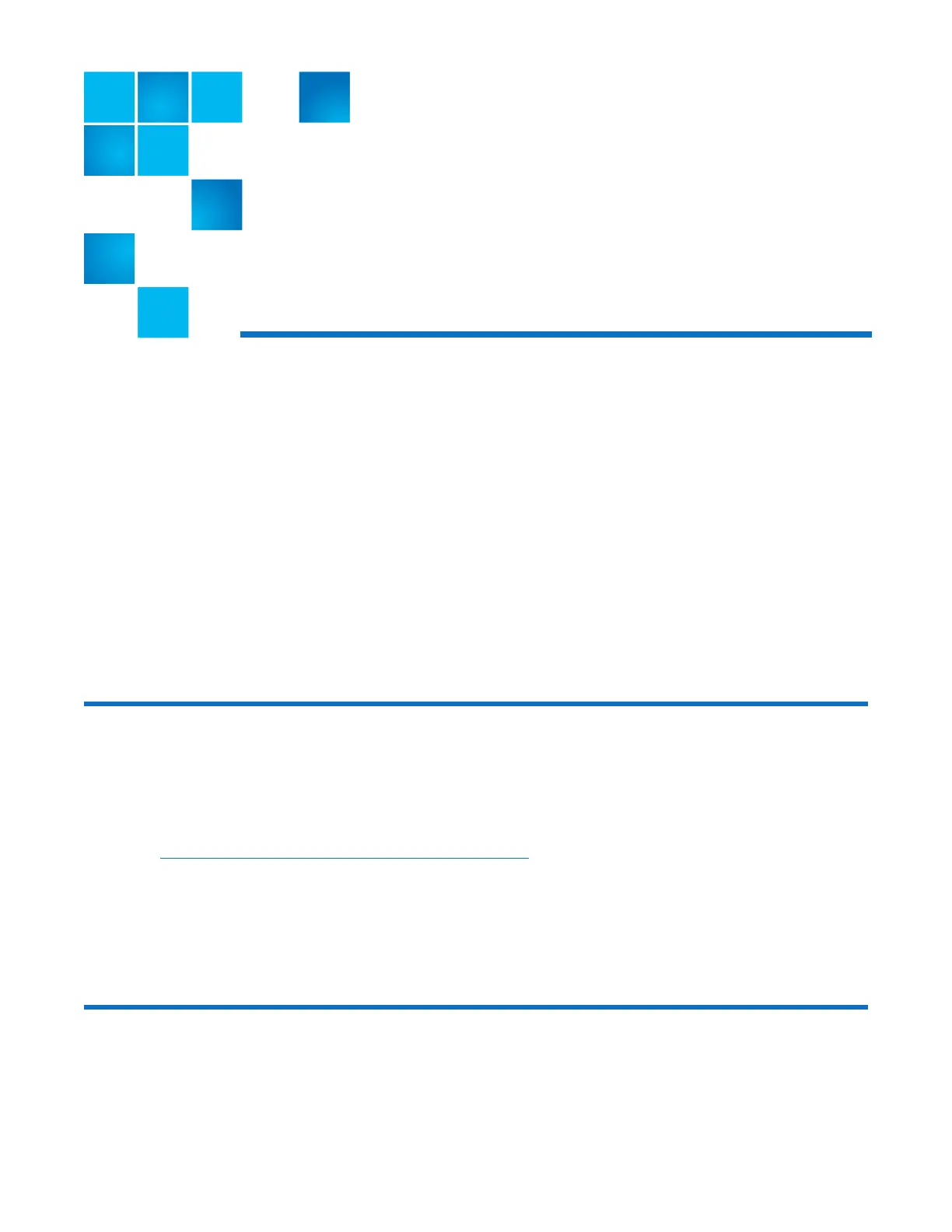115
Chapter 5
Troubleshoot/Problem Solving
This chapter provides information for the following 12-G QXS systems:
• QXS-G2-312: 12-Drive (2-Port: FC or iSCSI)
• QXS-G2-324: 24-Drive (2-Port: FC or iSCSI)
• QXS-G2-412: 12-Drive (4-Port: FC or iSCSI)
• QXS-G2-424: 24-Drive (4-Port: FC or iSCSI)
• QXS-G2-484: 84-Drive (4-Port: FC or iSCSI)
Overview
These procedures are intended to be used only during initial configuration, for the purpose of
verifying that hardware setup is successful. They are not intended to be used as troubleshooting
procedures for configured systems using production data and I/O.
For further troubleshooting help after setup, and when data is present, contact Quantum at:
http://www.quantum.com/ServiceandSupport/Index.aspx
The storage system includes a Storage Enclosure Processor (SEP) and associated monitoring and
control logic to enable it to diagnose problems with the chassis power, cooling, and drive systems.
Management interfaces allow for provisioning, monitoring, and managing the storage system.
See Fault Isolation methodology on page 135 when conducting system diagnostics.
Initial Start-Up Problems
This section provides information about faulty power cords and host interface problems.