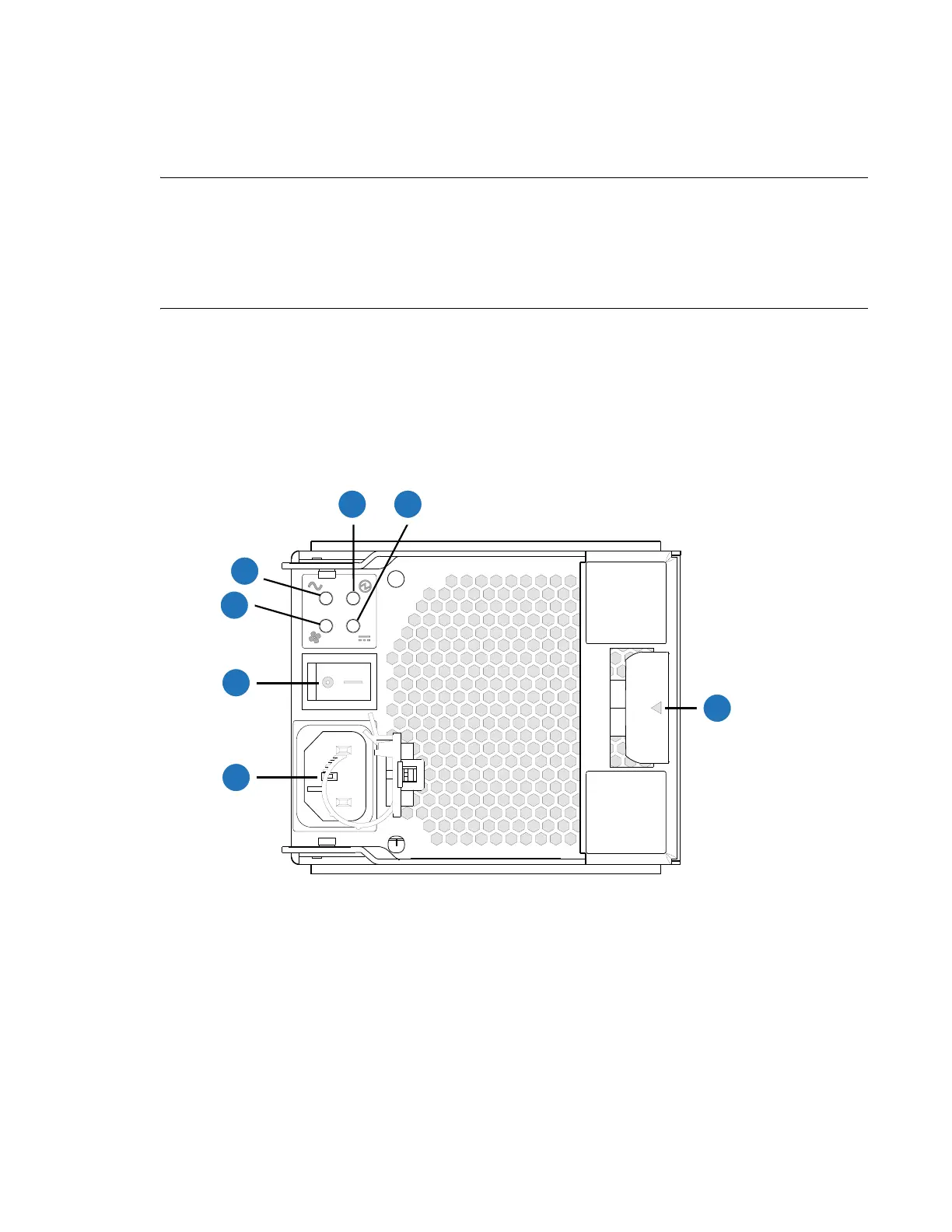20 QXS G2 Hardware Installation and Maintenance Guide
IMPORTANT: RAID chassis and expansion configurations:
• When the expansion chassis shown above (Figure 21) is used with RAID chassis for adding
storage, its middle HD mini-SAS expansion port (“B”) is disabled by the firmware.
• The Ethernet port on the expansion module is not used in RAID chassis and expansion
configurations, and is disabled.
Power Supply Unit (PSU)
Figure 23 provides and illustration of the PSU used in the RAID chassis and the expansion chassis.
They are identical in the 12-drive and 24-drive chassis. Figure 23 shows an example of a PSU oriented
for use in the left PSU Slot 0 of the RAID or expansion chassis.
Figure 23 PSU
2U RAID/Expansion Chassis
The 2U chassis consists of a sheet metal chassis with an integrated midplane PCB and module runner
system.
1
Serial Port
2
SAS Port A
3
SAS Port B
4
SAS Port C
5
Ethernet Port
6
Lock/Release Handle
3
4
1
5
2
6
7
1
Fan Fail LED
2
AC Fail LED
3
PSU OK LED
4
DC Fail LED
5
Release/Lock Handle
6
Power Connect
7
Power Switch