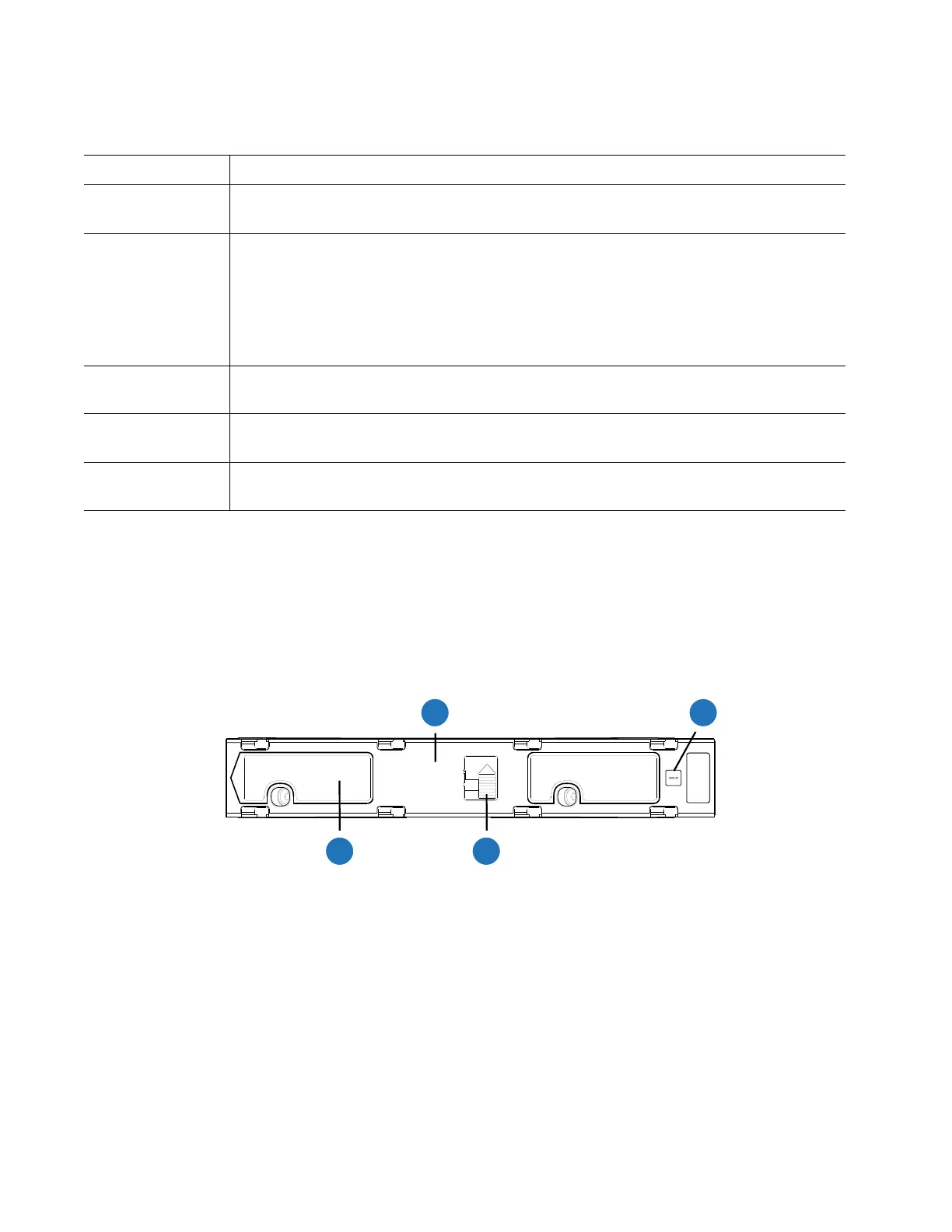130 QXS G2 Hardware Installation and Maintenance Guide
Tabl e 2 2 provides the drawer LED status and description.
5U Chassis DDIC LEDs
The DDIC supports LFF 3.5" and SFF 2.5" drives. Figure 108 shows the top panel of the DDIC as viewed
when the drive is aligned for insertion into a drawer slot. See also Figure 57 on page 53.
Figure 108 DDIC LED
Each DDIC has a single Drive Fault LED. A disk drive fault is indicated if the Drive Fault LED is lit amber.
In the event of a drive failure, follow the procedure in Replacing a 5U84 DDIC on page 192. A blinking
LED indicates disk locate.
5U RAID Controller LEDs
The 5U RAID controller is identical to the 2U RAID controller. Refer to QXS-G2-412/424/484 Chassis
RAID Chassis Controller LEDs on page 123 for the controller LEDs.
Ta b l e 2 2 5U Chassis Drawer LEDs
LED Status/Description
Sideplane OK/
Power Good
Green if the sideplane card is working and there are no power problems.
Drawer Fault Amber if a drawer component has failed.
• If the failed component is a disk, the LED on the failed DDIC will light amber.
• Follow procedure in Replacing a 5U84 DDIC on page 192.
• If the disks are OK, contact Quantum to identify the cause of the failure, and
resolve the problem.
Logical Fault Amber (solid) indicates a disk fault.
Amber (blinking) indicates that one or more arrays are in an impacted state.
Cable Fault Amber indicates the cabling between the drawer and the back of the chassis has
failed. Contact Quantum to resolve the problem.
Activity Bar Graph Displays the amount of data I/O from zero segments lit (no I/O) to all six segments lit
(maximum I/O).
4
2
1
3
1
DDIC (longitudinal view - top face of carrier
2
Drive Fault LED
3
Latch Button (locked)
4
Slide Latch