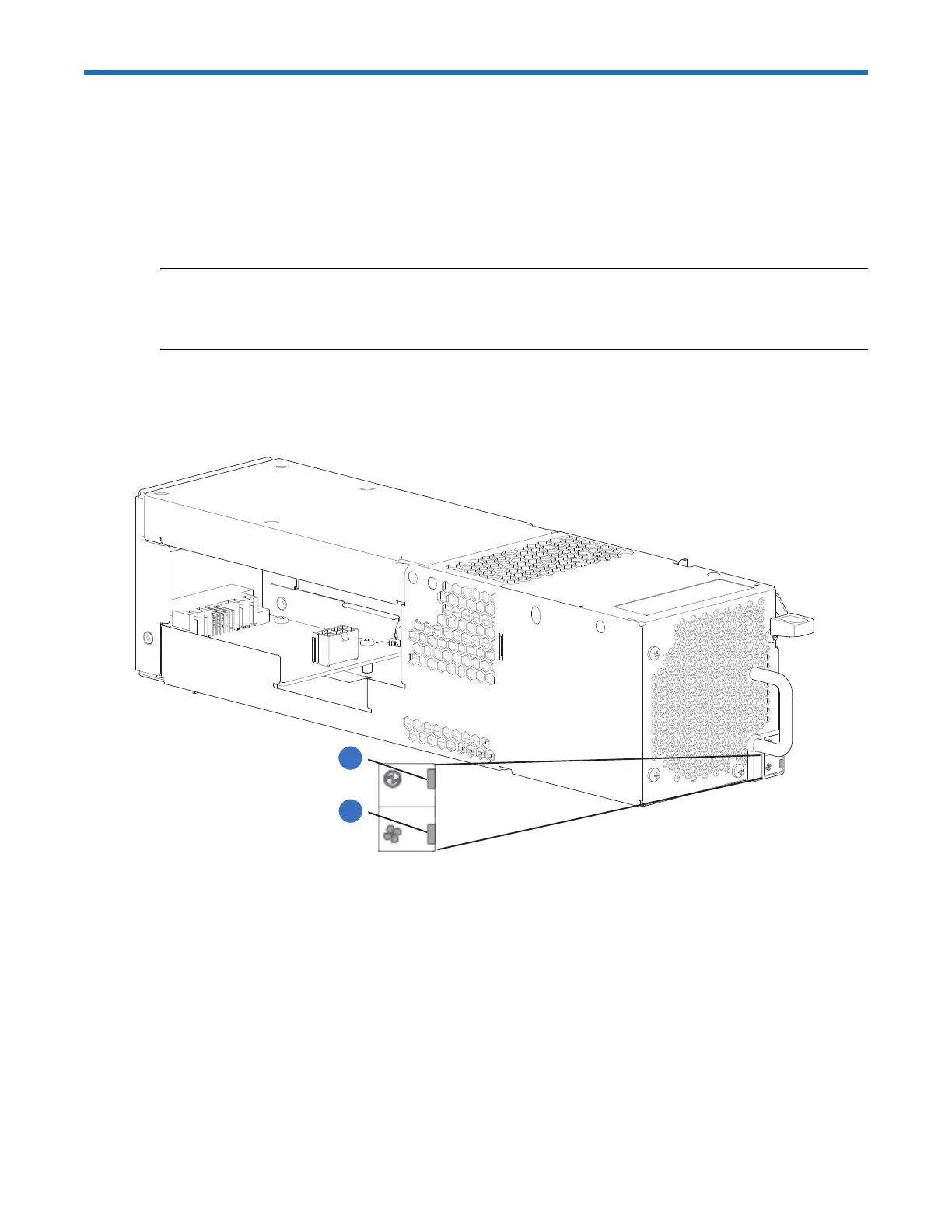Module Remove and Replace 205
Replacing a 5U84 System Fan
Illustrations in the fans replacement procedures show rear panel views of the chassis, and fans are
properly aligned for insertion into the fan slots.
Comply with all ESD precautions. Refer to ESD Precautions on page 165 for additional information.
Removing a 5U84 System Fan
CAUTION: Removing an fan significantly disrupts the chassis airflow. Do not remove the fan until
you have received the replacement module. It is important that all slots are filled when the chassis is
in operation.
1 Identify the fan module to be removed. If the fan module has failed, the Fan Fault LED will
illuminate amber. See also Figure 168.
Figure 168 Fan 5U84 CRU
2 Refer to Figure 169 when performing this step:
1
2
1
Fan OK LED: Green
2
Fan Fault LED: Amber/blinking amber
Note: If any of the fan LEDs are illuminated amber, a module fault condition or failure has occurred.