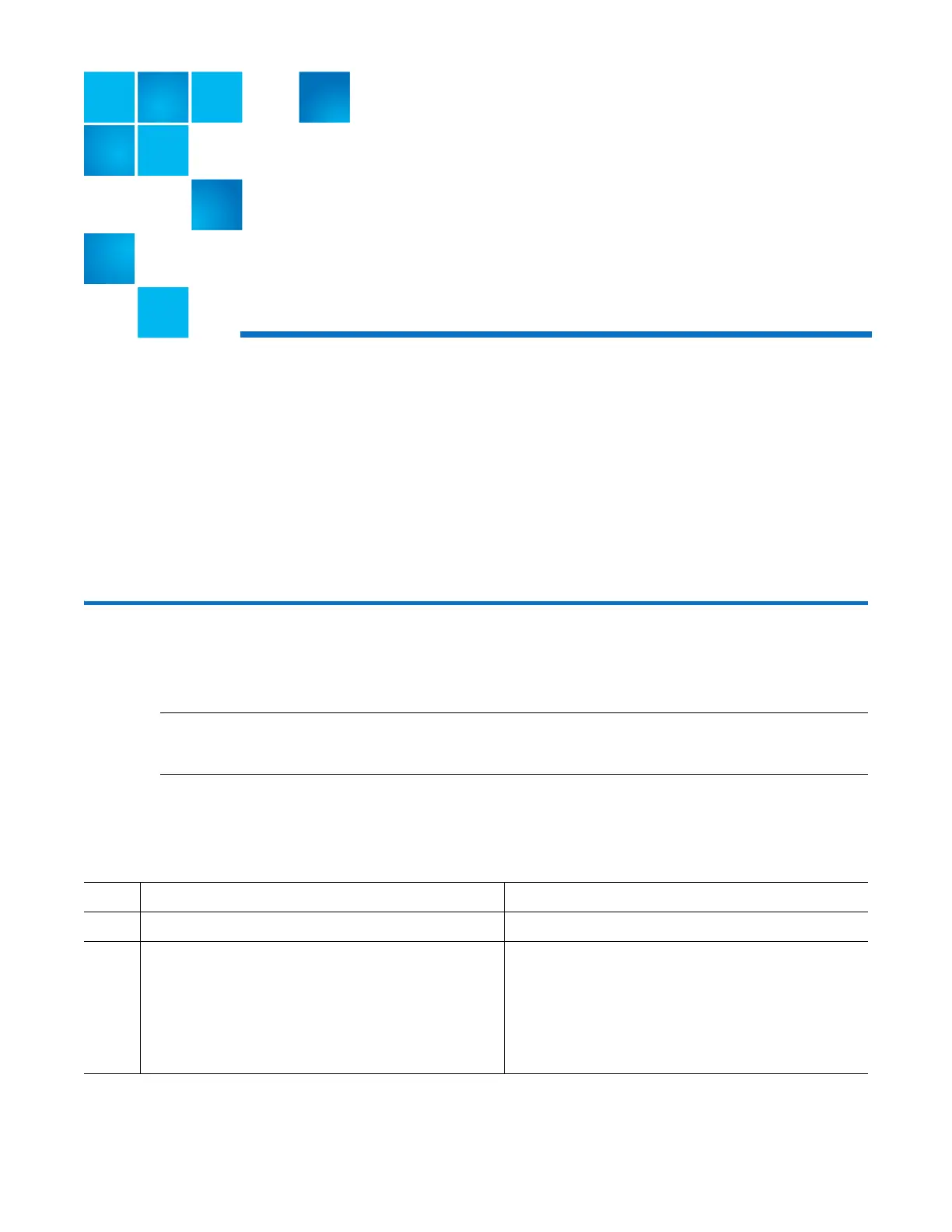Installation 55
Chapter 3
Installation
This chapter provides installation information for the following 12-G QXS systems:
• QXS-G2-312: 12-Drive (2-Port: FC or iSCSI)
• QXS-G2-324: 24-Drive (2-Port: FC or iSCSI)
• QXS-G2-412: 12-Drive (4-Port: FC or iSCSI)
• QXS-G2-424: 24-Drive (4-Port: FC or iSCSI)
• QXS-G2-484: 84-Drive (4-Port: FC or iSCSI)
Installation Checklist
This section shows how to plan for and successfully install of your system into an industry standard
19-inch rack cabinet.
CAUTION: To install the system, use only the power cords supplied, or power cables that match the
specification quoted in AC Power Cords on page 223.
Tabl e 7 outlines the steps required to install the chassis, and initially configure and provision the
storage system. To ensure successful installation, perform the tasks in the order presented.
Ta b l e 7 Installation Checklist
Step Task Where to Find Procedure
1 Unpack the chassis. See Unpacking Chassis on page 59.
2 Install the RAID chassis and optional expansion
chassis in the rack.
1
• See Required Tools on page 61.
• See Requirements for rackmount installation
on page 62.
• See Installing 2U Chassis on page 62.
• See Installing 5U Chassis on page 64.