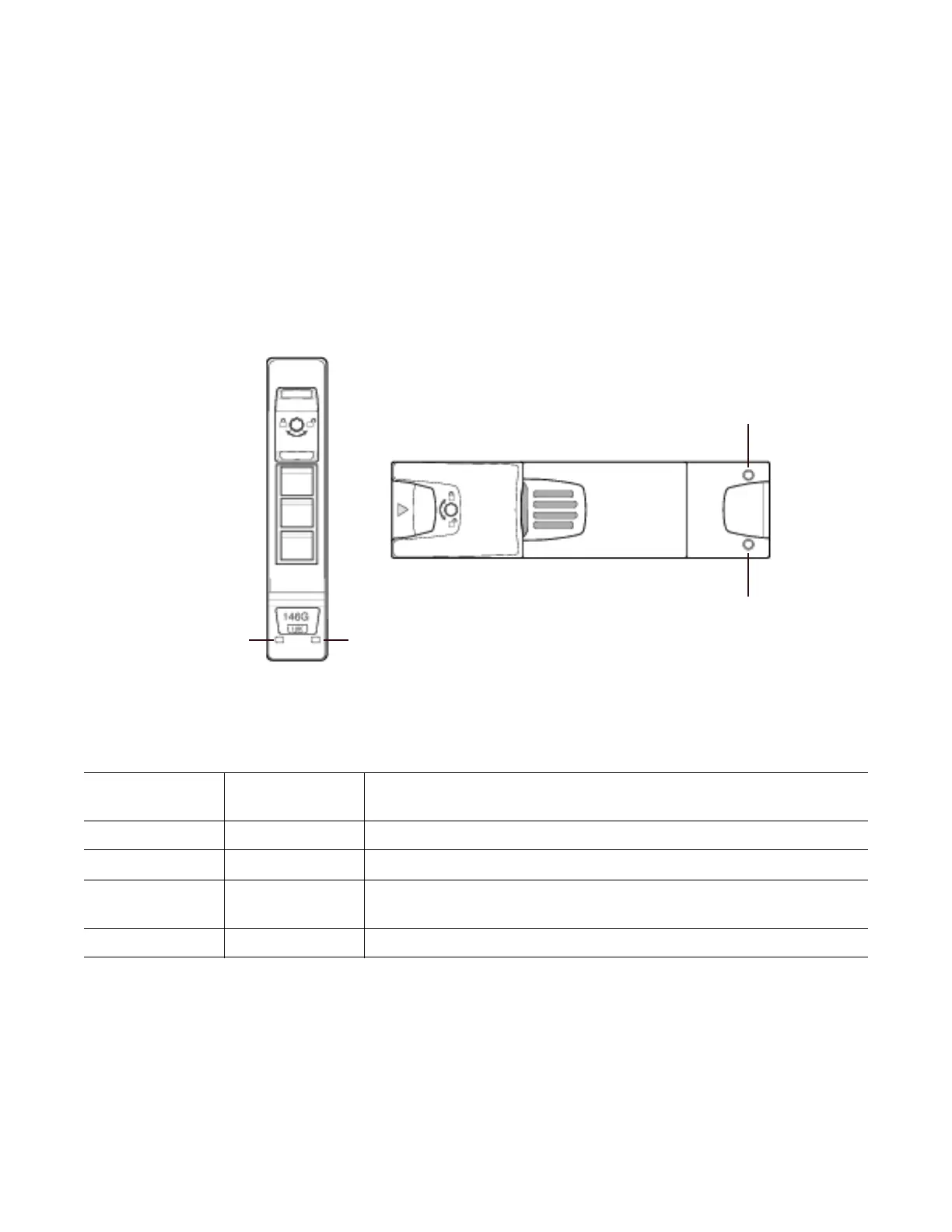120 QXS G2 Hardware Installation and Maintenance Guide
2U Chassis Drive LEDs
Drive status is monitored by a green LED and an amber LED mounted on the front of each drive
carrier module, as shown in Figure 100.
• In normal operation the green LED will be on, and will flicker as the drive operates.
• In normal operation the amber LED will be:
• Off if there is no drive present.
• Off as the drive operates.
• On if there is a drive fault.
Figure 100 2U Chassis Drive LEDs
The drive module LED conditions are defined in Table 14
Ta b l e 1 4 2U Drive LED States
Drive LED
(Green)
Drive LED
(Amber)
Status
Off Off No drive module installed
On/Blinking Off Drive module is installed and operational
On Blinking: 1s on/1s
off
SES device identity set
On On SES device fault bit set