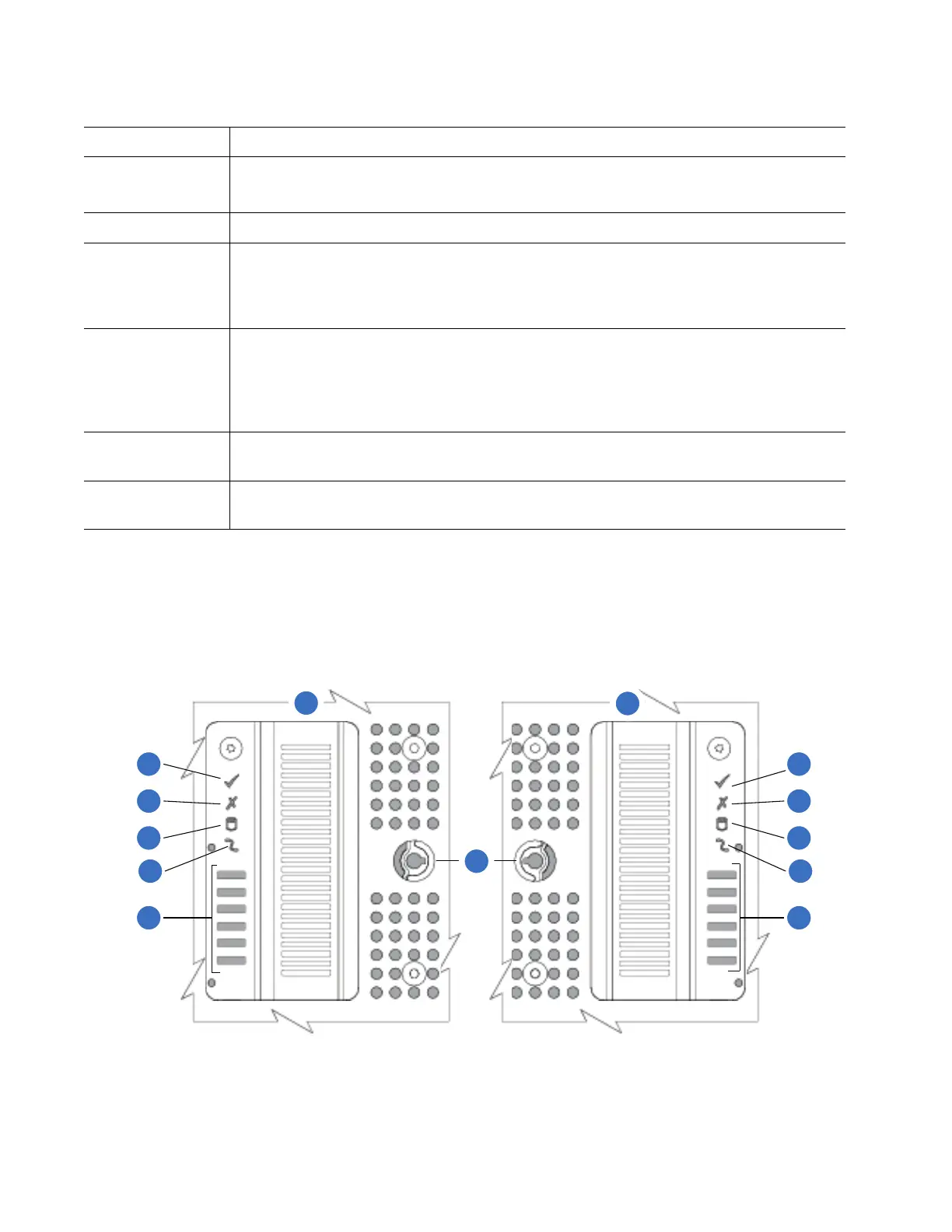Troubleshoot/Problem Solving 129
Tabl e 2 1 provides the Ops panel LED status and description.
5U Chassis Drawer LEDs
Figure 107 provides an illustration of the 5U chassis drawer LEDs (left and right side of the drawer).
Figure 107 Drawer/Bezel LED Panel
Ta b l e 2 1 5U Chassis Ops Panel LEDs
LED Status/Description
Unit ID Display Usually shows the ID number for the chassis, but can be used for other purposes.
(e.g., Blinking to locate chassis)
Power On/Standby Amber if the system is in standby. Green if the system has full power.
Module Fault Amber indicates a fault in a PSU, fan, RAID controller or expansion IOM.
• Check the drawer LEDs for indication of a disk fault.
• See also 5U Chassis Drawer LEDs on page 129.
Logical Status Amber indicates a fault from something other than firmware (usually a disk, an HBA,
or an internal or external RAID controller).
• Check the drawer LEDs for indication of a disk fault.
• See also 5U Chassis Drawer LEDs on page 129.
Drawer 0 Fault Amber is a disk, cable, or sideplane fault in drawer 0.
Open the drawer and check DDICs for faults.
Drawer 1 Fault Amber is a disk, cable, or sideplane fault in drawer 1.
Open the drawer and check DDICs for faults.
1
2
3
4
5
6
7
8
3
4
5
6
7
1
Left Side of Chassis
2
Right Side of Chassis
3
Sideplane OK/Power Good
4
Drawer Activity
5
Logical Fault
6
Cable Fault
7
Drawer Activity Indicators
Bar Graph
8
Anti-tamper Lock