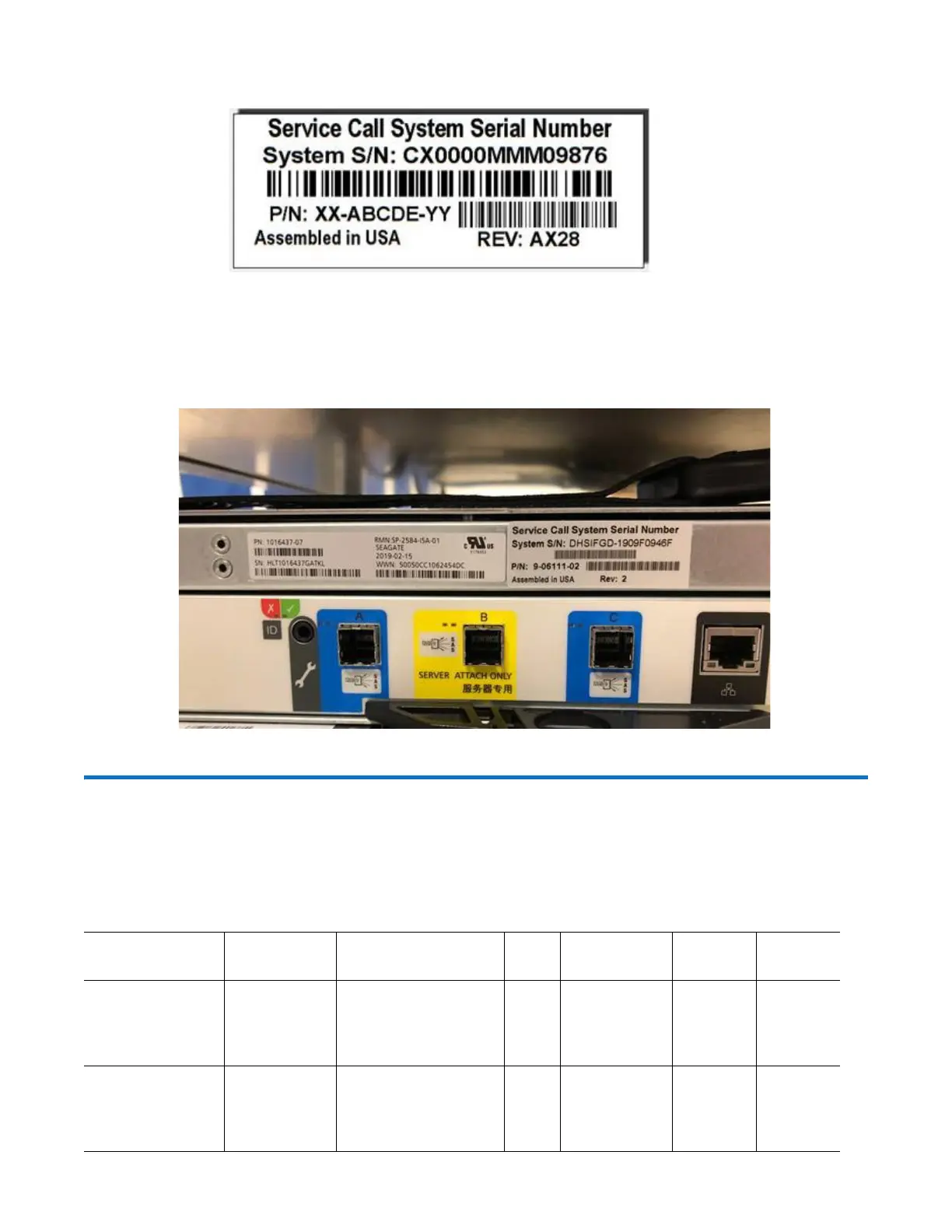14 QXS G2 Hardware Installation and Maintenance Guide
The following illustrations provides a representative example of a system serial number label that is
placed on a chassis.
The 5U84 system serial number is located on a label attached to the rear of the chassis.
• Top-left of the chassis (right of the factory label)
• Above Controller A or Expansion IOM A
Figure 14 5U84 System Serial Number Label Location
Chassis Variants
The 2U chassis can be configured as a RAID chassis or an expansion chassis. The 5U chassis can be
configured as a RAID chassis or an expansion chassis.
Tabl e 3 provides the QXS G2 chassis variants.
Ta b l e 3 Chassis Variants
Product Configuration Drives PSUs
1
I/O Modules Fan
Modules
3
Bezel
4
2U12 RAID
Chassis
12Gb/s direct
dock drives
12 LFF
• 3.5” SAS
• 3.5” SATA
22 ControllersN/A 1
2U12 Expansion
Chassis
12Gb/s direct
dock drives
12 LFF
• 3.5” SAS
• 3.5” SATA
22 Expansion
IOMs
2
N/A 1