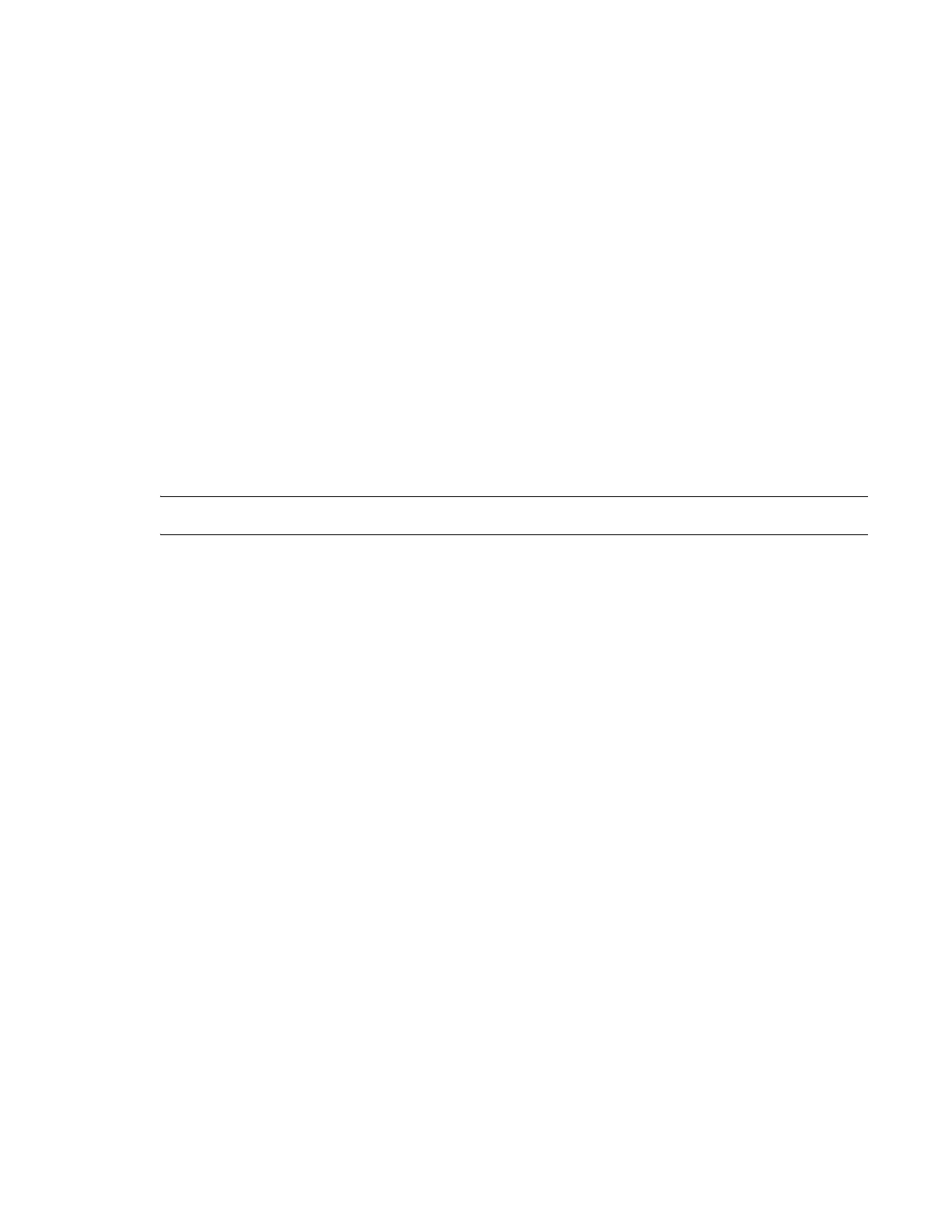Installation 59
Preparing Site and Host Server
Before beginning the chassis installation, verify that the site where you will install your storage
system has the following:
• A standard AC power supply from a independent source or a rack power distribution unit with an
Uninterruptible Power Supply (UPS).
• A host computer configured with the appropriate software, BIOS, and drives. Contact your
supplier for the correct software configurations.
Before installing the chassis, verify the existence of the following:
• Qualified cable options for host connection
Depending upon the controller module: FC or iSCSI HBA and appropriate switches (if used)
• One power cord per PSU
• Rail kit (for rack installation)
Please refer to your supplier for a list of qualified accessories for use with the chassis. The accessories
box contains the power cords and other accessories.
Unpacking Chassis
NOTE: The bezel assembly and applicable cables and/or power cords are shipped in separate boxes.
Unpack the chassis as follows: