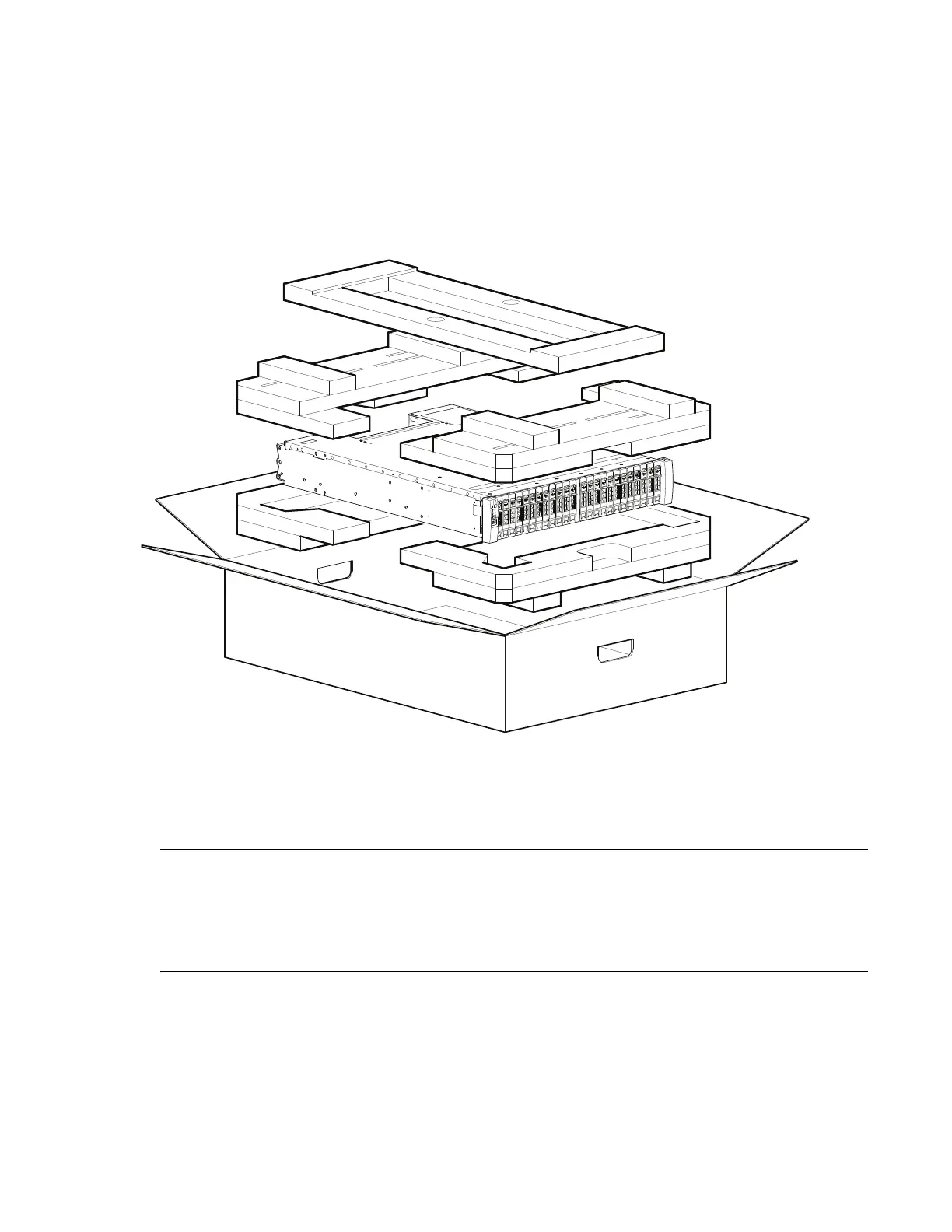60 QXS G2 Hardware Installation and Maintenance Guide
1 Examine the packaging for crushes, cuts, water damage, or any other evidence of mishandling
during transit.
• If you suspect that damage has happened, photograph the package before opening, for
possible future reference.
• Retain original packaging materials for use with returns.
2 The unpacking sequence pertaining to 2U chassis is shown in Figure 58.
Figure 58 Unpack 2U Chassis (2U24 Chassis Shown)
The 2U chassis are supplied with the midplane PCB, PSUs, drives, and RAID controllers and/or
expansion IOMs installed. For information about plug-in module replacement, see “Module removal
and replacement”. Drive blanks must be installed in unused drive slots.
3 The unpacking procedure pertaining to the 5U84 is shown in Figure 59.
CAUTION: The chassis does not include DDICs, but all rear panel modules are installed.
• This partially-populated chassis is quite heavy: 64 kg (142 lb).
• Verify that each strap is securely wrapped and buckled.
• Four people are required to lift the 5U84 from the box.