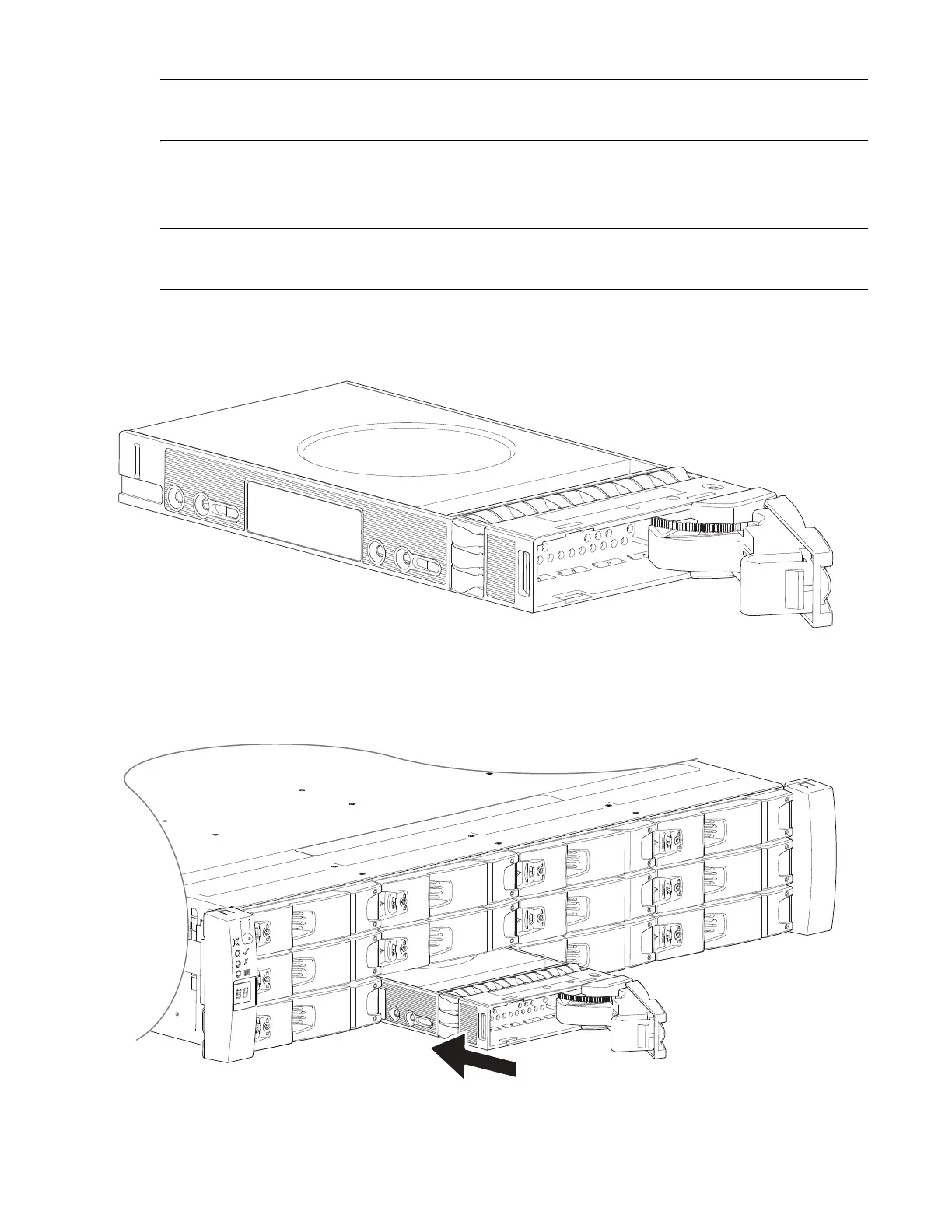174 QXS G2 Hardware Installation and Maintenance Guide
CAUTION: To ensure optimal cooling throughout the chassis, drive blanks must be fitted to all
unused drive slots.
Installing a 2U 3.5” LFF Drive Carrier Module
CAUTION: A drive carrier module cannot be installed if its anti-tamper lock is activated outside the
chassis.
1 Release the drive carrier handle by depressing the latch in the handle.
Figure 135 3.5” LFF Drive Carrier Module in Open Position
2 Insert the drive carrier module into the chassis.
Make sure that the drive carrier is positioned such that the top of the disk is facing up, and the
handle opens from the left as you face the chassis front panel.
Figure 136 Installing a 3.5” LFF Drive Carrier Module-1
3 Slide the drive carrier fully into the chassis.
4 Cam the drive carrier home.