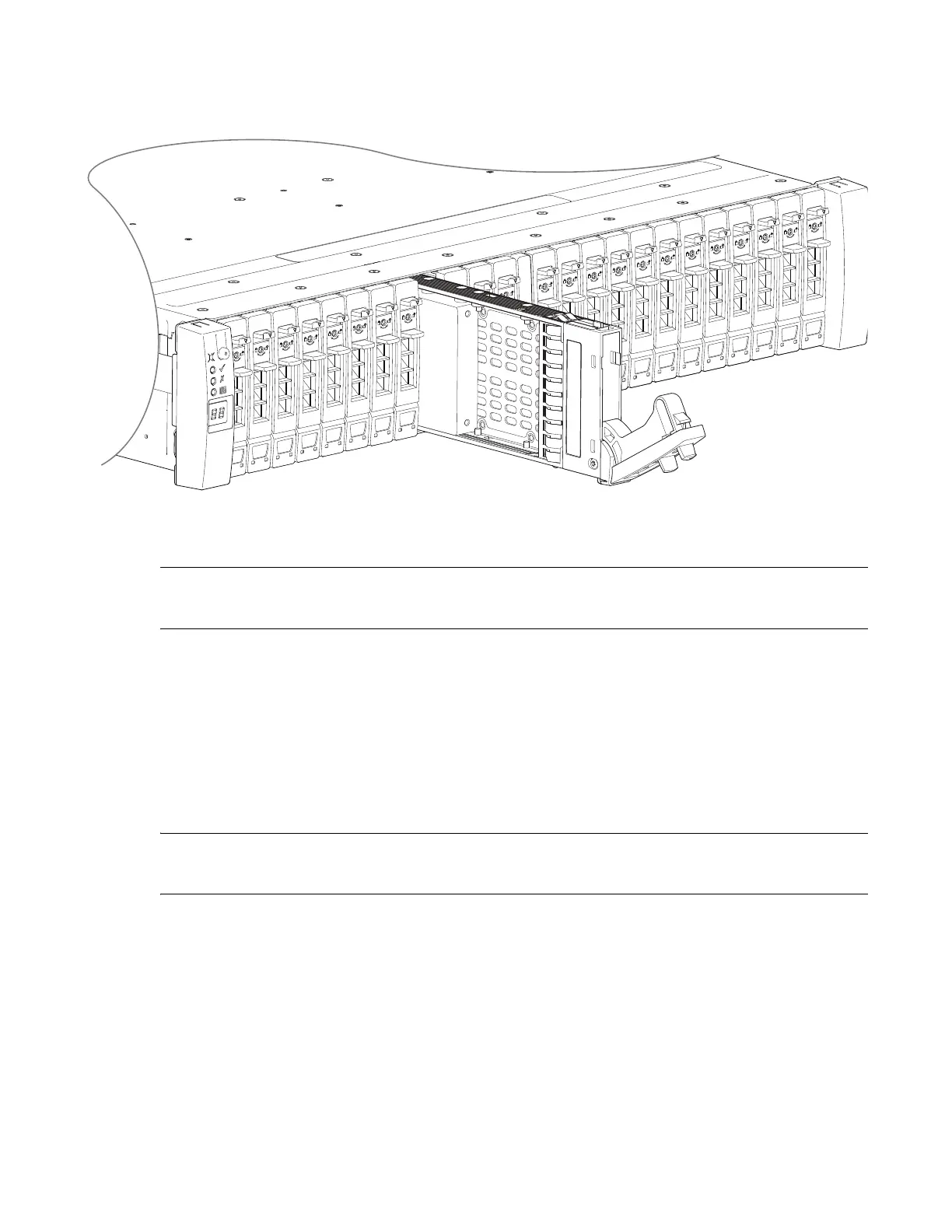Module Remove and Replace 177
Figure 140 Removing 2.5” SFF Drive Carrier Module-2
4 Remove the module fully from the drive slot.
CAUTION: To ensure optimal cooling throughout the chassis, drive blanks must be fitted to all
unused drive slots.
Installing a 2U 2.5” SFF Drive Carrier Module
1 If the anti-tamper lock is engaged, unlock it per the instructions provided in Using the Anti-Tamper
Locks on page 175.
2 Release the carrier handle by pressing the latch in the handle downwards, and opening the hinged
handle as shown in Figure 141 on page 178.
3 Insert the carrier into the chassis in a vertical position.
IMPORTANT: Make sure the carrier is positioned such that the disk is on its left side and the handle
opens from the top.