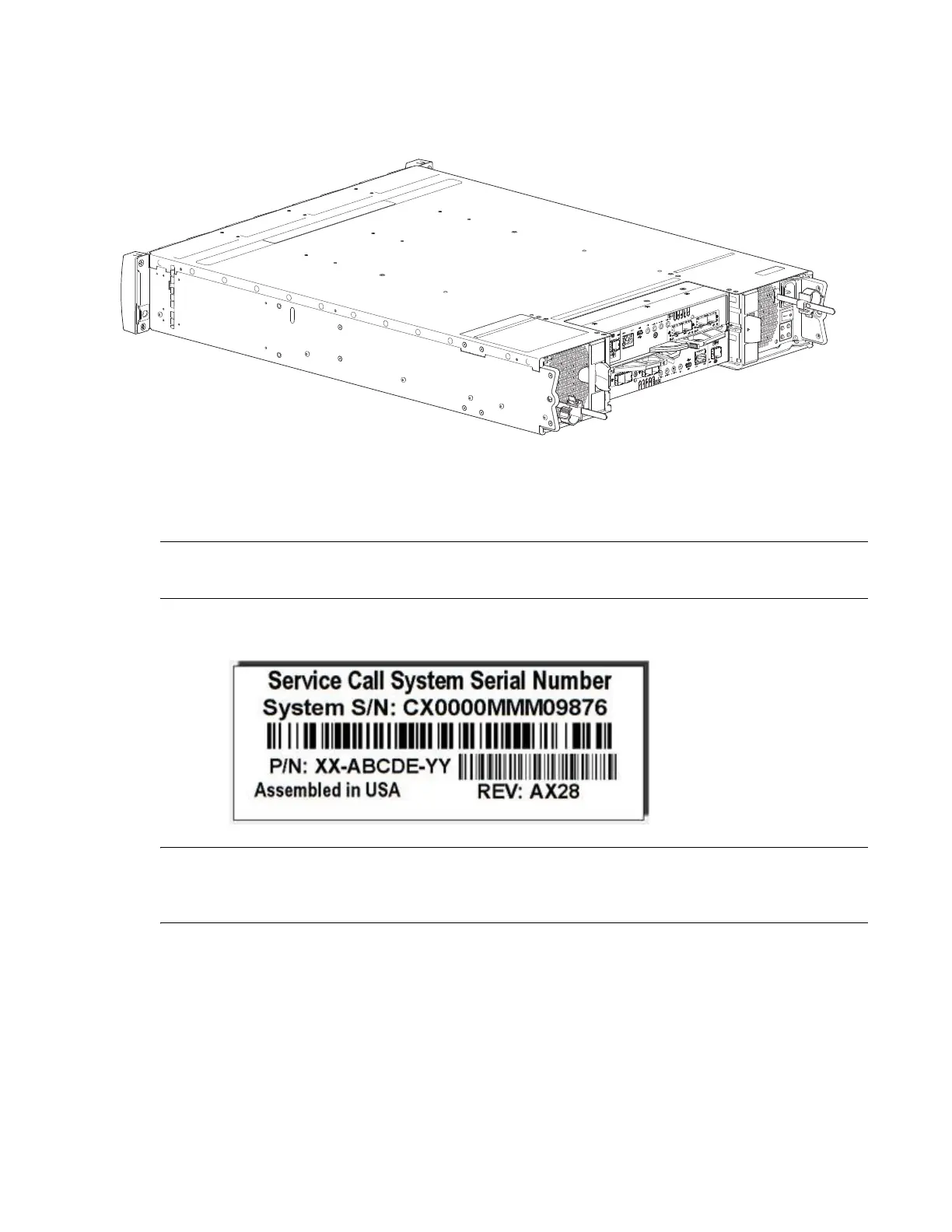System Overview 11
Figure 9 provides a rear view of the 2U24-drive system. The 2U24 RAID chassis has dual-controllers
(4-port FC/iSCSI model shown) installed.
Figure 9 2U24-Drive System (Rear)
2U24-Drive System Serial Number Label Location
This section provides the system serial number label location for the QXS G2 2U24-drive systems.
NOTE: If you need Quantum support, you will need your system serial number. The 2U12 and the
2U24-drive system serial number label locations are the same.
The following illustrations provides a representative example of a system serial number label that is
placed on a chassis.
NOTE: Refer to Figure 10 and Figure 11 for the exact location of the system serial number label.
Do not confuse other “QTM” serial numbers on the chassis as the system serial number.
The 2U24 system serial number is located on a label attached to the rear of the chassis. The serial
number label can be located on the left-rear ear of the chassis or on the right-rear ear of the chassis.
• The primary location of the serial number label is on the left-rear ear of the chassis.
• However, some chassis might have a factory label on the left-rear ear of the chassis.
• When the chassis has a factory label on the left-rear ear, the system serial number label will be
located on the right-rear ear of the chassis.