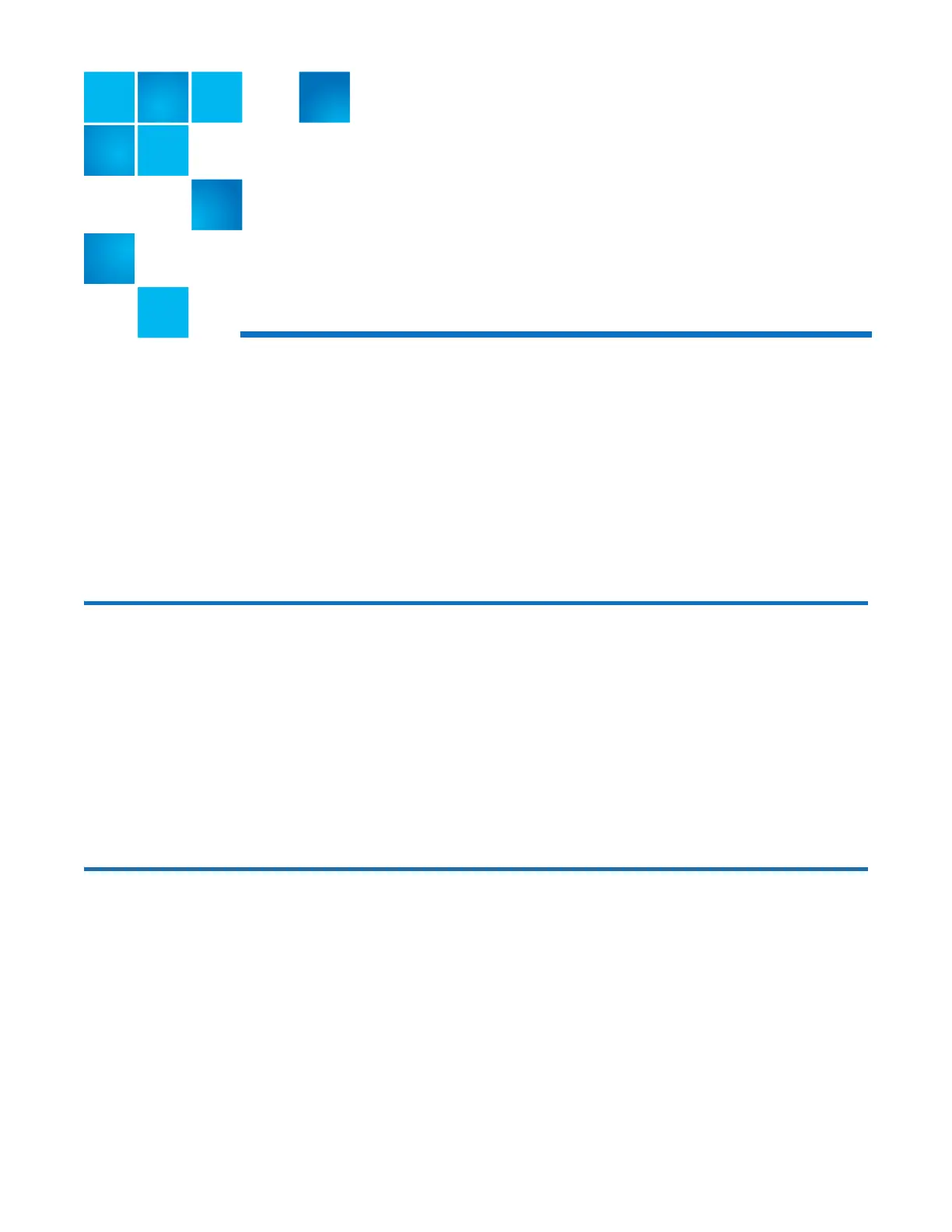Module Remove and Replace 165
Chapter 6
Module Remove and Replace
This chapter provides information for the following 12-G QXS systems:
• QXS-G2-312: 12-Drive (2-Port: FC or iSCSI)
• QXS-G2-324: 24-Drive (2-Port: FC or iSCSI)
• QXS-G2-412: 12-Drive (4-Port: FC or iSCSI)
• QXS-G2-424: 24-Drive (4-Port: FC or iSCSI)
• QXS-G2-484: 84-Drive (4-Port: FC or iSCSI)
Overview
This chapter provides procedures for replacing CRUs (customer-replaceable units), including
precautions, removal instructions, installation instructions, and verification of successful installation.
Each procedure addresses a specific task. Certain procedures refer to related documentation. See
Related Documentation on page xi for a list of these documents.
CRU replacement procedures are grouped by chassis form factor as follow:
• 2U Chassis CRU Replacement on page 166
• 5U84 Chassis CRU Replacement on page 190
ESD Precautions
Before you begin any of the procedures, consider the following precautions and preventive measures.
Preventing ESD
To prevent electrostatic discharge (ESD) from damaging the system, be aware of the precautions to
consider when setting up the system or handling parts. A discharge of static electricity from a finger
or other conductor may damage system boards or other static-sensitive devices. This type of damage
may reduce the life expectancy of the device.