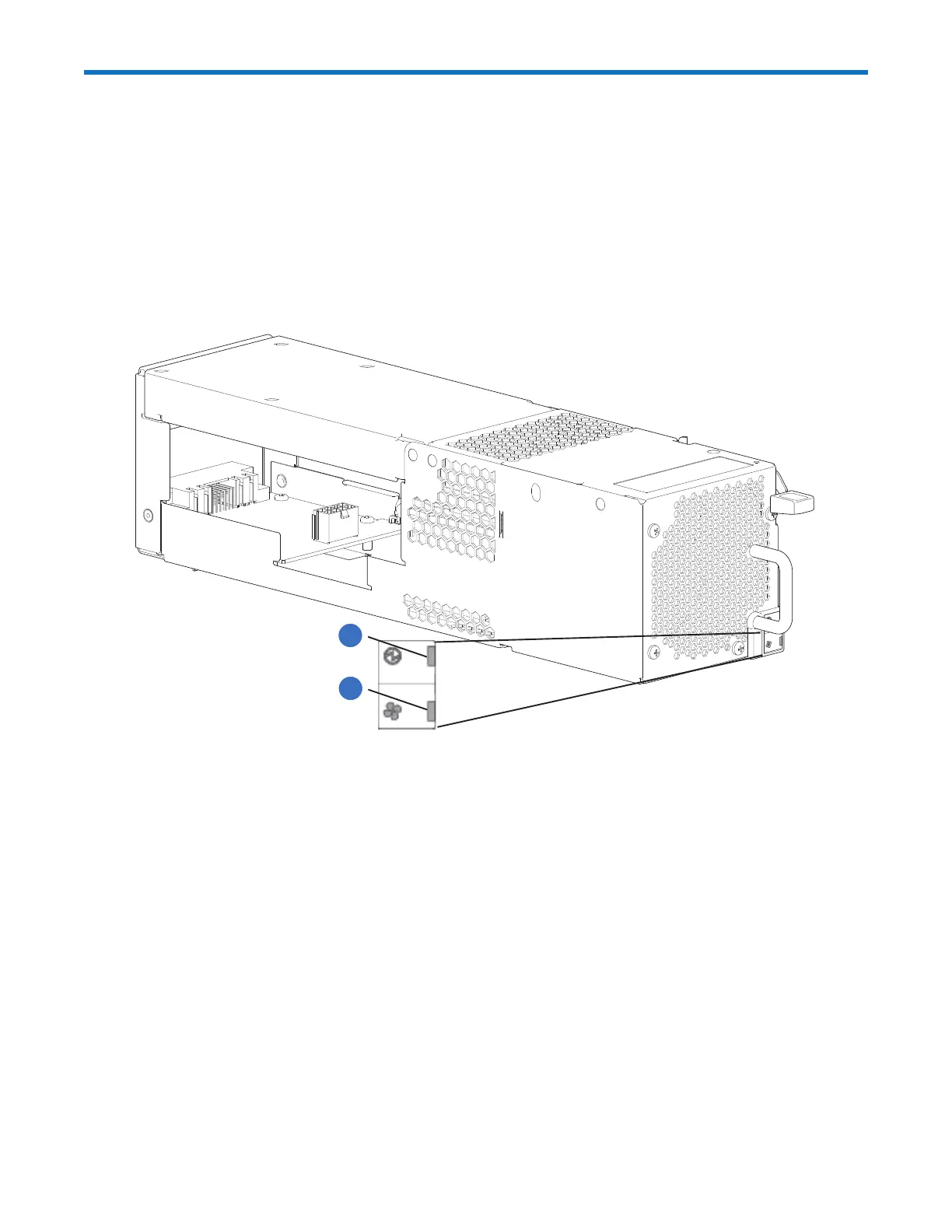38 QXS G2 Hardware Installation and Maintenance Guide
Fan – 5U CRU
The five fans at the rear of the chassis maintain all system components below their maximum
temperature, assuming the ambient temperature is below 35ºC. Fan speed is governed by the
controller modules.
Fans are hot-swappable. Replacement of a fan can be performed while the chassis is running, but the
procedure must be completed within two minutes of the removal of the defective module. Verify that
you have a replacement module on hand before removing the defective fan.
Figure 43 provides an illustration of the fan (with LEDs) for the 5U84 chassis.
Figure 43 Fan 5U84 CRU
1
2
1
Fan OK LED: Green
2
Fan Fault LED: Amber/blinking amber
Note: If any of the fan LEDs are illuminated amber, a module fault condition or failure has occurred.