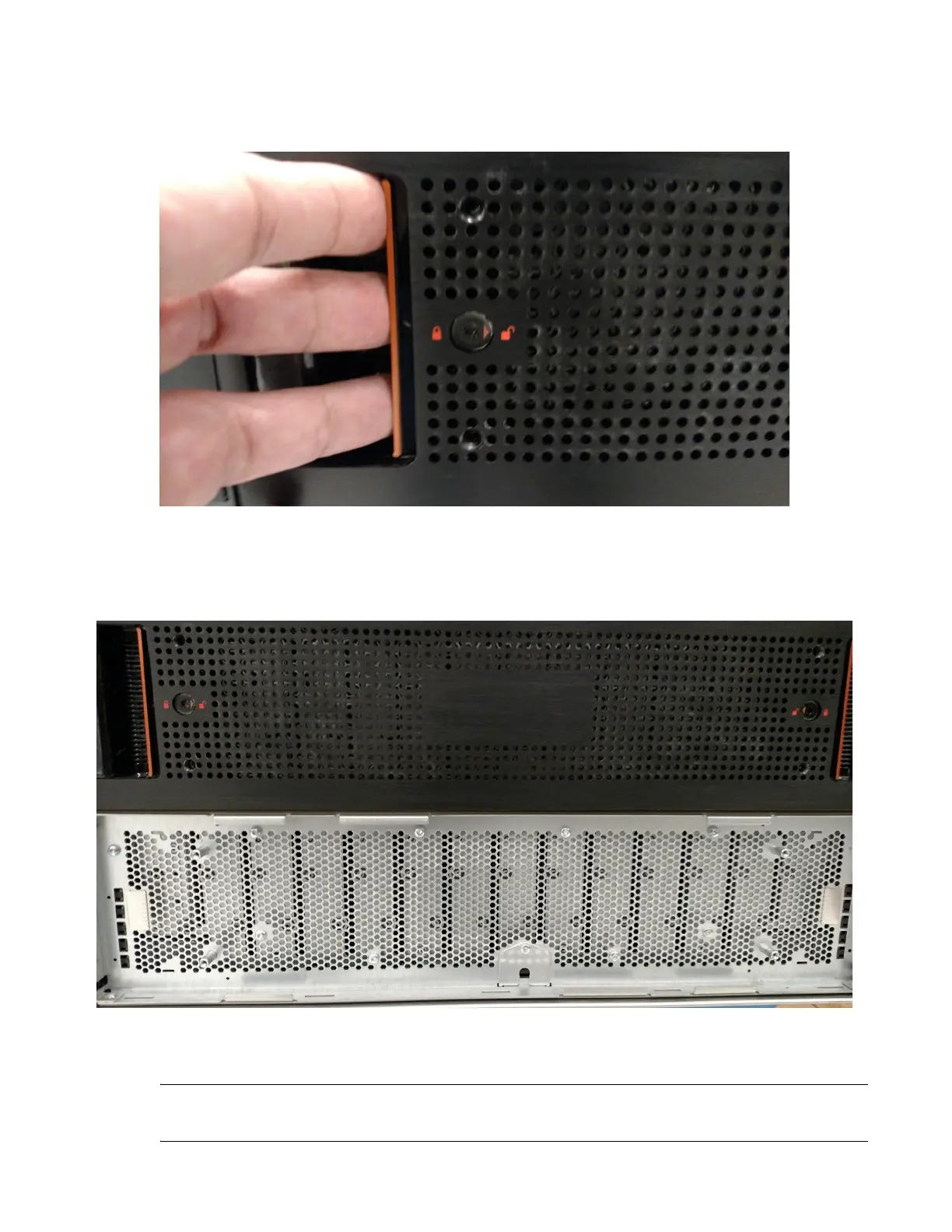Module Remove and Replace 199
4 Push both left and right drawer latches inward and pull out on the bezel to remove it from the
5U84 chassis.
Figure 158 5U84 Chassis Bezel Drawer Latches (2 Each)
Figure 159 provides an illustration of the bezel removed from Drawer 1 (lower drawer).
Figure 159 5U84 Chassis Bezel Removed Drawer 1 (Lower Drawer)
Installing a 5U84 Bezel
NOTE: Installing Drawer 0 bezel and Drawer 1 bezel is the same process. This is a representative
example of installing the Drawer 1 bezel (lower drawer) on the chassis.