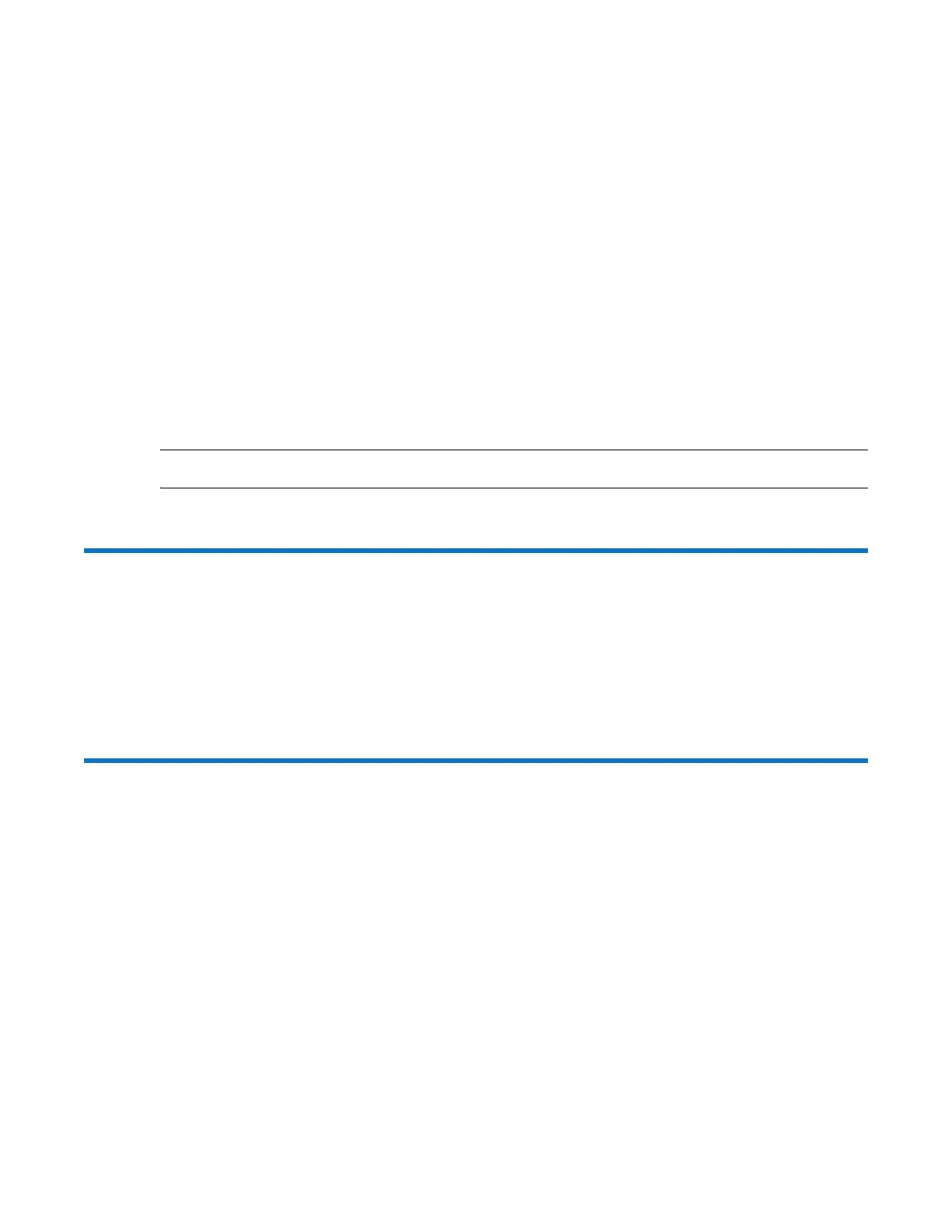116 QXS G2 Hardware Installation and Maintenance Guide
Faulty Power Cords
Check that you have correctly cabled the system. Contact your supplier for replacements if:
• Power cables are missing or damaged.
• Plugs are incorrect.
• Power cables are too short.
Computer Does Not Recognize the Storage System
Complete the following steps:
1 Verify that the interface cables from the RAID chassis to the host computer are fitted correctly.
2 Verify that the drive carrier modules have been correctly installed.
3 Check any visible SAS indicators (RAID chassis, expansion chassis, and HBA).
4 Check HBA BIOS for SAS target visibility.
5 Verify that the operating system device driver has been installed correctly.
NOTE: If the chassis fails initialization, see If the Chassis Does Not Initialize on page 138.
LEDs
LED colors are used consistently throughout the chassis and its components for indicating status:
• Green: good or positive indication
• Blinking green/amber: non-critical condition
• Amber: critical fault
2U Chassis LEDs
This section provides information about the 2U chassis PSU LEDs, Ops panel LEDs, and drive LEDs.