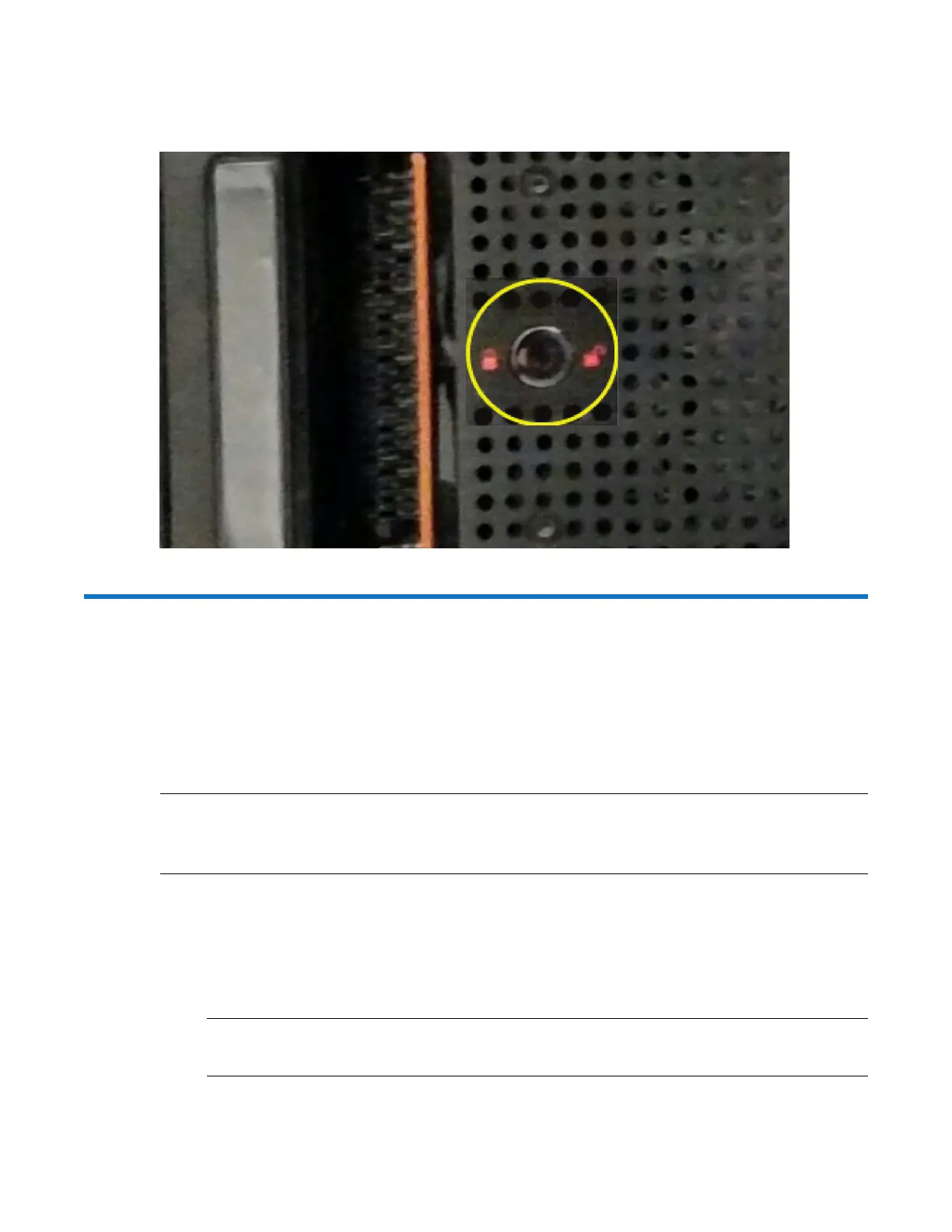202 QXS G2 Hardware Installation and Maintenance Guide
5 Using a T20 torque-tip driver lock the anti-tamper locks (2 each) on the left and right side of the
chassis drawer bezel.
Figure 164 5U84 Chassis Lock Anti-tamper Locks
Replacing a 5U84 System PSU
Illustrations in the power supply unit module replacement procedures show rear panel views of the chassis, and
PSUs are properly aligned for insertion into the PSU slots.
Comply with all ESD precautions. Refer to ESD Precautions on page 165 for additional information.
Removing a 5U84 System PSU
CAUTION: Removing a power supply unit significantly disrupts the chassis airflow. Do not remove
the PSU until you have received the replacement module. It is important that all slots are filled when
the chassis is in operation.
Before removing the PSU, disconnect the power from the PSU by either the mains switch (where
present) or by physically removing the power source in order to ensure your system has warning of
imminent power shutdown. Ensure that you correctly identify the faulty PSU before beginning the
step procedure.
1 Stop all I/O from hosts to the chassis. See also Stopping I/O on page 181.
TIP: This step is not required for hot-swapping. However, it is required when replacing both
PSUs at once.
2 Use management software to shut down any other system components necessary.