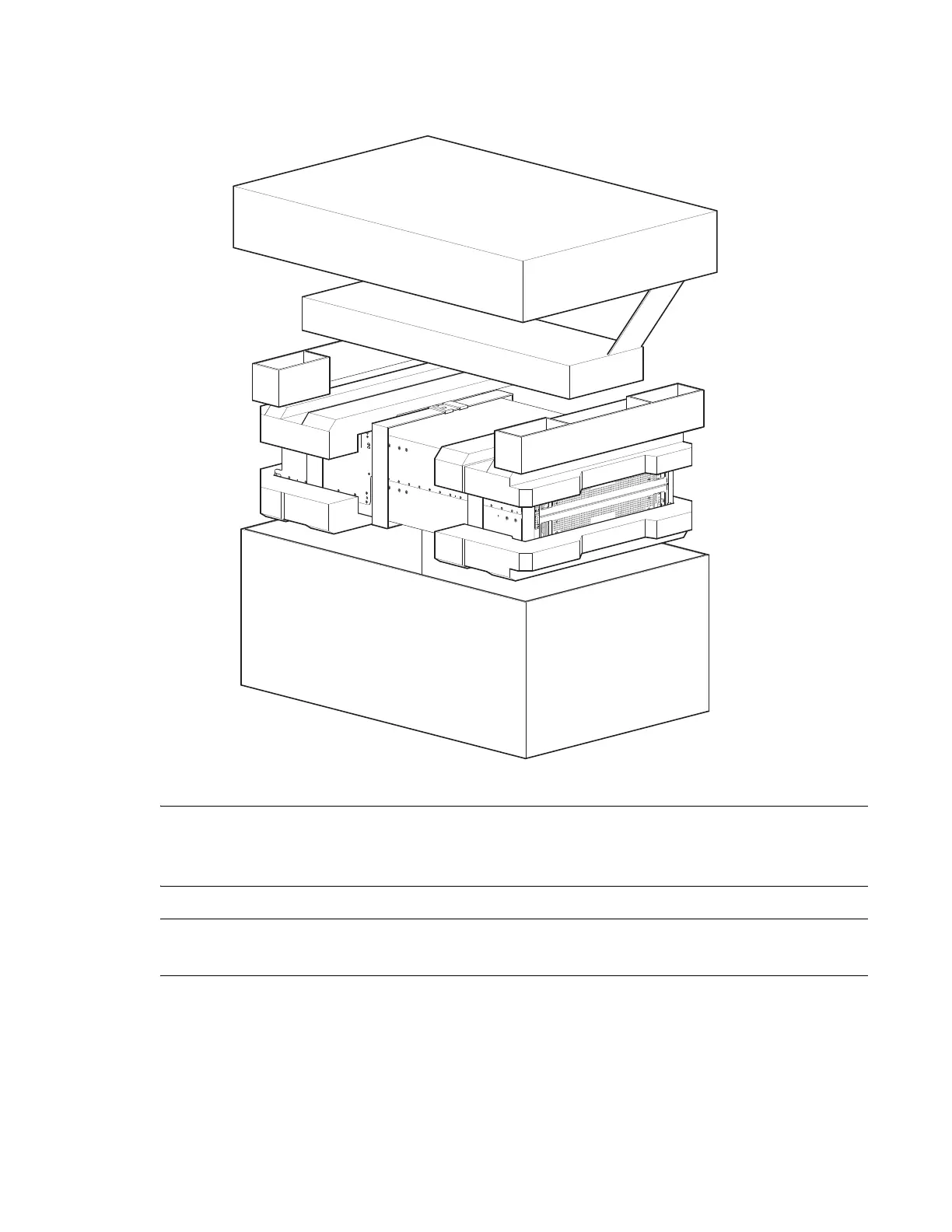Installation 61
Figure 59 Unpack 5U84 Chassis
The railkit and accessories box is located immediately below the box lid (Figure 58 and Figure 59).
CAUTION: With four persons—positioned one at each corner of the chassis—grip the straps
securely by the loops, and lift the chassis out of the box, using appropriate lifting technique. Place the
chassis in a static-protected area.
NOTE: If your product model uses CNC ports for FC or iSCSI, you must locate and install the SFPs.
See also Locate SFP Transceivers on page 231.
Required Tools
Required tools include:
• Flat blade screwdriver
• Torx T10/T20 bits for locks and select CRU replacement