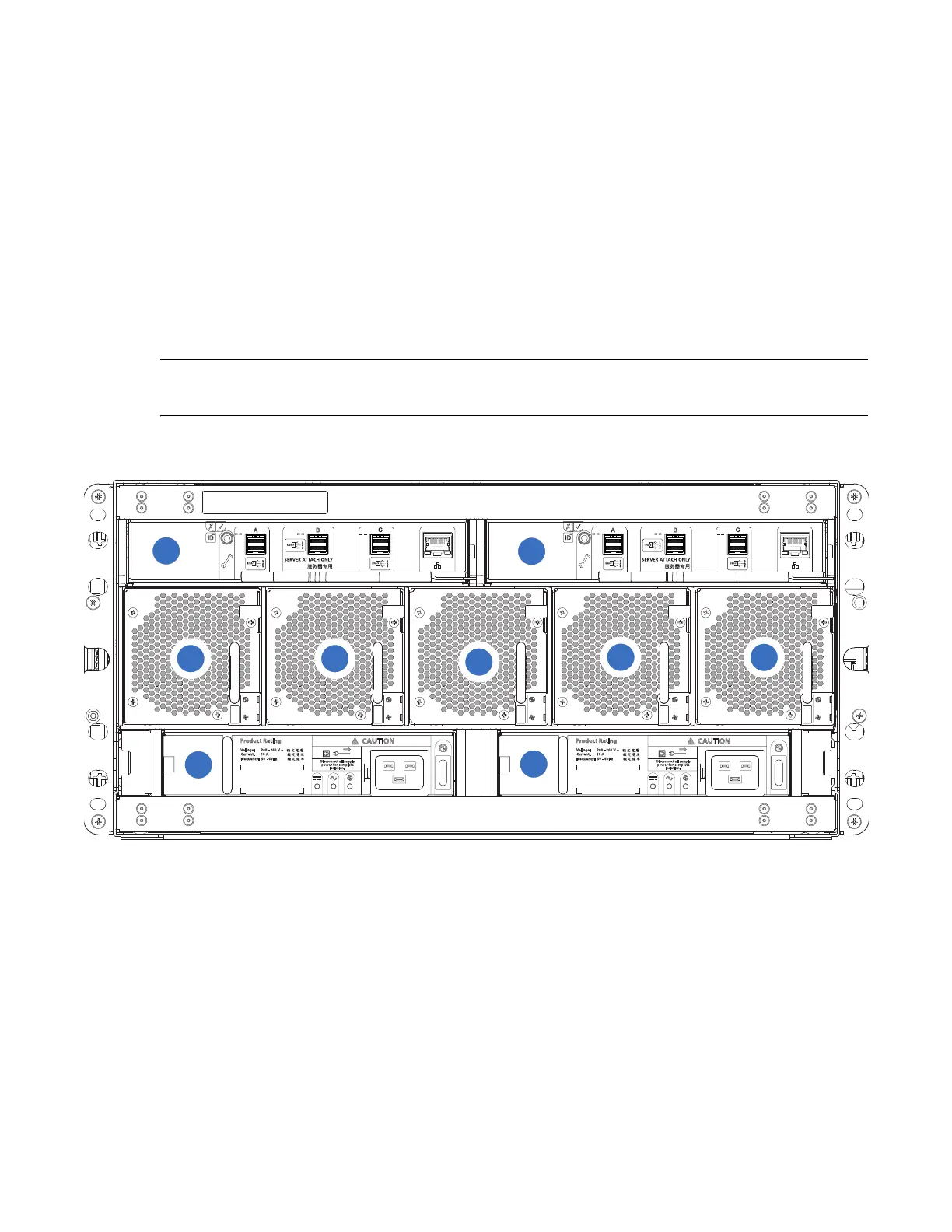26 QXS G2 Hardware Installation and Maintenance Guide
5U84 Expansion Chassis (Rear View)
Figure 30 provides an illustration of the 5U84 expansion chassis rear view with two expansion IOMs
(2-SAS ports used) installed.
Refer to Figure 30 for all the 5U84 expansion chassis CRUs with expansion IOMs.
NOTE: The 5U84 expansion chassis uses the same expansion IOMs as the 2U12 and 2U24 expansion
chassis.
Figure 30 5U84 Expansion Chassis Rear View (SAS)
1
SAS Port
2
Ethernet Port
3
USB Port
4
Serial Ports (service only)
5
Reset
6
CNC Port 0
7
CNC Port 1
8
CNC Port 2
9
CNC Port 3
10
Lock/Release Handle
1
5
2
3
4
7
6
9
8
1
IOM A
2
IOM B
3
Fan 0
4
Fan 1
5
Fan 2
6
Fan 3
7
Fan 4
8
PSU 0
9
PSU 1