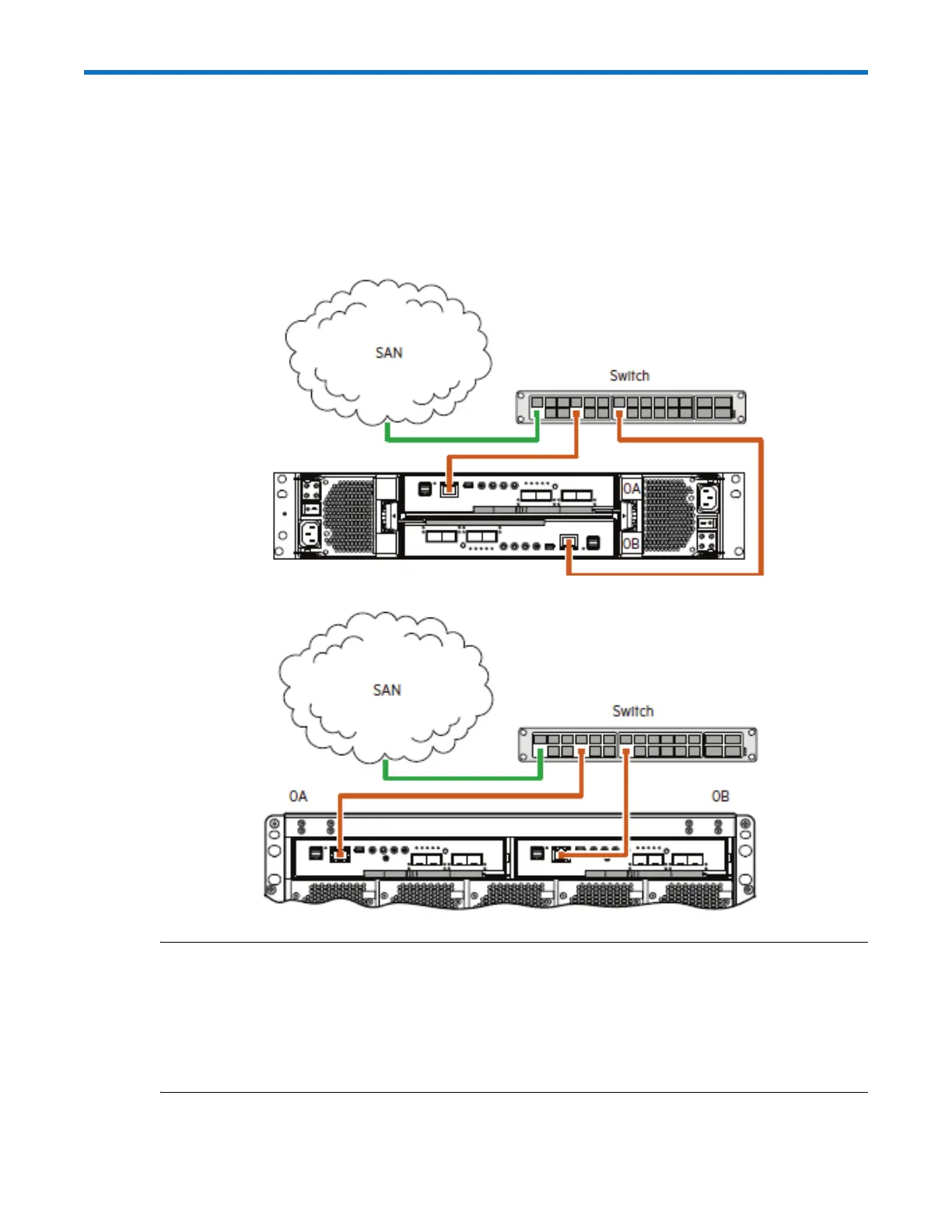Installation 83
Connecting Management Host to Network
The management host directly manages storage systems out-of-band over an Ethernet network.
1 Connect an RJ-45 Ethernet cable to the network port on each controller(Figure 82 and Figure 83).
2 Connect the other end of each Ethernet cable to a network that your management host can
access (preferably on the same subnet).
3 Do not interconnect iSCSI and management Ethernet on the same network.
Figure 82 2U RAID Chassis to Management Network
Figure 83 5U84 RAID Chassis to Management Network
NOTE: Connections to this device must be made with shielded cables—grounded at both ends with
metallic RFI/EMI connector hoods—in order to maintain compliance with FCC Rules and Regulations.
- If you connect the iSCSI and management ports to the same physical switches, separate VLANs are
recommended.
- See also the topic about configuring controller network ports in the Storage Management Guide.