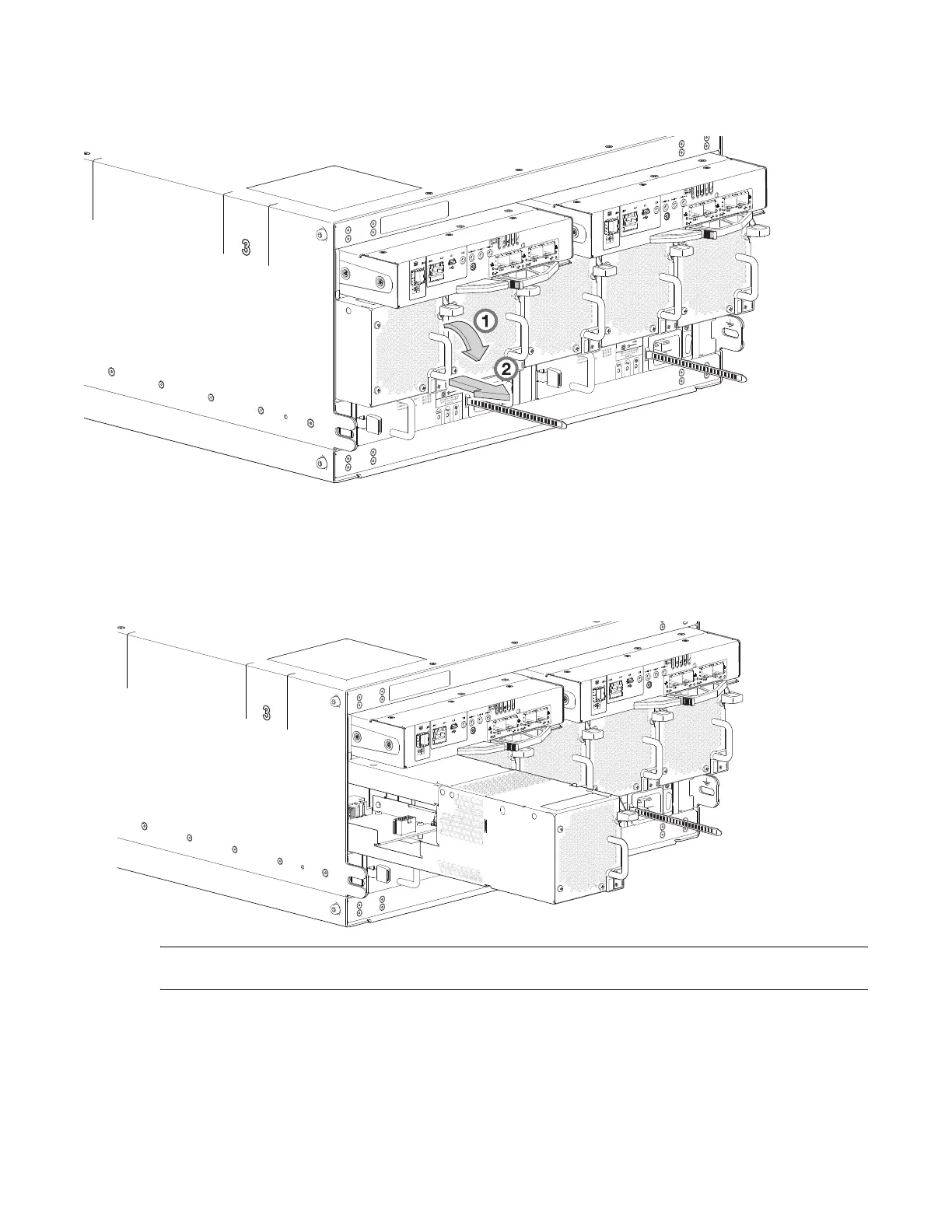206 QXS G2 Hardware Installation and Maintenance Guide
a Push the release latch down and hold it in place (detail No.1).
Figure 169 Removing Fan-1
b With your other hand, grasp the handle and pull the fan outward (Figure 169, detail No.2).
Supporting the fan with both hands, remove it from the chassis. See also Figure 170.
Figure 170 Removing Fan-2
IMPORTANT: The fan slot must not be empty for more than 2 minutes while the chassis is powered.
Installing a 5U84 System Fan
1 You can hotswap the replacement of a single fan; however, if replacing multiple fans, the chassis
must be powered off via an orderly shutdown using the management interfaces.
2 Orient the fan for insertion into the target slot on the chassis rear panel, as shown in Figure 170
on page 206.