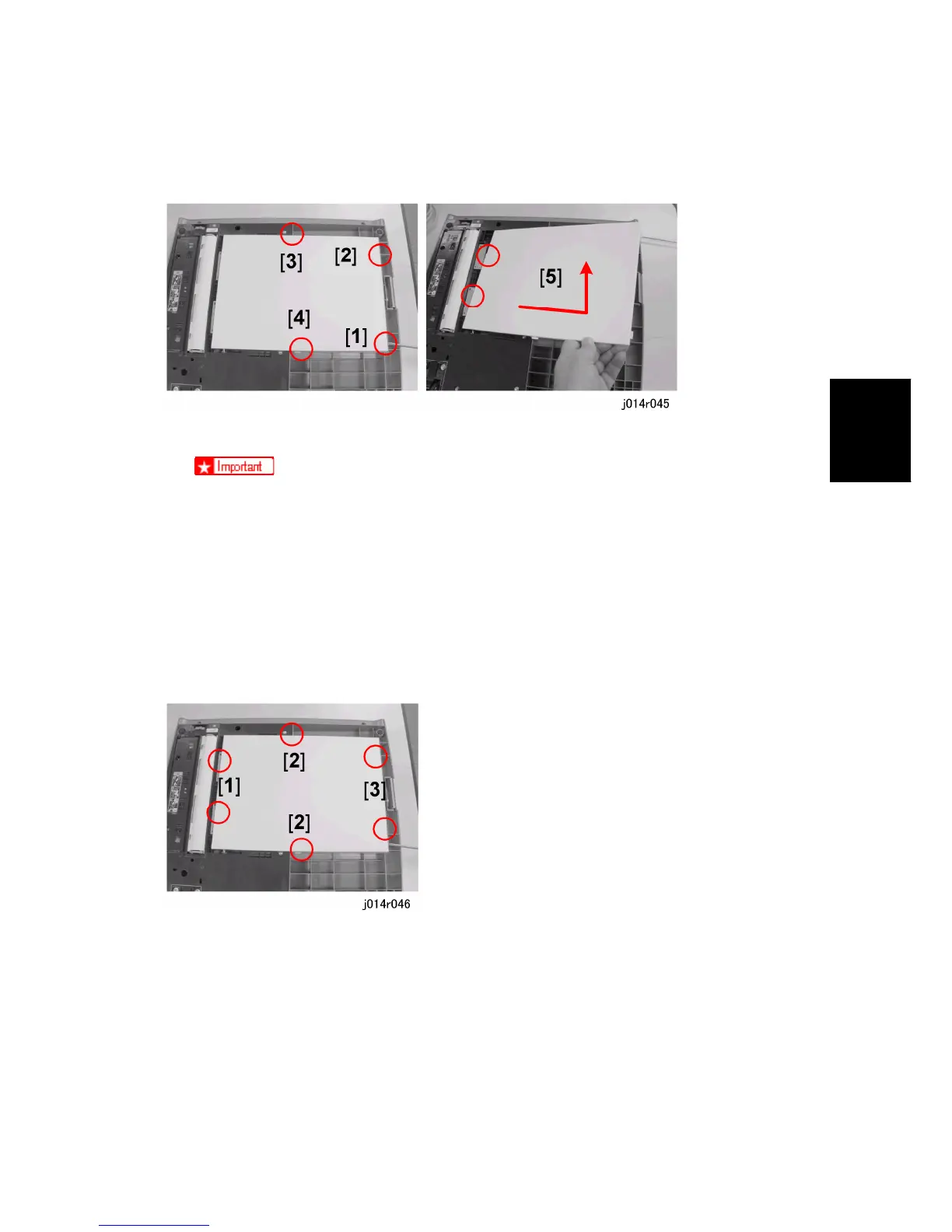Common Procedures
SM 3-15 J012/J013/J014
Replacement
Adjustment
3.2.6 ORIGINAL PRESSURE PLATE
1. Remove the platen or ADF. (see above).
To avoid damaging the mylars or the exposure glass, remove the platen or ADF.
before removing the original pressure plate.
2. Set the platen or ADF. on a flat surface.
3. Use the tip of a flat-head screw driver to release tabs [1] and [2].
4. Release tabs [3] and [4].
5. Pull the plate to the right [5] and lift it out (the tabs on the left should disconnect easily).
Reinstallation
1. While holding the plate at about a 30 degree angle, set the left tabs [1] in the holes.
2. Lower the original pressure plate and set center tabs [2].
3. Use a flat-head screwdriver to set right tabs [3].
