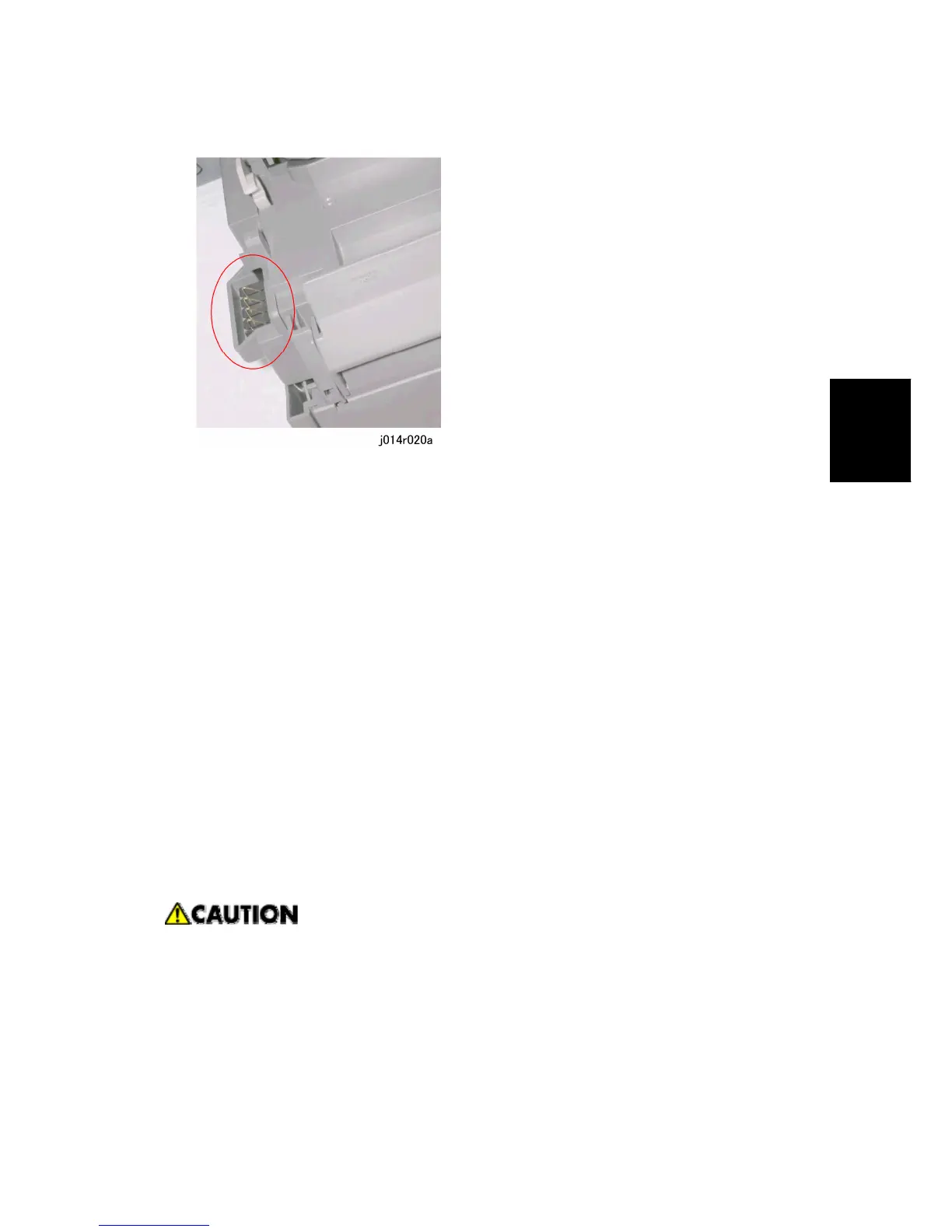Common Procedures
SM 3-11 J012/J013/J014
Replacement
Adjustment
After reinstalling the duplex unit. push the locks [1] and [2] down. They do not reset
themselves automatically.
3.2.3 INK COLLECTOR UNIT
Before you begin:
Never remove the ink collector unit unless it requires replacement. A message will appear
telling you that the ink collector needs to be replaced.
To confirm that the ink collector needs to be replaced, do this procedure:
1. [Menu]>"System Settings?"
2. [%] or [#]> "Engine Settings"> [Yes]> "1. Paper Tray Prty?"
3. [%] or [#]> "7. Replace InkCollct?"> [Yes]
4. The message "Unit Replacement Is Not Required" displays if the unit does not require
replacement.
You will need a self-sealing plastic bag to hold the ink collector unit if it does need
replacing.
When you dispose of the used ink collector unit always obey the local laws and
regulations regarding the disposal of such items.
Never attempt to clean and re-use an ink collector unit.
To remove the ink collector unit:
