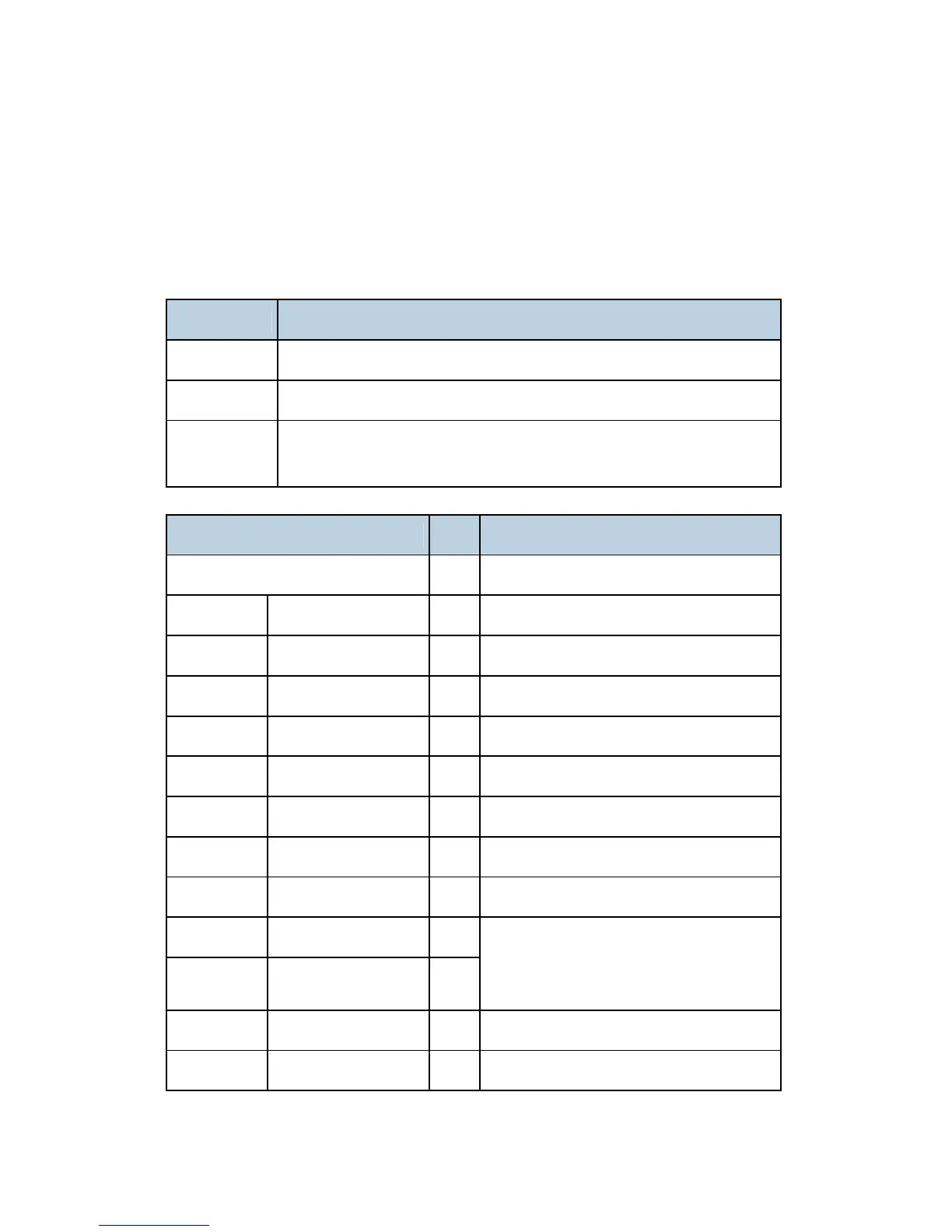Service Mode
J012/J013/J014 5-8 SM
5.2 SERVICE MODE
5.2.1 ACCESS TO SERVICE MODE
The table below describes when you can safely enter service mode to change settings.
Letter Code What It Means to Service Technician
Y Yes. You can enter the service mode to view and change settings.
N No. You cannot enter service mode.
V
You enter service mode only to view settings. If you attempt to execute
or change a setting, the machine may hang up or power down.
Machine Status Comment
[Menu] Y Do your browsing and settings here.
Copy Mode Copy Settings N
Stop Copy N
Copy Start N
GDI Mode Data RX (USB) V
Data RX (NIC) V
Print N
Fax Mode Fax Settings N
Start Scan for Fax N
Transmision(Mode) V
Transmission (NIC) V
If a job is in progress it will complete. A
new job cannot be processed until the
machine leaves service mode.
Data RX (Modem) V
Data RX (NIC) V
