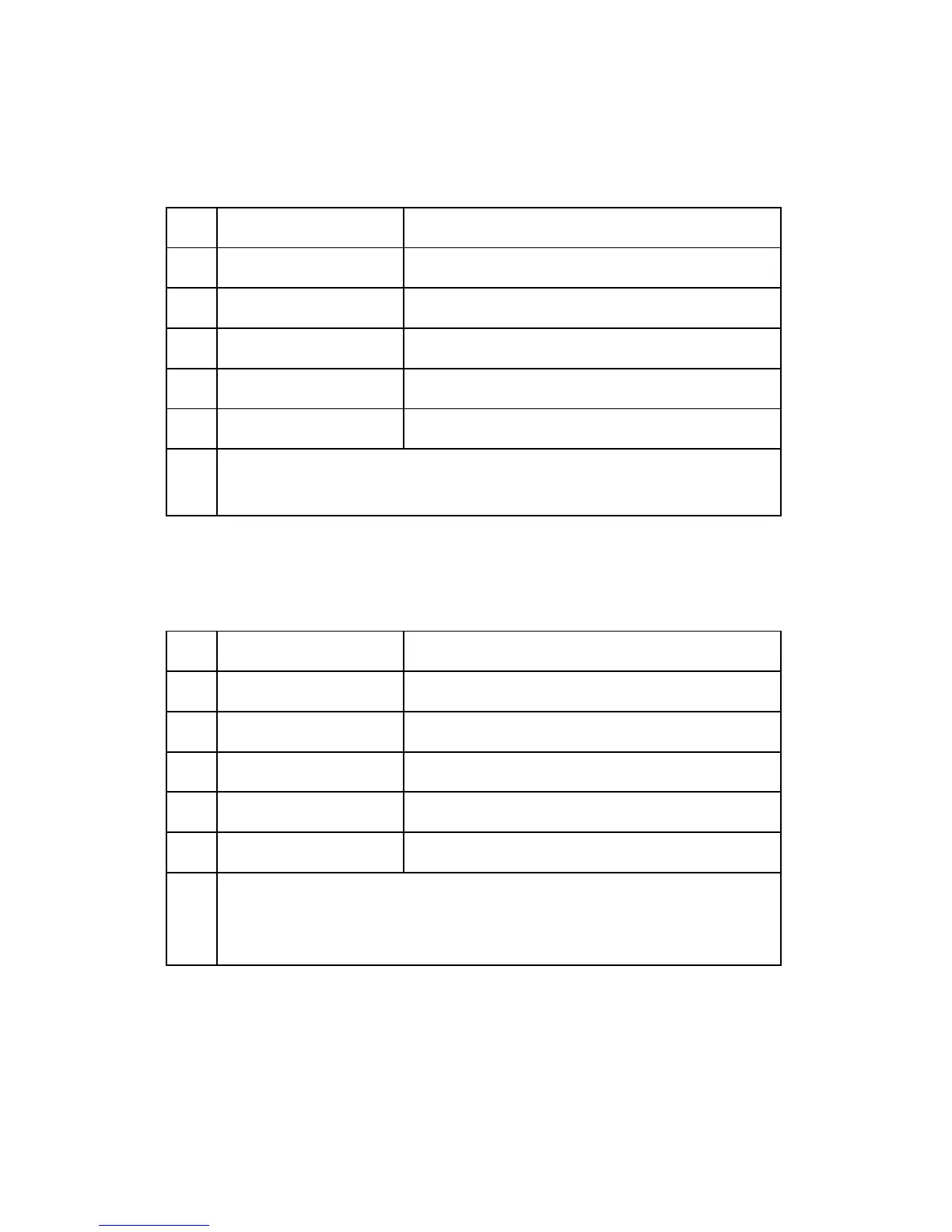SP Mode Service Tables
J012/J013/J014 5-82 SM
Display Count: Air Detected at Power On
7120 AIR CNT:P:T1 Print Head Tank1
7121 AIR CNT:P:T2 Print Head Tank2
7122 AIR CNT:P:T3 Print Head Tank3
7123 AIR CNT:P:T4 Print Head Tank4
7124 AIR CNT:P:T5 Print Head Tank5
7125 AIR CNT:P:T6 Print Head Tank6
Use this SP to display the number of times air was detected by the air sensor a
print head tank at power on.
Display Count: Air Detected Before Capping, Between Pages, or When
Ink Cartridge Replaced
7126 AIR CNT:BPC:T1 Print Head Tank 1
7127 AIR CNT:BPC:T2 Print Head Tank 2
7128 AIR CNT:BPC:T3 Print Head Tank 3
7129 AIR CNT:BPC:T4 Print Head Tank 4
7130 AIR CNT:BPC:T5 Print Head Tank 5
7131 AIR CNT:BPC:T6 Print Head Tank 6
Use this SP to display the number of times the air sensor detected air in an an ink
tank (1) re-filling before capping at the end of a print job, (2) re-filling between
pages, (3) after replacing and ink cartridge.
