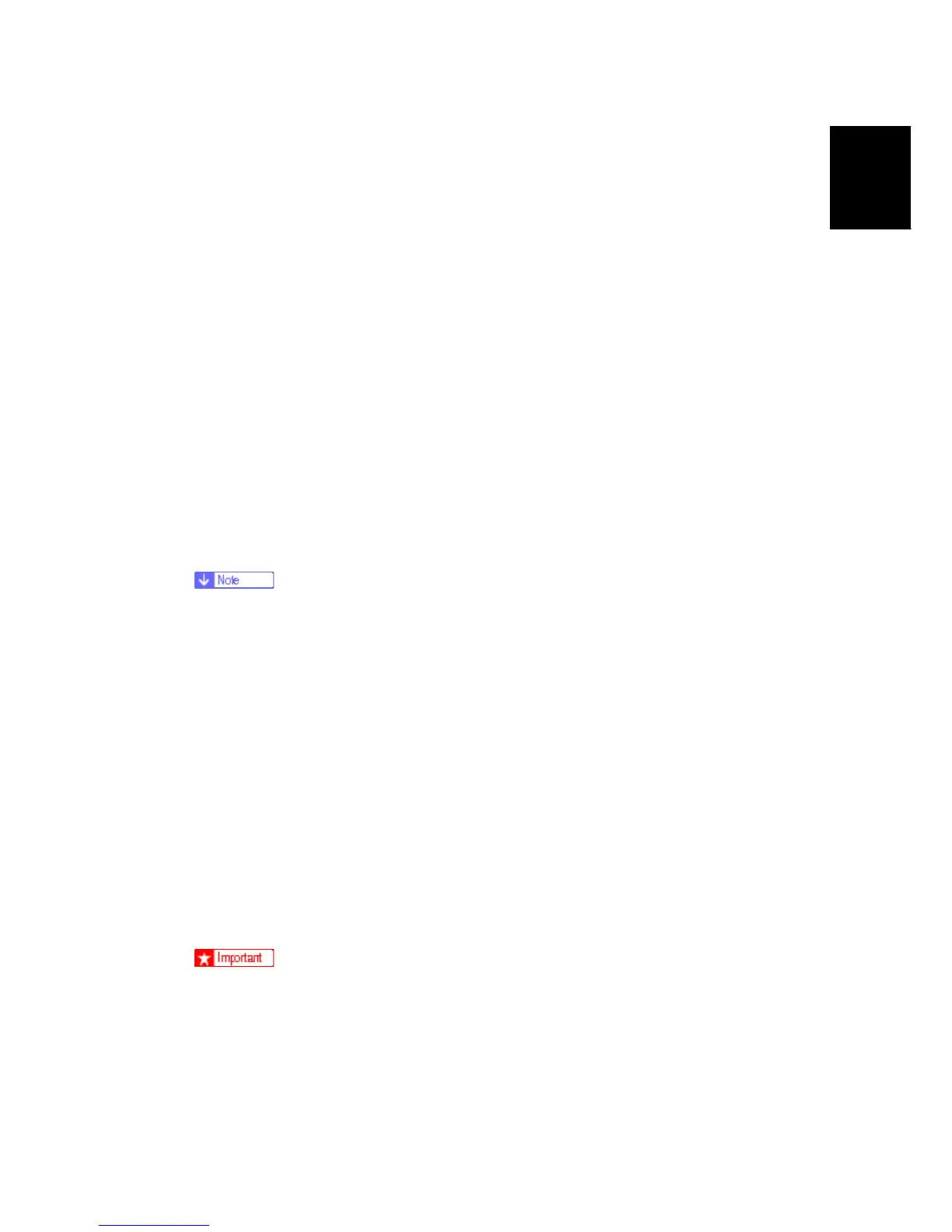Using the Operation Panel
SM 1-11 J012/J013/J014
Installation
To clean the print heads:
Do print head cleaning at least three times before you do head-flushing. Print a Nozzle
Check to check the results of each cleaning.
1. Pull the release under the operation panel forward and raise the scanner unit.
2. Confirm that the envelope selector is forward.
3. [Menu]> "System Settings?"
4. [#] or [%] > "Maintenance" > [Yes]> "1 Nozzle Check?"
5. [#] or [%] > "2 Head-cleaning>" > [Yes]> "All Heads"
6. ['] or [(] > Select the print heads to be cleaned: "All" (all print heads), "Print-head 1"
(Black/Cyan), "Print-head 2" (Magenta/Yellow") > [Yes]
"*Please Wait*" displays until cleaning is finished. Do not start any other operation until
cleaning stops.
7. [Clear Modes]
If the problem is solved by print head cleaning, print head flushing is not required.
If print head cleaning does not solve the problem, flush the print heads (described
in the next procedure).
You can also clean all the print heads by pressing and holding down [Form
Feed] for 3 sec. and then releasing it.
To flush the print heads
1. Pull the release under the operation panel forward and raise the scanner unit.
2. Confirm that the envelope selector is forward.
3. [Menu]> "System Settings?"
4. [#] or [%] > "Maintenance" > [Yes]> "1 Nozzle Check?"
5. [#] or [%] > "2 Head-flushing>" > [Yes]> "All Heads"
6. ['] or [(] > Select the print heads to be flushed: "All" (all print heads), "Print-head 1"
(Black/Cyan), "Print-head 2" (Magenta/Yellow") > [Yes]
"*Please Wait*" displays until flushing is finished. Do not start any other operation until
cleaning stops.
7. [Clear Modes]
Print head cleaning and flushing both consume ink, but flushing consumes
more ink than cleaning. Flush the print head nozzles only if three cleanings do
not solve the problem.
