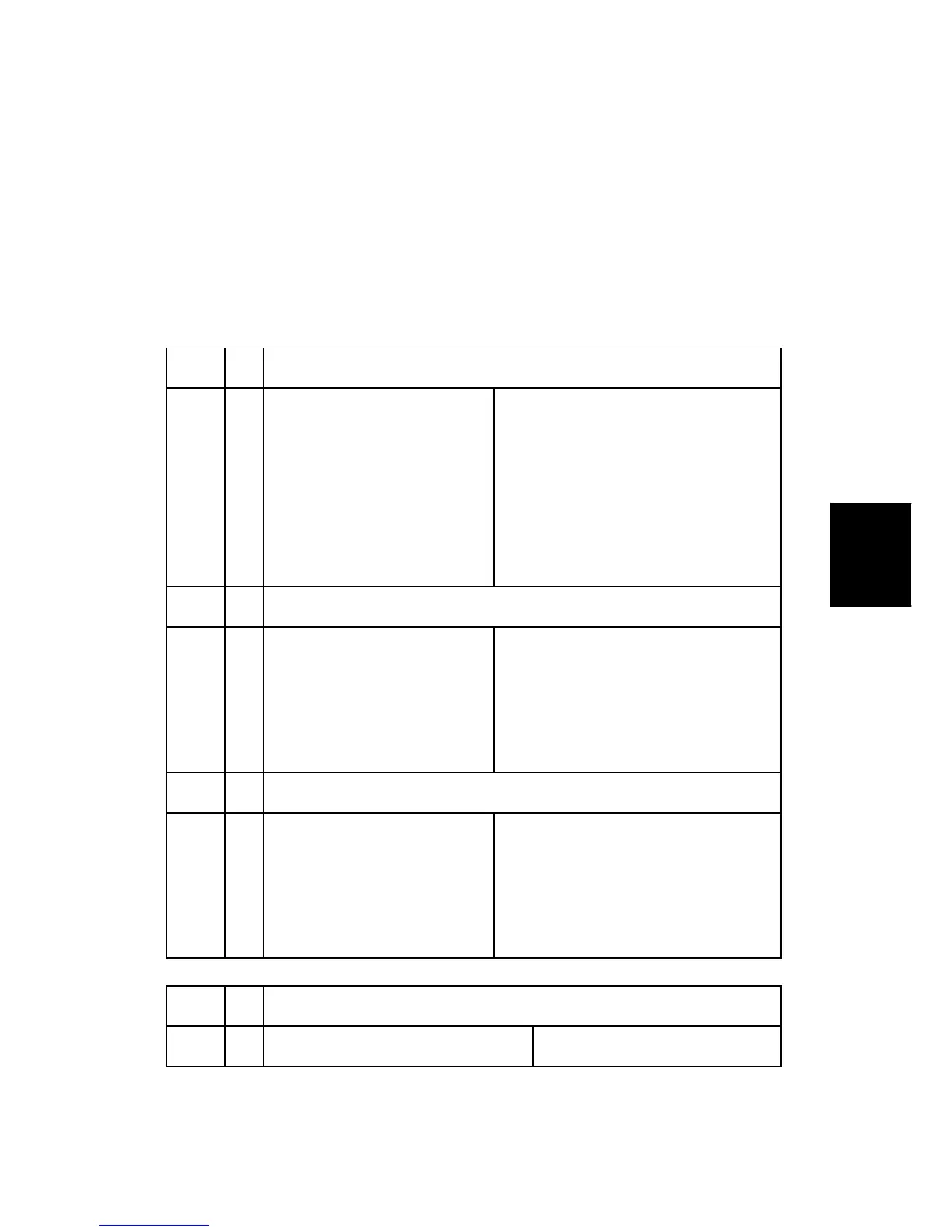SC Error Codes
SM 4-23 J012/J013/J014
Trouble-
shooting
4.4.3 SC CODE TABLES
Print the System Summary (Config. Page) to see the 5 most recent SC codes.
1. [Menu]> "System Settings?"
2. [] or [] > "Engine Settings?"> [Yes]
3. [] or [] > "2 List/Test Print?"> [Yes]> "Configuration Page?"
4. [Yes]> "Please Wait" displays as the report prints.
S001
Home Position Error
Scanning element did not move
to the home position after power
on and initialization of the CCD
unit.
Scanner unit shipping lock not
unlocked (see installation section)
Original path is blocked
Scanner unit not closed and locked
Cycle the machine off/on
Scanner motor defective
Scanner motor defective
S002
USB Communication Error
There was a communication
error between the main board
and the CTL board.
USB connector loose or
disconnected
Cycle the machine off/on
Scanner unit CTL board defective
Emgine unit CTL board defective
S003
Exposure Lamp Error
At the beginning of the scanning
job the correct data could not be
read from the CCD.
Scanner unit not closed and locked
Cycle the machine off/on
Exposure lamp defective
CCD board defective (replace
scanner unit)
940
Machine Stalls
A The machine has stalled. Cycle the power OFF/ON
⇒
Rev. 04/20/2009
