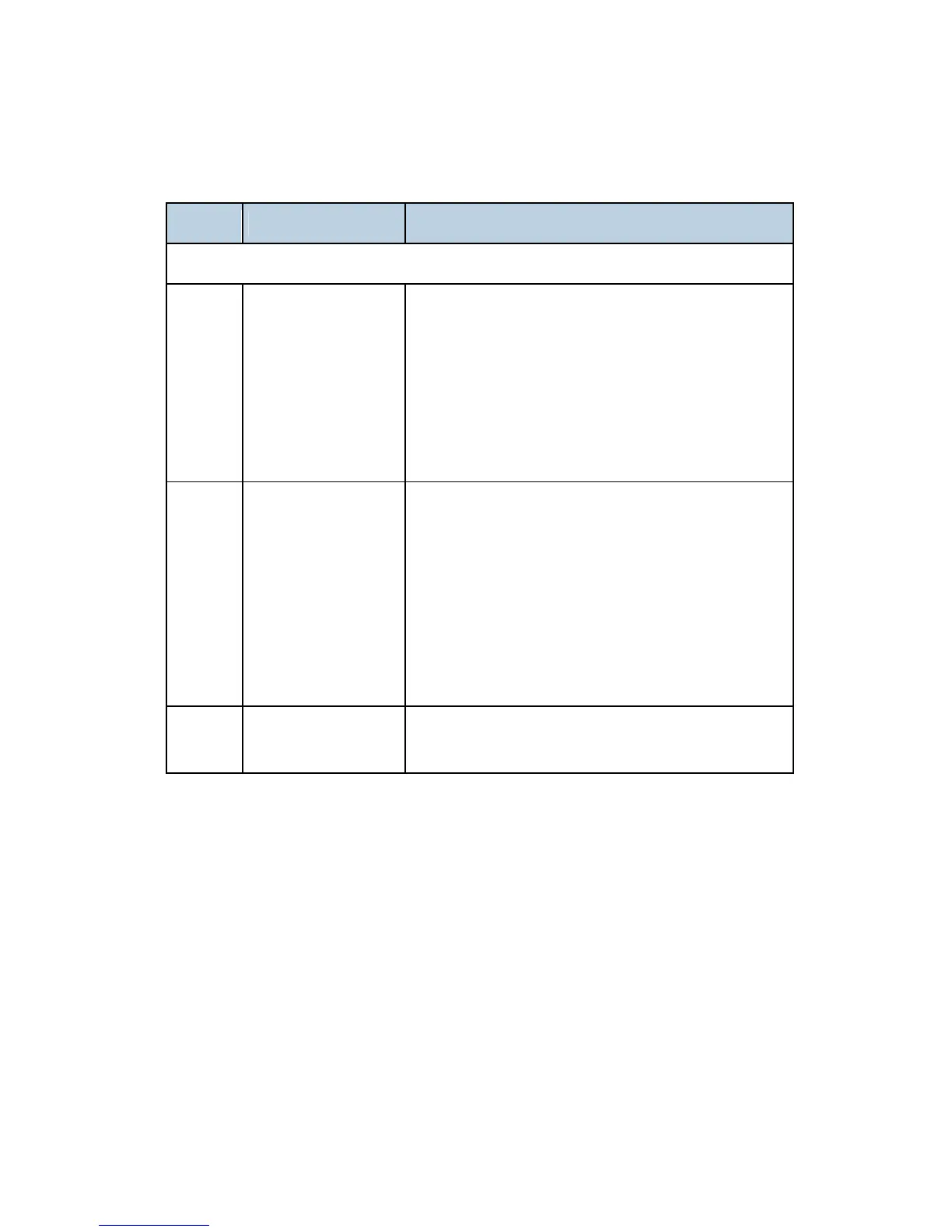Electrical Components
J012/J013/J014 6-18 SM
Printer Engine
No. Component Function
Clutches
CL
Bypass Paper Feed
Clutch – CL4
A one-way clutch that controls the operation of the
pick-up roller. Releases and allows the pick-up roller (a
half roller) to rotate and pick-up the sheet and feed it.
When the roller reaches its point of half-rotation, the
pawl of the clutch stops the pick-up roller. The paper
feed motor continues to rotate and drive the paper feed
rollers that transport the paper out of the bypass unit.
CL
PFU Paper Feed
Clutch – CL2
A one-way clutch that controls the operation of the
pick-up roller. Releases and allows the pick-up roller (a
half roller) to rotate and pick-up the sheet and feed it.
When the roller reaches its point of half-rotation, the
pawl of the clutch stops the pick-up roller. The paper
feed motor continues to rotate and drive the paper feed
rollers that transport the paper out of the PFU paper
tray.
CL
Paper Feed Clutch -
CL1
This is the magnetic clutch that controls the operation
of the paper feed roller.
