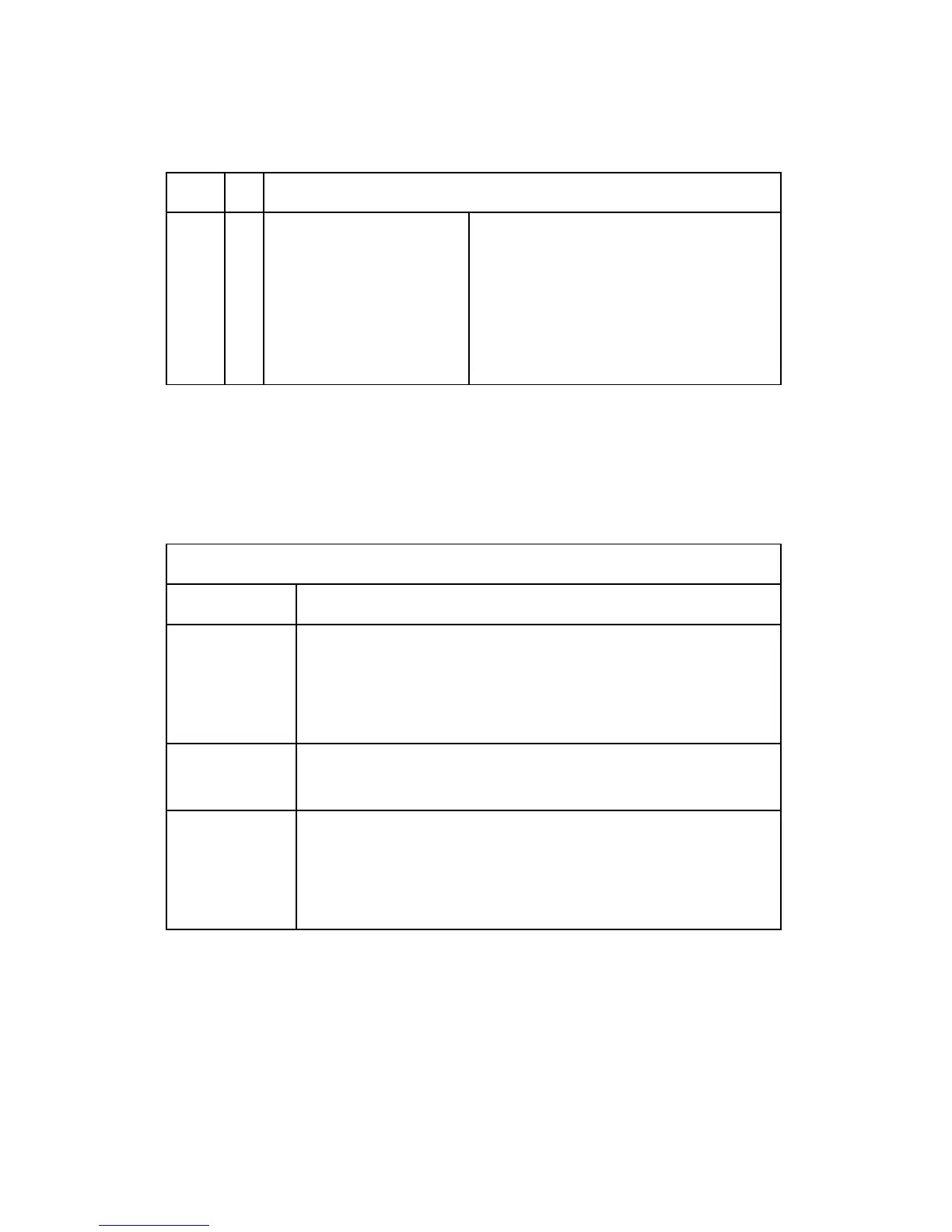SC Error Codes
J012/J013/J014 4-28 SM
999 A
Maintenance Stepping Motor Out of Home Position
The maintenance motor HP
sensor failed to detect the
motor at the home position.
Maintenance HP sensor connector
loose, broken, or defective
Maintenance motor connector loose,
broken, or defective
Movable Feeder connector loose,
broken.
4.4.4 JAM CODES
Here is a list of jam codes and what they mean.
Original Feed Jam
Original Feed Jam
Jam An original failed to feed in the ADF.
Cause:
Original lag jam. The leading edge of the original failed to arrive
at one of the sensors because the feed roller is slipping against
the paper, or the original has wrapped around the paper feed
mechanism.
Problem Site
1) Registration sensor, 2) Duplex sensor, or 3) Paper feed clutch
timing sensor in the ADF.
Action
1. Remove all the originals from the ADF.
2. Open the ADF. and turn the dial to free the jammed original.
3. Open the top cover of the ADF. and remove the jammed original
or paper scraps.
