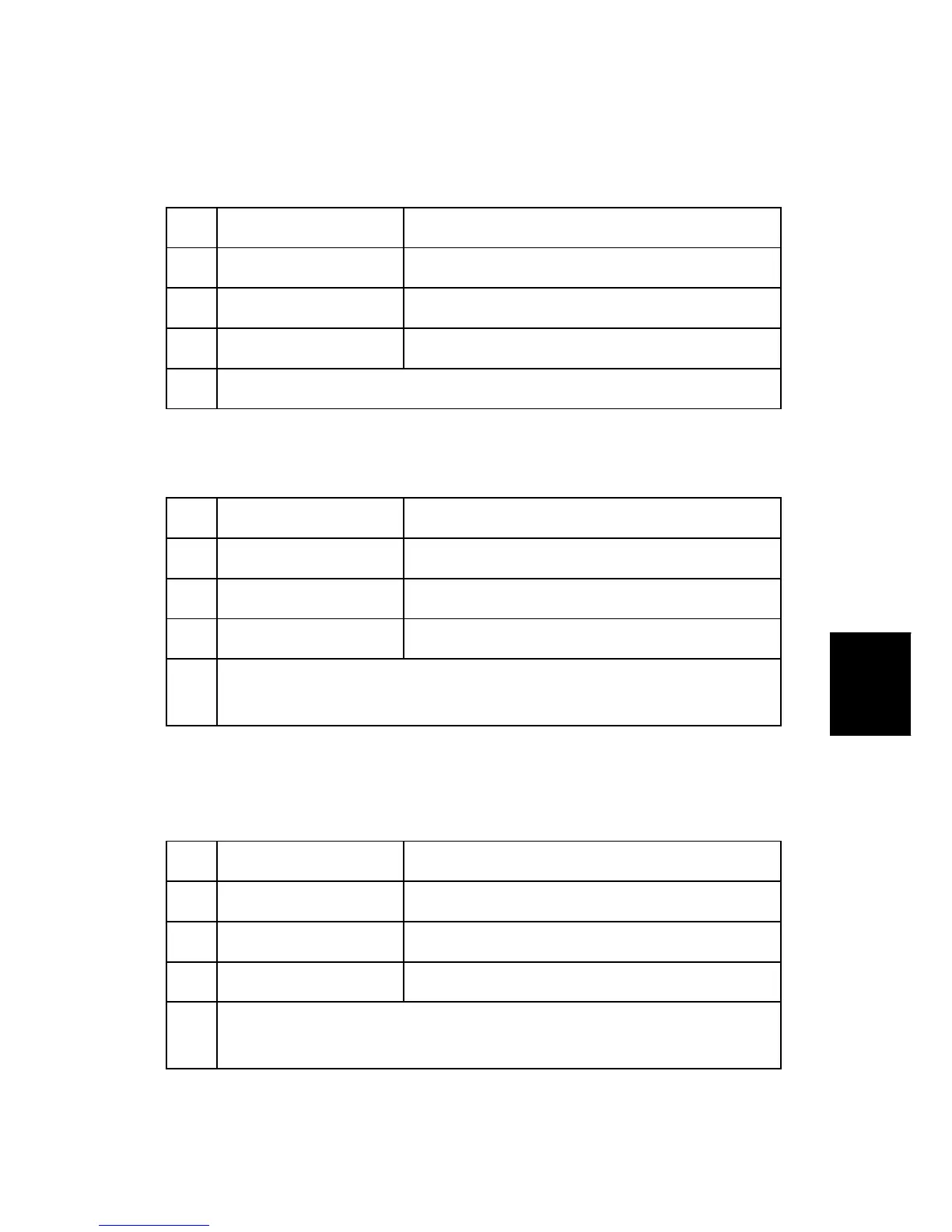SP Mode Service Tables
SM 5-85 J012/J013/J014
Service
Tables
Display Count: Maintenance Operations After Printer Idle
7150 AMNT CNT:TM1 Idle Time 1
7151 AMNT CNT:TM2 Idle Time 2
7152 AMNT CNT:TM3 Idle Time 3
7153 AMNT CNT:TM4 Idle Time 4
Use this SP to display the number of times maintenance executed automatically.
Display Count: Total Ink Cartridge Out
7154 EMPTY CNT:C1 Ink Cartridge 1
7155 EMPTY CNT:C2 Ink Cartridge 2
7156 EMPTY CNT:C3 Ink Cartridge 3
7157 EMPTY CNT:C4 Ink Cartridge 4
Use this SP to display the number of times that each ink cartridge has become
empty.
Display Count: Ink Cartridge Out (Equal or More Than Guaranteed
Service Life)
7158 END CNT:C1 Ink Cartridge 1
7159 END CNT:C2 Ink Cartridge 2
7160 END CNT:C3 Ink Cartridge 3
7161 END CNT:C4 Ink Cartridge 4
Use this SP to display the number of times that each ink cartridge equaled or
surpassed the guaranteed service life of the cartridge.