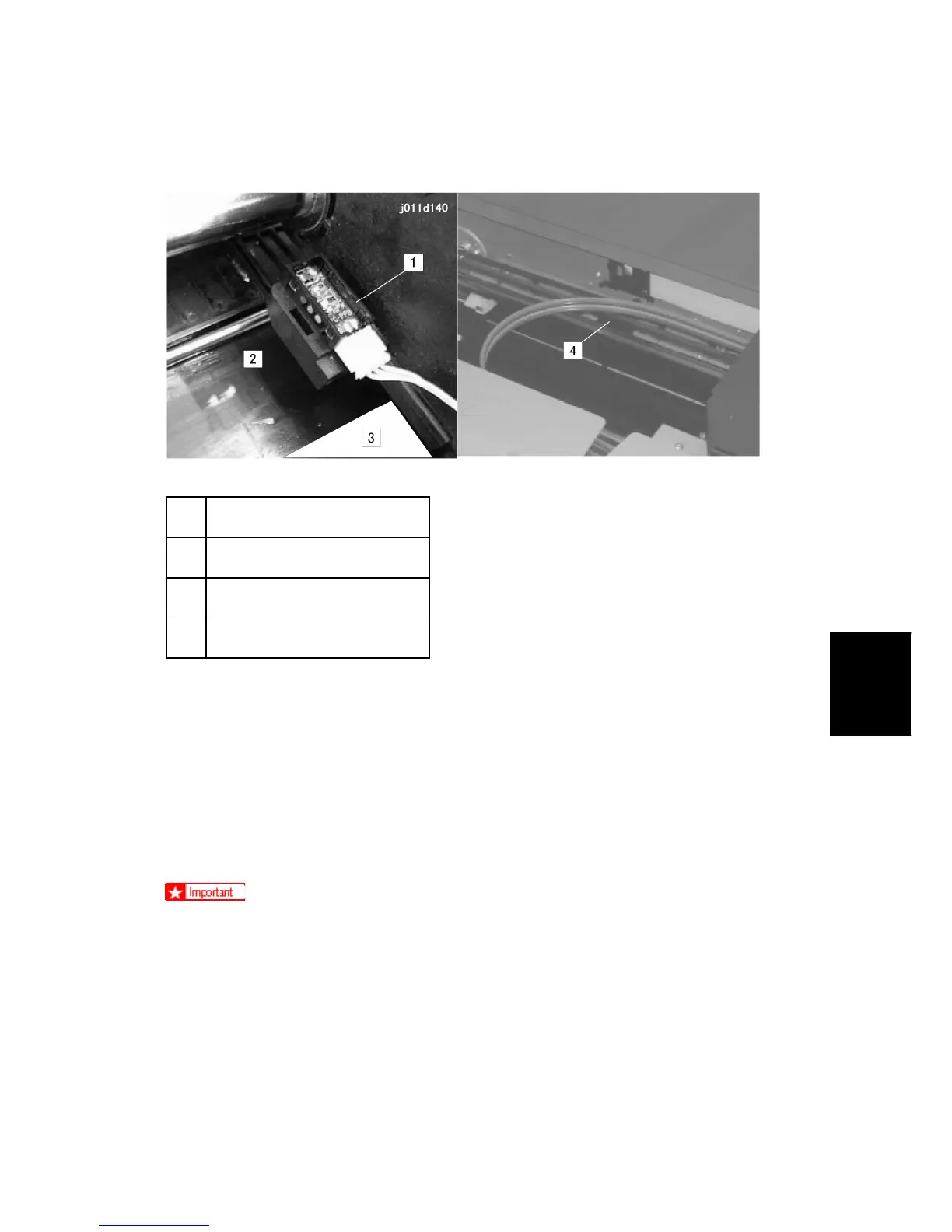Print Heads
SM 6-33 J012/J013/J014
Detailed
Description
6.4.7 REGISTRATION SENSORS
1 1st Registration Sensor
2 Transport Belt
3 Paper (Leading Edge)
4 2nd Registration Sensor
1st Registration Sensor
The 1st registration sensor is attached to the left side of the carriage and moves side to side
with the carriage during printing.
The 1st registration sensor performs two important functions for print control:
Detects the leading edge of every sheet
Detects the width of the paper when the carriage and sensor pass horizontally over the
vertical edge of the paper as it feeds.
This is not automatic paper size detection. The paper size must be set with the
printer driver.
The printer will signal an alert if the detected size does not match the size selected
for the print job.
