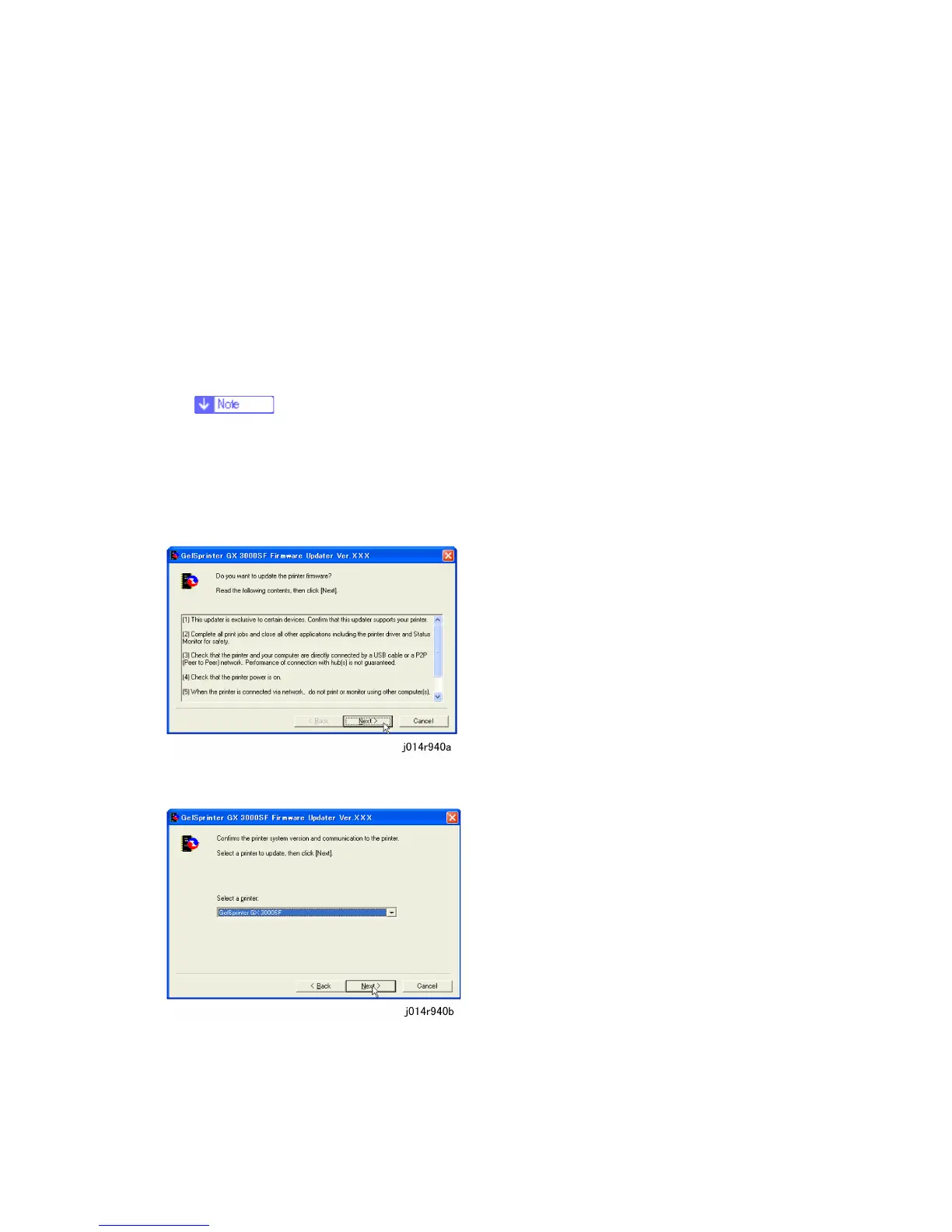Firmware Update
J012/J013/J014 3-70 SM
or SmartDeviceMonitor
Do not manually set the computer in system standby or hibernation mode
Before You Begin…
Before you start the update, confirm the following:
The RPCS raster printer driver is installed on the computer.
The TWAIN driver is installed on the computer.
The machine is in standby mode ([Power] key is lit blue].
No applications are running in the background.
The printer is connected to the computer with a USB cable.
The following procedure uses Windows XP screenshots.
Update Procedure
1. Double-click [GelSprinterGX3000SF_Setup.bat] to start the update.
2. Select [English], and then click [OK].
1. Check the displayed details, and then click [Next >].
1. Select the printer name, and then click [Next >].
