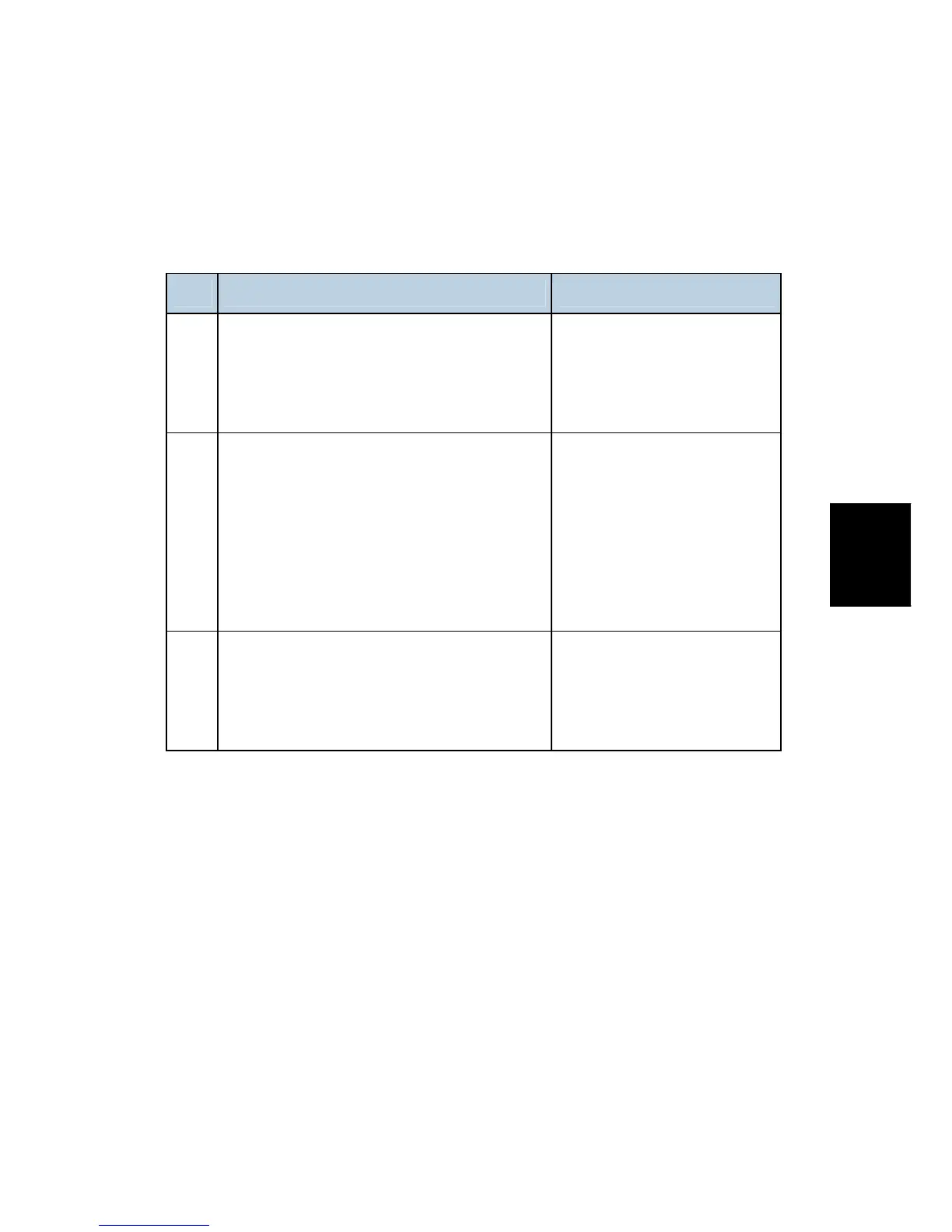SC Error Codes
SM 4-21 J012/J013/J014
Trouble-
shooting
4.4 SC ERROR CODES
4.4.1 SUMMARY OF ERROR LEVELS
Level Definition Typical Errors
A
The printer is damaged or disabled, and the
printer cannot operate. Even after removing the
cause of the problem, turning the printer off and
on does not solve the problem.
SC Error Code.
This is a Service Call Error.
B
An abnormal condition exists in the printer, and
the printer cannot operate until the problem is
corrected. Once the operator removes the
cause of the problem, turning the printer off and
on should restore the printer to normal
operation.
Cover open.
Paper jams.
Ink cartridge out.
Ink cartridge missing.
Ink cartridge installed
incorrectly.
Paper size error.
C
The printer can continue to print, but if the
problem is not corrected soon the printer will no
longer be able to operate. The operator must
correct the problem as soon as possible.
Ink near end.
Ink collector unit near full.
