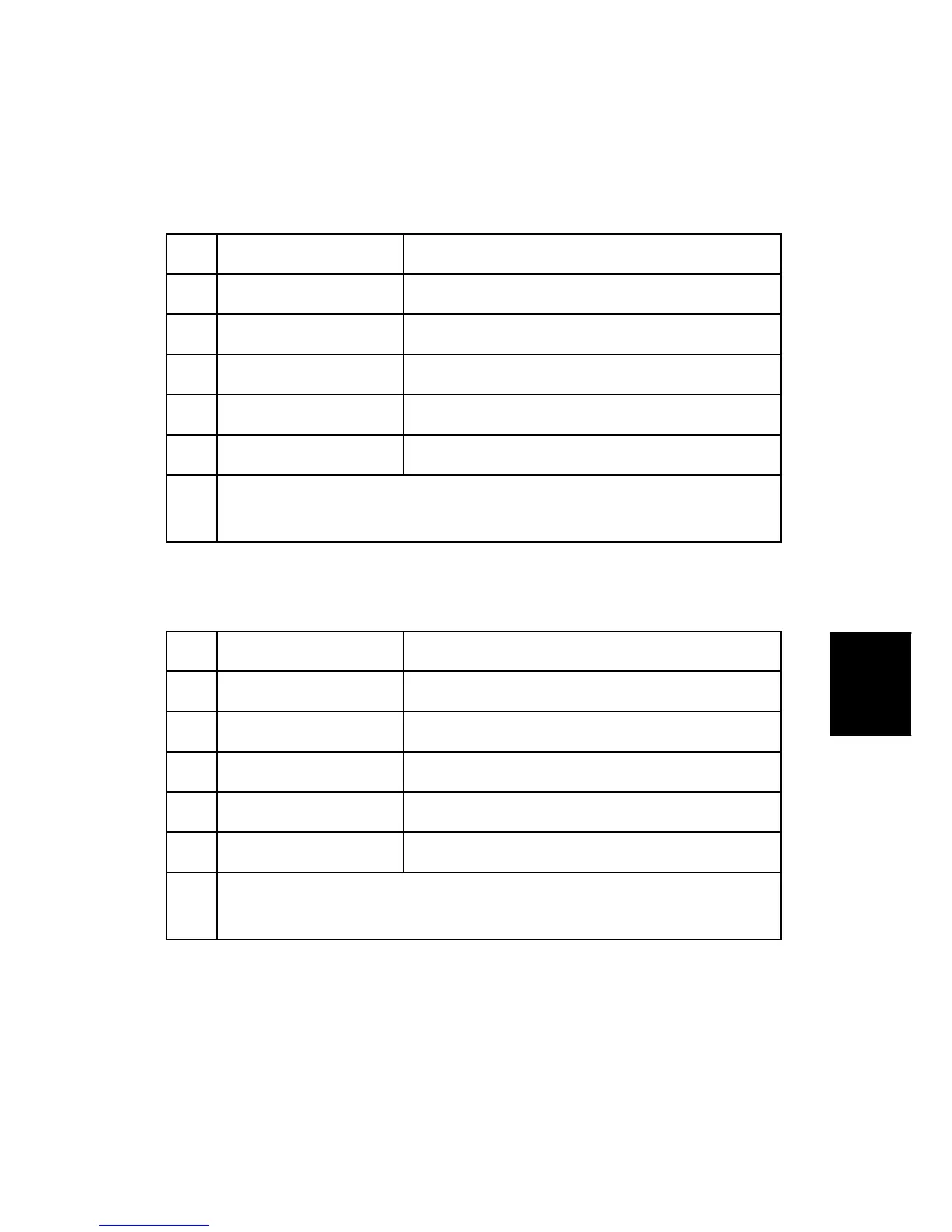SP Mode Service Tables
SM 5-93 J012/J013/J014
Service
Tables
Display Position of Tank Full Feeler for Each Print Head Tank After Air
Purge
7500 INIT POS:T1 Print Head Tank 1
7501 INIT POS:T2 Print Head Tank 2
7502 INIT POS:T3 Print Head Tank 3
7503 INIT POS:T4 Print Head Tank 4
7504 INIT POS:T5 Print Head Tank 5
7505 INIT POS:T6 Print Head Tank 6
Use this SP to display the detected position of the print head tank full sensor at air
venting/ink filling.
Display Normal Position for Detection of Full Print Head Tank
7506 FULL POS:T1 Print Head Tank 1
7507 FULL POS:T2 Print Head Tank 2
7508 FULL POS:T3 Print Head Tank 3
7509 FULL POS:T4 Print Head Tank 4
7510 FULL POS:T5 Print Head Tank 5
7511 FULL POS:T6 Print Head Tank 6
Use this SP to display the usual position of the print tank full sensor when the ink
tank is filled