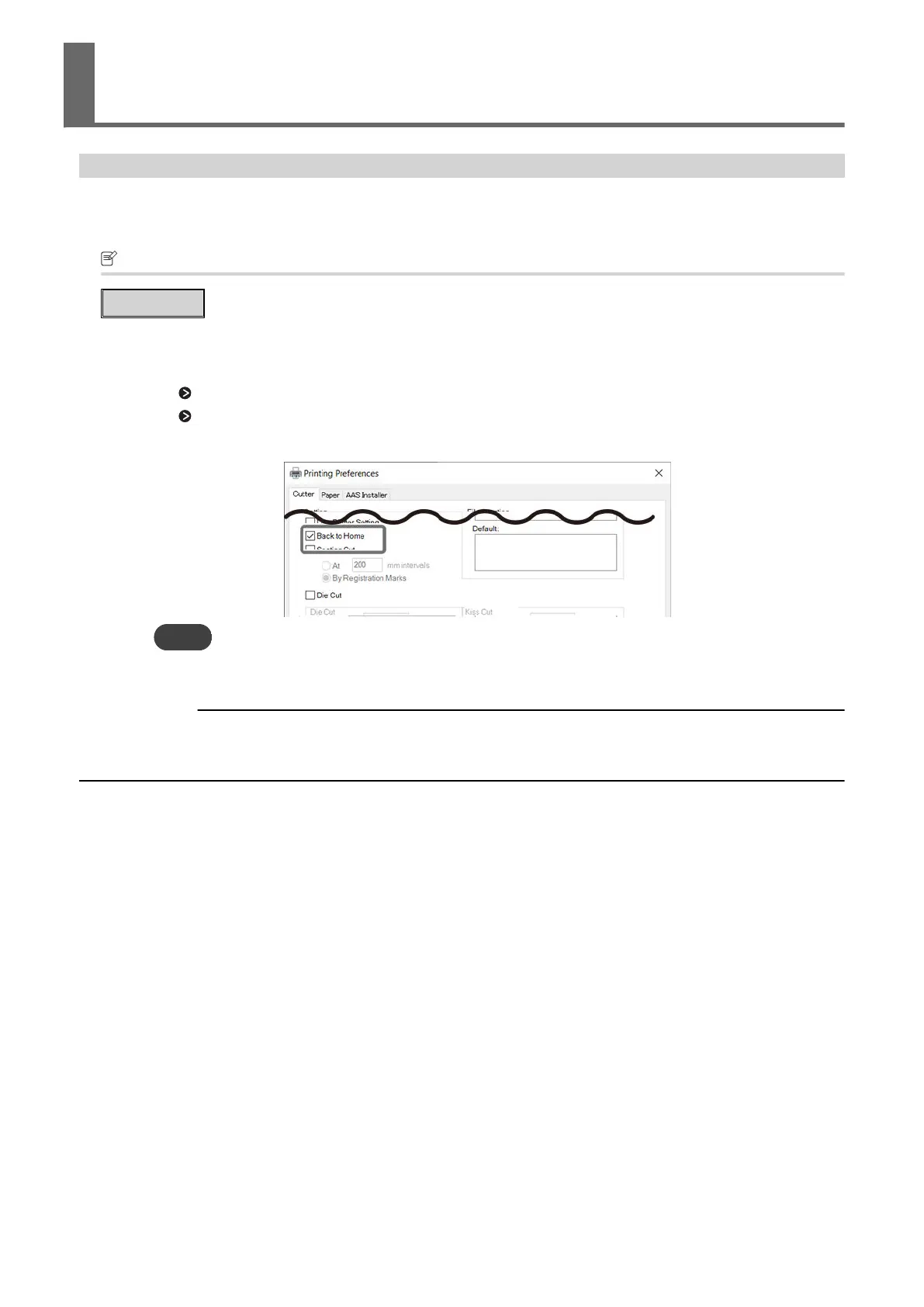Overlap Cutting
This function allows you to cut thick material that cannot be cut in one go by returning the machine to
the original position after the first run to repeat the same cutting process.
Setting Overlap Cutting Using the Printer Driver
Procedure
1. Start Adobe Illustrator or CorelDRAW.
2. Open the [Printing Preferences] window.
P. 49 "Sending Adobe Illustrator Cutting Jobs from the Printer Driver"
P. 52 "Sending CorelDRAW Cutting Jobs from the Printer Driver"
3. Select the [Cutter] tab, and then select the [Back to Home] check box.
MEMO
When you have finished configuring the settings, send a number of cutting jobs from the printer driver to
match the number of overlap cutting processes.
RELATED LINKS
・ P. 49 "Sending Adobe Illustrator Cutting Jobs from the Printer Driver"
・ P. 52 "Sending CorelDRAW Cutting Jobs from the Printer Driver"
Dealing with Material Thickness/Hardness (Soft-
ness)
Optimizing the Output Quality 109
