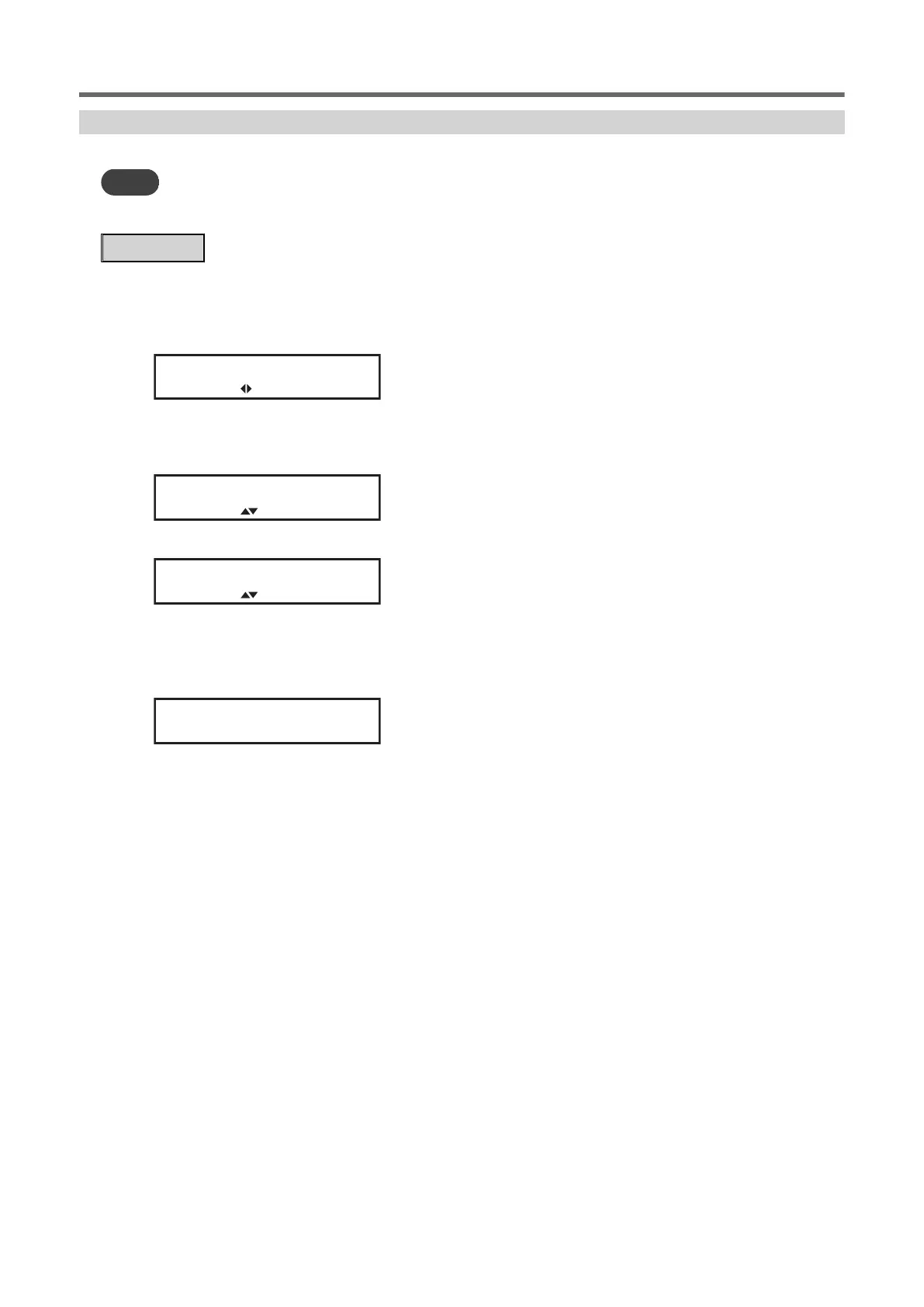Restoring Default Settings
This procedure returns all edited settings to their factory default values.
MEMO
This operation restores all settings to their default settings, which deletes all changes made to the settings by the
user. Keep a record of any necessary information such as cutting conditions.
Procedure
1. Press [TOOL SELECT].
If material is loaded, press [ON/OFF LINE] to switch to offline mode.
2. Press [▶] to display the screen shown below.
Factory Default?
Select: OK:ENTER
3. Press [ENTER].
The screen shown below appears. If you are not restoring default settings, proceed directly to
step 5.
Cancel Restore
Change: OK:ENTER
4. Press [▼] to display the screen shown below.
Sure to Restore
Change: OK:ENTER
5. Press [ENTER].
Press [ENTER] on the "Cancel Restore" screen to return to the original screen.
6. When the following screen is displayed, turn off the power.
Configuring and Viewing Environment Settings
Basic Settings and Operations 19
